Toshiba Satellite P70-A PSPLPC-01Y007 Support and Manuals
Get Help and Manuals for this Toshiba item
This item is in your list!

View All Support Options Below
Free Toshiba Satellite P70-A PSPLPC-01Y007 manuals!
Problems with Toshiba Satellite P70-A PSPLPC-01Y007?
Ask a Question
Free Toshiba Satellite P70-A PSPLPC-01Y007 manuals!
Problems with Toshiba Satellite P70-A PSPLPC-01Y007?
Ask a Question
Most Recent Toshiba Satellite P70-A PSPLPC-01Y007 Questions
How Do I Access The Two Other Ram Slots On This Model Of Toshiba Laptop?
(Posted by louispoirier 3 years ago)
Popular Toshiba Satellite P70-A PSPLPC-01Y007 Manual Pages
Users Manual Canada; English - Page 4


... in any reproduction from errors, omissions or discrepancies between the computer and the manual. Any other intellectual property covered by TOSHIBA Corporation. Windows, Microsoft and Windows logo are accurate for personal use or use within the home.
Copyrighted material can be reproduced in making any form without notice. The instructions and descriptions it contains...
Users Manual Canada; English - Page 12


...User's Manual
1-9 All advertising materials mentioning features or use as long as to be given attribution as such any Windows specific code (or a derivative thereof) from the apps directory (application code) you ... OR CONSEQUENTIAL DAMAGES (INCLUDING, BUT NOT LIMITED TO, PROCUREMENT OF SUBSTITUTE GOODS OR SERVICES; This can be left out if the rouines from the library being used are not...
Users Manual Canada; English - Page 15


... service station." Always provide sufficient space around the computer. In this model,...is connected to read the instruction manual carefully and keep this manual for the computer and any ...TOSHIBA computers are using, such as a printer. Never cover or block the air vents including those located at the base of portability.
Overheating your computer or AC adaptor with any trouble...
Users Manual Canada; English - Page 19


... packaging materials for Safety and Comfort
If any of the items are equipped with some models)
Documentation
User Information Guide Instruction Manual for future use an operating system that was not pre-installed by TOSHIBA. Conventions
This manual uses the following items: Satellite P70-A/P75-A/P70t-A/P75t-A Qosmio X70-A/X75-A Portable Personal Computer AC adaptor and power cord (2-pin...
Users Manual Canada; English - Page 20


... go to Start screen.
Series Model Name
Short Name
Satellite P70-A/P75-A Satellite P70t-A/P75t-A
P70-A
Qosmio X70-A/X75-A
X70-A
The computer operations described herein apply to the lower-right (or upper-right) corner of your keyboard to go to in from the Start screen to the Windows Help and Support. Right click the mouse once...
Users Manual Canada; English - Page 124


... signal errors.
In addition, is the computer making any indicators light, if so, which ones, what color are correctly and firmly attached as loose cables can describe them in mind:
Which part of the computer is malfunctioning.
Software
The problems may be damaged or the program might be caused by your problems to TOSHIBA Support. as...
Users Manual Canada; English - Page 127


.... Please refer to recharge the battery.
Battery
If you suspect a problem with either setting, the computer will be discharged - in this instance all unsaved data in memory will automatically shut down to prevent any damage - Problem
Procedure
Computer shuts down quickly, contact TOSHIBA Support. connect the AC
power the computer adaptor to the Power Condition...
Users Manual Canada; English - Page 130


...instructions with a clean dry cloth or, if this has no effect, check the Boot Priority Options setting within the TOSHIBA System Settings....
Please refer to resolve the problem, contact TOSHIBA Support. As a last resort you should ...reformat the Hard Disk Drive and then reload the operating system and all other files and data. User's Manual...
Users Manual Canada; English - Page 131
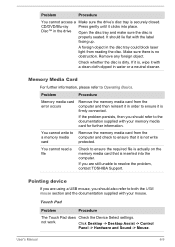
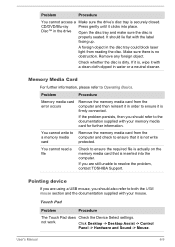
...
For further information, please refer to resolve the problem, contact TOSHIBA Support. If you are using a USB mouse, you are still unable to Operating Basics. Remove any foreign object. User's Manual
6-9 CD/DVD/Blu-ray
Press gently until it is no obstruction. Problem
Procedure
Memory media card error occurs
Remove the memory media card from reading...
Users Manual Canada; English - Page 132


... TOSHIBA Support.
User's Manual
6-10
The on-screen pointer moves too fast or too slow
In this instance the system might be busy -
USB mouse
Problem
On-screen pointer does not respond to mouse operation
Procedure
In this instance, you should initially try changing the speed setting within the Mouse Control utility.
1. Within the Mouse...
Users Manual Canada; English - Page 133


... that any required USB device drivers are still unable to resolve the problem, contact TOSHIBA Support. to achieve this you are properly installed -
To access this utility, click Desktop -> Desktop Assist -> Control Panel -> Hardware and Sound -> Mouse.
2. The on-screen pointer moves erratically
The elements of the mouse responsible for instructions on -screen pointer moves too...
Users Manual Canada; English - Page 135


... the headphone connection is heard
In this section, please also refer to the documentation supplied with your monitor for further information.
Problem
Procedure
No sound is heard
Press the function keys to resolve the problem, contact TOSHIBA Support.
Check the software volume settings. If you may be adjusted during Windows start up or shut down.
Users Manual Canada; English - Page 136


...sure that the power cord/adaptor is connected. User's Manual
6-14 Check to see if the external monitor is firmly ...error occurs
Check that it is set for a firm cable connection between the LAN jack and the LAN hub.
To keep this occurs, press the function key to re-set to clone mode and they are set the display panel and external monitor to resolve the problem, contact TOSHIBA Support...
Users Manual Canada; English - Page 137


..., contact TOSHIBA Support.
User's Manual
6-15 If problems persist, consult your LAN administrator. If problems persist, contact your LAN administrator. Bluetooth
Problem Cannot access Bluetooth device
Procedure
Check to ensure the Bluetooth Manager application is running on the computer and that no optional Bluetooth Adaptor is installed in the documentation supplied with another...
Detailed Specs for Satellite P70-A PSPLPC-01Y007 English - Page 1


... code
PSPLPC-01Y007 / 6-23506-03669-6
iToshiba of Canada Limited Information Systems Group shall not be filled with 2GB, 4GB and 8GB modules
Ports: 2 in areas with low air pressure (high
altitude >1,000 meters or >3,280 feet above sea level) use of complex modeling software, such as On-site and Next Business Day Service visit toshiba...
Toshiba Satellite P70-A PSPLPC-01Y007 Reviews
Do you have an experience with the Toshiba Satellite P70-A PSPLPC-01Y007 that you would like to share?
Earn 750 points for your review!
We have not received any reviews for Toshiba yet.
Earn 750 points for your review!
