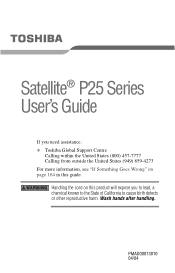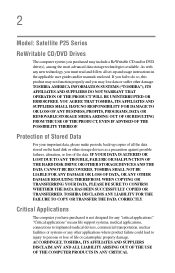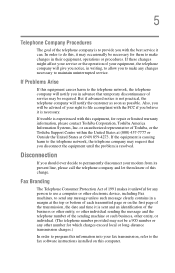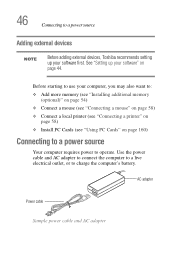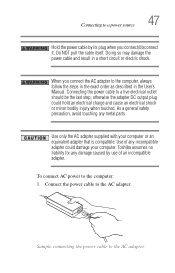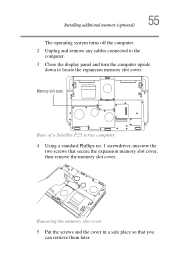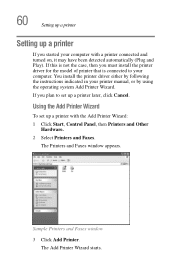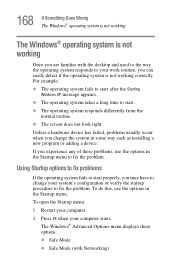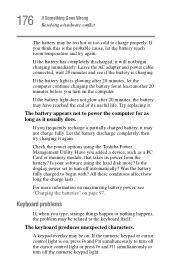Toshiba Satellite P25-S5262 Support and Manuals
Get Help and Manuals for this Toshiba item

View All Support Options Below
Free Toshiba Satellite P25-S5262 manuals!
Problems with Toshiba Satellite P25-S5262?
Ask a Question
Free Toshiba Satellite P25-S5262 manuals!
Problems with Toshiba Satellite P25-S5262?
Ask a Question
Popular Toshiba Satellite P25-S5262 Manual Pages
Toshiba Satellite P25-S5262 Reviews
We have not received any reviews for Toshiba yet.