Toshiba Satellite M645-SP4130L Support and Manuals
Get Help and Manuals for this Toshiba item
This item is in your list!

View All Support Options Below
Free Toshiba Satellite M645-SP4130L manuals!
Problems with Toshiba Satellite M645-SP4130L?
Ask a Question
Free Toshiba Satellite M645-SP4130L manuals!
Problems with Toshiba Satellite M645-SP4130L?
Ask a Question
Popular Toshiba Satellite M645-SP4130L Manual Pages
User Guide - Page 2
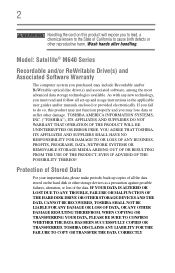
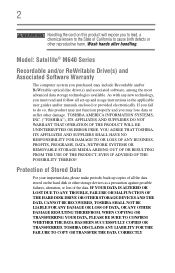
... make periodic back-up copies of all set-up and usage instructions in the applicable user guides and/or manuals enclosed or provided electronically. WHEN COPYING OR TRANSFERRING YOUR DATA, PLEASE BE SURE TO CONFIRM WHETHER THE DATA HAS BEEN SUCCESSFULLY COPIED OR TRANSFERRED. YOU AGREE THAT TOSHIBA, ITS AFFILIATES AND SUPPLIERS SHALL HAVE NO...
User Guide - Page 5
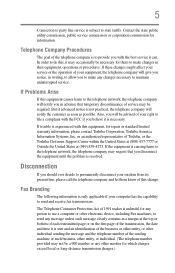
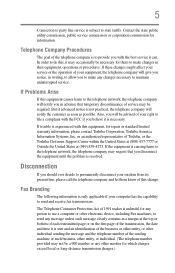
... commission for repair or standard limited warranty information, please contact Toshiba Corporation, Toshiba America Information Systems, Inc.
Telephone Company Procedures
The goal of this , it unlawful for them to make changes in writing, to allow you to make any person to maintain uninterrupted service. If Problems Arise
If this equipment, for information. If trouble is experienced...
User Guide - Page 33
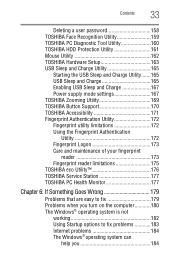
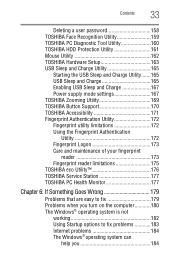
... settings 167 TOSHIBA Zooming Utility 169 TOSHIBA Button Support 170 TOSHIBA Accessibility 171 Fingerprint Authentication Utility 172 Fingerprint utility limitations 172 Using the Fingerprint Authentication
Utility 172 Fingerprint Logon 173 Care and maintenance of your fingerprint
reader 173 Fingerprint reader limitations 175 TOSHIBA eco Utility 176 TOSHIBA Service Station 177 TOSHIBA...
User Guide - Page 42


...part of personal injury or damage to the computer.
❖ Avoid prolonged physical contact with your computer, contains helpful information for setting... up your computer, and never expose the computer to the computer. Turn off the computer.
2.
Remove the battery... Toshiba Instruction Manual for Safety and Comfort, included with the underside or surface of these instructions could...
User Guide - Page 114
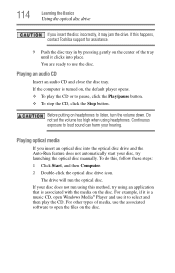
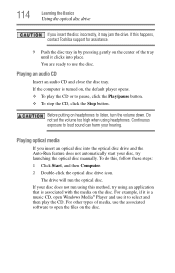
...of the tray until it may jam the drive.
Do not set the volume too high when using an application that is a ...files on the disc. If this method, try launching the optical disc manually.
If your disc does not run the optical disc. For example,...the disc tray. The drive will run using this happens, contact Toshiba support for assistance.
9 Push the disc tray in by pressing gently ...
User Guide - Page 119
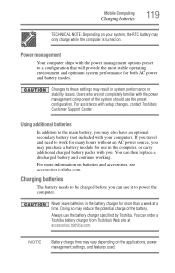
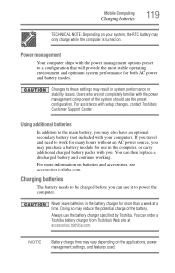
... on your computer). Power management
Your computer ships with setup changes, contact Toshiba's Customer Support Center.
Using additional batteries
In addition to work for more information on batteries and accessories, see accessories.toshiba.com. If you travel and need to the main battery, you can use in the battery charger for many hours without an AC power source...
User Guide - Page 158
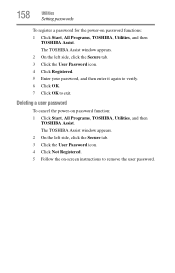
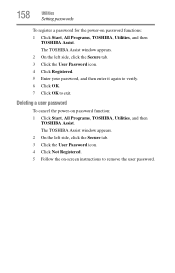
... Assist. 158
Utilities
Setting passwords
To register a password for the power-on password function: 1 Click Start, All Programs, TOSHIBA, Utilities, and then
TOSHIBA Assist.
The TOSHIBA Assist window appears. 2 On the left side, click the Secure tab. 3 Click the User Password icon. 4 Click Not Registered. 5 Follow the on-screen instructions to exit. The TOSHIBA Assist window appears...
User Guide - Page 177
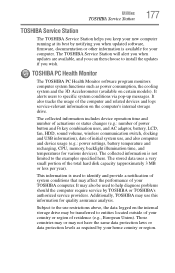
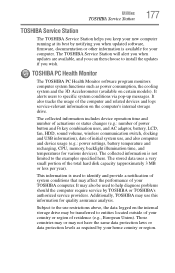
...initial system use, and also computer and device usage (e.g.: power settings, battery temperature and recharging, CPU, memory, backlight illumination time, and ...diagnose problems should the computer require service by notifying you when updated software, firmware, documentation or other information is available for your computer.
The TOSHIBA Service Station will alert you when updates are...
User Guide - Page 183
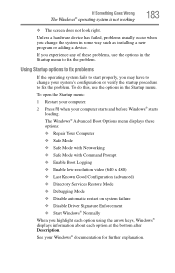
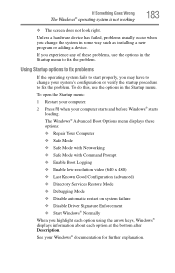
... Boot Options menu displays these problems, use the options in some way such as installing a new program or adding a device.
Unless a hardware device has failed, problems usually occur when you may have to change the system in the Startup menu. If you experience any of these options: ❖ Repair Your Computer ❖ Safe Mode...
User Guide - Page 194
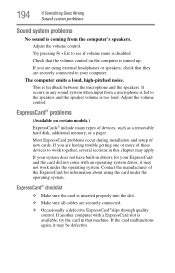
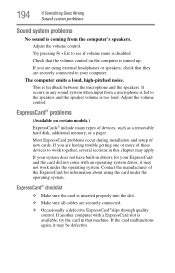
...driver, it may apply.
Contact the manufacturer of these devices to your ExpressCard and the card did not come with a ExpressCard slot is available, try the card in this chapter may be defective.
Most ExpressCard problems occur during installation and setup... card is turned up. Check that they are having trouble getting one or more of the ExpressCard for your computer...
User Guide - Page 197
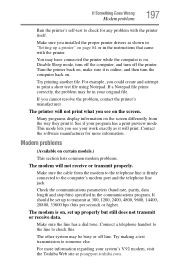
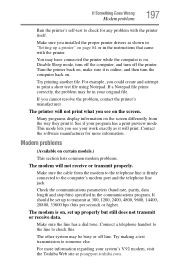
... installed the proper printer drivers as it .
For example, you cannot resolve the problem, contact the printer's manufacturer. Many programs display information on . This mode lets you see on , set up...busy or off the computer, and turn the computer back on certain models.)
This section lists common modem problems.
The modem will not receive or transmit properly.
The printer will ...
User Guide - Page 198
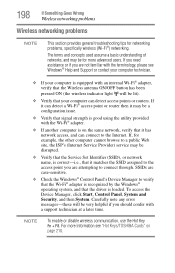
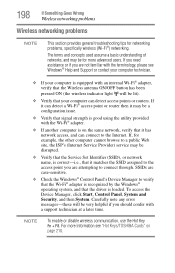
... be for networking problems, specifically wireless (Wi-Fi®) networking. If, for example, the other computer cannot browse to a public Web site, the ISP's (Internet Service Provider) service may be very helpful if you are not familiar with the terminology, please see "Hot Keys/TOSHIBA Cards" on the same network, verify that the driver is recognized...
User Guide - Page 204
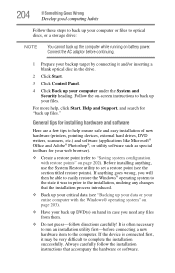
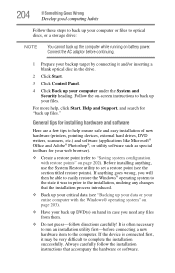
... the on battery power. If anything , use the System Restore utility to set a restore point (see "Backing up files."
It is connected first, it may be able to easily restore the Windows® operating system to the installation, undoing any files from them.
❖ Do not guess-follow the installation instructions that the installation process introduced...
User Guide - Page 212
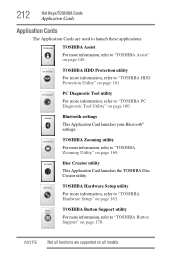
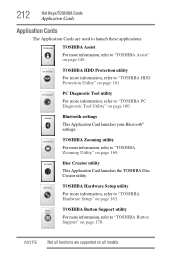
... the TOSHIBA Disc Creator utility. TOSHIBA Hardware Setup utility
For more information, refer to "TOSHIBA PC Diagnostic Tool Utility" on page 149. TOSHIBA HDD Protection utility
For more information, refer to "TOSHIBA Assist" on page 160. TOSHIBA Button Support utility
For more information, refer to "TOSHIBA Hardware Setup" on page 169. NOTE Not all models. Bluetooth settings
This...
User Guide - Page 248
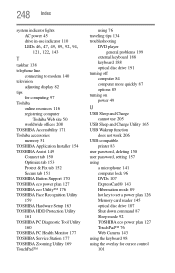
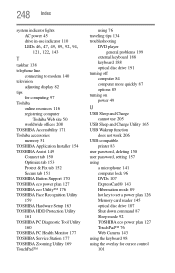
... TOSHIBA Button Support 170 TOSHIBA eco power plan 127 TOSHIBA eco Utility™ 176 TOSHIBA Face Recognition Utility 159 TOSHIBA Hardware Setup 163 TOSHIBA HDD Protection Utility 161 TOSHIBA PC Diagnostic Tool Utility 160 TOSHIBA PC Health Monitor 177 TOSHIBA Service Station 177 TOSHIBA Zooming Utility 169 TouchPad™
using 76 traveling tips 134 troubleshooting
DVD player general problems...
Toshiba Satellite M645-SP4130L Reviews
Do you have an experience with the Toshiba Satellite M645-SP4130L that you would like to share?
Earn 750 points for your review!
We have not received any reviews for Toshiba yet.
Earn 750 points for your review!
