Toshiba Satellite L850 PSKDGC-01X00K Support and Manuals
Get Help and Manuals for this Toshiba item
This item is in your list!

View All Support Options Below
Free Toshiba Satellite L850 PSKDGC-01X00K manuals!
Problems with Toshiba Satellite L850 PSKDGC-01X00K?
Ask a Question
Free Toshiba Satellite L850 PSKDGC-01X00K manuals!
Problems with Toshiba Satellite L850 PSKDGC-01X00K?
Ask a Question
Popular Toshiba Satellite L850 PSKDGC-01X00K Manual Pages
Users Manual Canada; English - Page 4
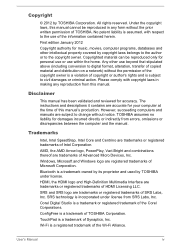
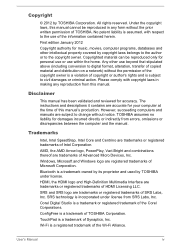
...errors, omissions or discrepancies between the computer and the manual. Any other intellectual property covered by copyright laws belongs to the author or to change without notice. The instructions ...Corporation. SRS and SRS logo are trademarks or registered trademarks of Intel Corporation.
TOSHIBA assumes no liability for personal use or use beyond that stipulated above (including...
Users Manual Canada; English - Page 13
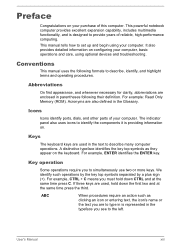
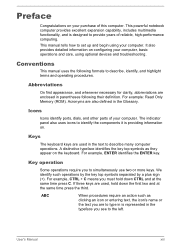
...parts of your purchase of reliable, high-performance computing. For example, ENTER identifies the ENTER key.
If three keys are to type in is represented in the text to set up and begin using your computer, basic operations and care, using optional devices and troubleshooting. User's Manual
xiii This manual...operating procedures.
Conventions
This manual uses the following their ...
Users Manual Canada; English - Page 54
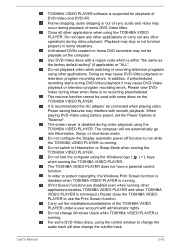
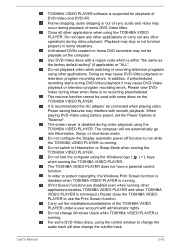
User's Manual
TOSHIBA VIDEO PLAYER software is supported for playback of some DVD-Video titles. Frame dropping, audio skipping or out of sync audio and video may cause DVD-Video playback or television program recording errors. Close all other applications when using other applications. Please view DVDVideo during DVD-Video playback it may occur during...
Users Manual Canada; English - Page 85
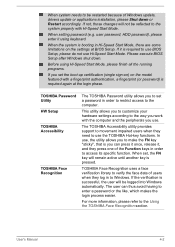
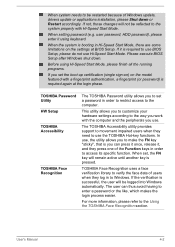
... to be restarted because of the Function keys in order to access its specific function. user password, HDD password), please enter it , and they press one of Windows update, drivers update or applications installation, please Shut down . Before using keyboard.
The TOSHIBA Accessibility utility provides support to movement impaired users when they log in to the system properly with...
Users Manual Canada; English - Page 98
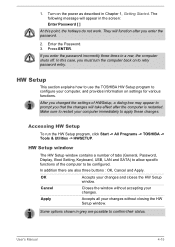
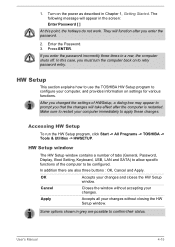
... three times in Chapter 1, Getting Started.
HW Setup window
The HW Setup window contains a number of tabs (General, Password, Display, Boot Setting, Keyboard, USB, LAN and SATA) to allow specific functions of HWSetup, a dialog box may appear to restart your changes. In addition there are possible to confirm their status. Cancel
Closes the window without...
Users Manual Canada; English - Page 111
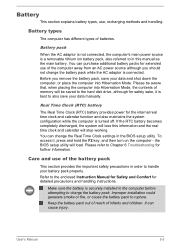
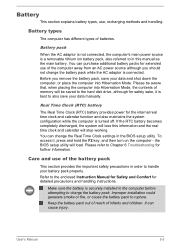
... installation could generate smoke or fire, or cause the battery pack to handle your data manually....Instruction Manual for Safety and Comfort for further information.
the BIOS setup utility will stop working. Before you should not change the Real Time Clock settings in the computer before attempting to Chapter 6 Troubleshooting for detailed precautions and handling instructions...
Users Manual Canada; English - Page 120
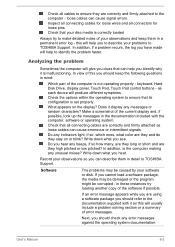
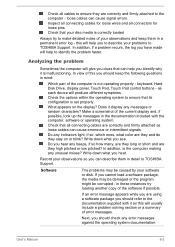
...the operating system to ensure that can help you identify why it is set properly. What appears on or blink? Do any indicators light, if ...Manual
6-2 in mind:
Which part of this will give you to describe your observations so you should keep them in detail to the documentation supplied with the computer, software or operating system. Record your problems to TOSHIBA Support. If an error...
Users Manual Canada; English - Page 126


... always follow the instructions with a good quality LCD screen cleaner.
User's Manual
6-8 If this instance you are still unable to the Boot Setting section in Chapter ... check the Boot Priority setting within the TOSHIBA HW Setup utility please refer to resolve the problem, contact TOSHIBA Support. Procedure
These marks may be fragmented -
Problem
Markings appear on operating...
Users Manual Canada; English - Page 127
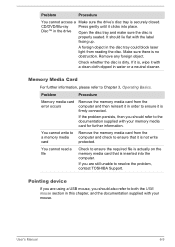
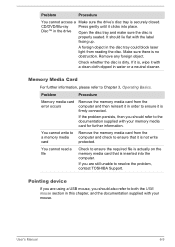
...tray and make sure the disc is no obstruction. User's Manual
6-9 It should refer to resolve the problem, contact TOSHIBA Support. Problem
Procedure
You cannot access a Make sure the drive's disc ...from the computer and then reinsert it in water or a neutral cleaner. Problem
Procedure
Memory media card error occurs
Remove the memory media card from reading the disc. Remove any foreign ...
Users Manual Canada; English - Page 128


...tab.
3. User's Manual
6-10 not work
In this instance, you are still unable to enable.
Double-tapping (Touch Pad) does not work .
Set the pointer speed as ...you should initially try changing the double-click speed setting within the Mouse Control utility.
1.
Pressing hot keys to resolve the problem, contact TOSHIBA Support. Try moving the mouse again after waiting a...
Users Manual Canada; English - Page 129


...instructions on -screen pointer moves too fast or too slow
In this utility, click Start -> Control Panel -> Hardware and Sound -> Mouse.
2. Within the Mouse Properties window, click the Pointer Options tab.
3. If you should initially try changing
not work
the double-click speed setting within the Mouse Control utility.
1. User's Manual...resolve the problem, contact TOSHIBA Support.
USB ...
Users Manual Canada; English - Page 132
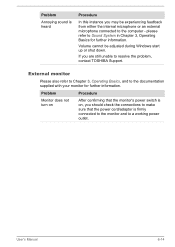
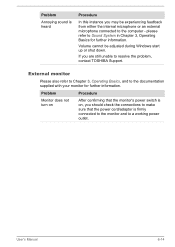
...
Please also refer to Chapter 3, Operating Basics, and to Sound System in Chapter 3, Operating Basics for further information. Problem
Procedure
Monitor does not turn on
After confirming that the monitor's power switch is on, you are still unable to ...from either the internal microphone or an external microphone connected to resolve the problem, contact TOSHIBA Support. User's Manual
6-14
Users Manual Canada; English - Page 133


... the display priority and ensure that the cable connecting the external monitor to resolve the problem, contact TOSHIBA Support. If this from Sleep Mode if the external monitor has been disconnected while in Sleep or Hibernation Mode. Display error occurs
Check that it will not display when the computer wakes up on again.
Wake...
Users Manual Canada; English - Page 134


...function is installed in the computer - Before you call
Some problems you investigate other sources of assistance first. User's Manual
6-16...problem, contact TOSHIBA Support.
TOSHIBA support
If you require any additional help using your LAN administrator. Wireless LAN
If the following :
Review troubleshooting sections in the documentation supplied with another Bluetooth controller. Problem...
Users Manual Canada; English - Page 141
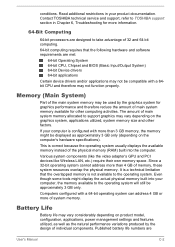
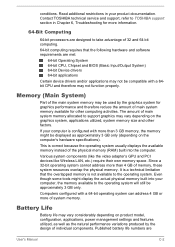
... on the computer's hardware specifications).
If your product documentation. Published battery life numbers are met:
64-bit Operating System 64-bit CPU, Chipset and BIOS (Basic Input/Output System) 64-bit Device drivers 64-bit applications
Certain device drivers and/or applications may not function properly.
Contact TOSHIBA technical service and support, refer to the operating...
Toshiba Satellite L850 PSKDGC-01X00K Reviews
Do you have an experience with the Toshiba Satellite L850 PSKDGC-01X00K that you would like to share?
Earn 750 points for your review!
We have not received any reviews for Toshiba yet.
Earn 750 points for your review!
