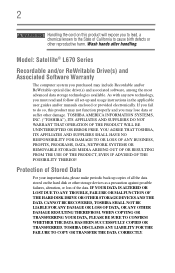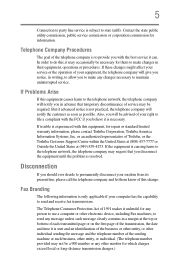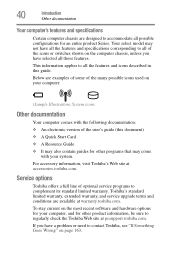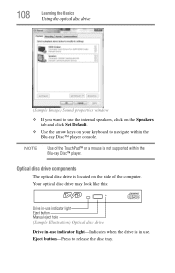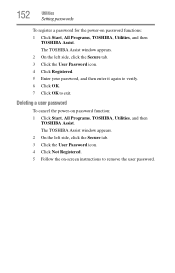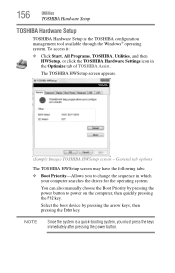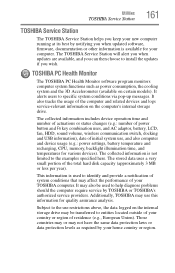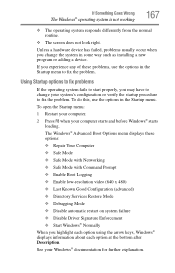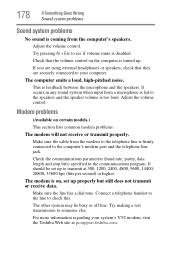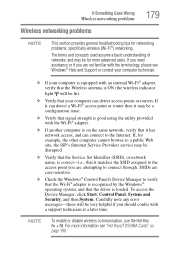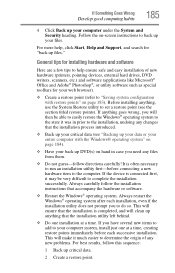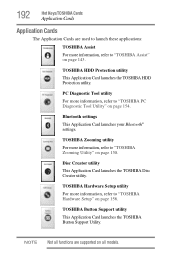Toshiba Satellite L675D-S7101 Support and Manuals
Get Help and Manuals for this Toshiba item

View All Support Options Below
Free Toshiba Satellite L675D-S7101 manuals!
Problems with Toshiba Satellite L675D-S7101?
Ask a Question
Free Toshiba Satellite L675D-S7101 manuals!
Problems with Toshiba Satellite L675D-S7101?
Ask a Question
Most Recent Toshiba Satellite L675D-S7101 Questions
Anybody Else Have Theirs Turn Off And It Wont Come Back On
was using mine and it turned off completely and now wont turn on at all..
was using mine and it turned off completely and now wont turn on at all..
(Posted by hiphopcabbie 11 years ago)
I Need A Power Adaptor For A Toshiba Satellite C675d-s7101 Serial No 1c087758r
I LOST THE POWER ADAPTOR FOR THIS LAPTOP WHICH AT ITS BACK SAYS REQUIRES AN POWER OF 19V 2.37A
I LOST THE POWER ADAPTOR FOR THIS LAPTOP WHICH AT ITS BACK SAYS REQUIRES AN POWER OF 19V 2.37A
(Posted by lamsaki 11 years ago)
Popular Toshiba Satellite L675D-S7101 Manual Pages
Toshiba Satellite L675D-S7101 Reviews
We have not received any reviews for Toshiba yet.