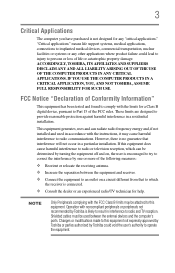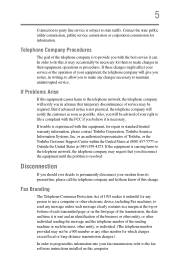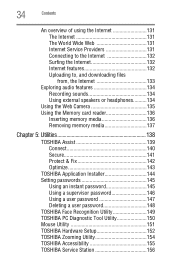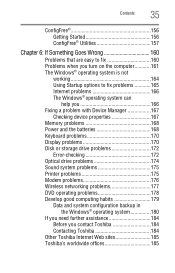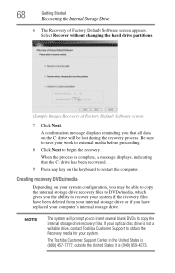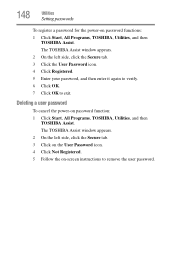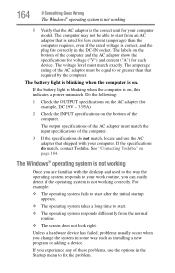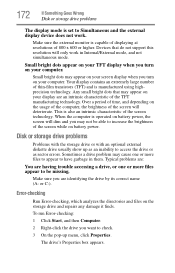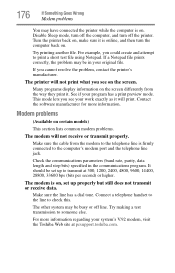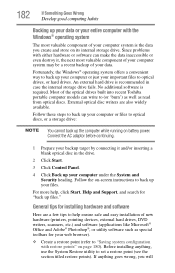Toshiba Satellite L455-S5009 Support and Manuals
Get Help and Manuals for this Toshiba item

View All Support Options Below
Free Toshiba Satellite L455-S5009 manuals!
Problems with Toshiba Satellite L455-S5009?
Ask a Question
Free Toshiba Satellite L455-S5009 manuals!
Problems with Toshiba Satellite L455-S5009?
Ask a Question
Most Recent Toshiba Satellite L455-S5009 Questions
Need Clip For Keyboard Ribbon Satellite L455-s5009
have new keyboard and ribbon the clip/bracket broke that holds ribbon. where can i get one? it's che...
have new keyboard and ribbon the clip/bracket broke that holds ribbon. where can i get one? it's che...
(Posted by cw1011 11 years ago)
Popular Toshiba Satellite L455-S5009 Manual Pages
Toshiba Satellite L455-S5009 Reviews
We have not received any reviews for Toshiba yet.