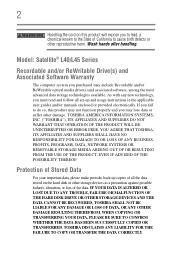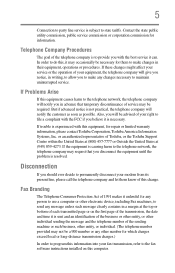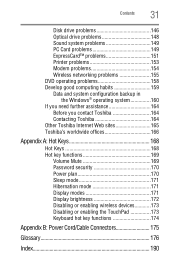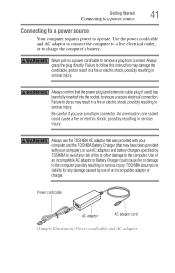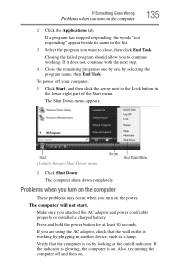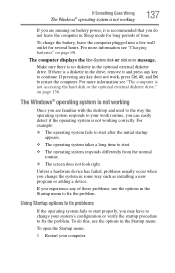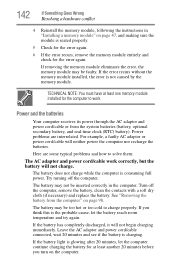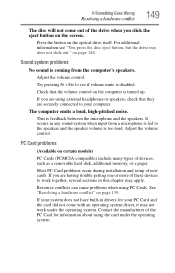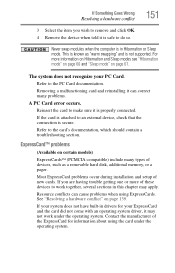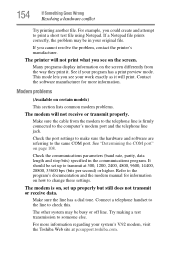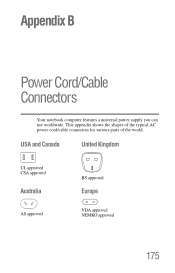Toshiba Satellite L45-S4687 Support and Manuals
Get Help and Manuals for this Toshiba item
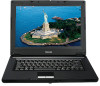
View All Support Options Below
Free Toshiba Satellite L45-S4687 manuals!
Problems with Toshiba Satellite L45-S4687?
Ask a Question
Free Toshiba Satellite L45-S4687 manuals!
Problems with Toshiba Satellite L45-S4687?
Ask a Question
Popular Toshiba Satellite L45-S4687 Manual Pages
Toshiba Satellite L45-S4687 Reviews
We have not received any reviews for Toshiba yet.