Toshiba Satellite C850 PSCBWC-0EK00J Support and Manuals
Get Help and Manuals for this Toshiba item
This item is in your list!

View All Support Options Below
Free Toshiba Satellite C850 PSCBWC-0EK00J manuals!
Problems with Toshiba Satellite C850 PSCBWC-0EK00J?
Ask a Question
Free Toshiba Satellite C850 PSCBWC-0EK00J manuals!
Problems with Toshiba Satellite C850 PSCBWC-0EK00J?
Ask a Question
Popular Toshiba Satellite C850 PSCBWC-0EK00J Manual Pages
Users Manual Canada; English - Page 3
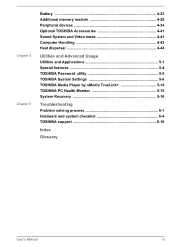
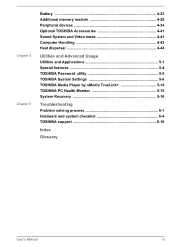
... Heat dispersal 4-44
Utilities and Advanced Usage Utilities and Applications 5-1 Special features 5-4 TOSHIBA Password utility 5-5 TOSHIBA System Settings 5-8 TOSHIBA Media Player by sMedio TrueLink 5-14 TOSHIBA PC Health Monitor 5-15 System Recovery 5-16
Troubleshooting Problem solving process 6-1 Hardware and system checklist 6-4 TOSHIBA support 6-16
Index
Glossary
User's Manual
iii
Users Manual Canada; English - Page 5
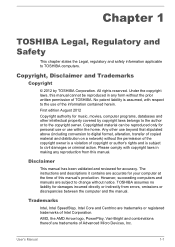
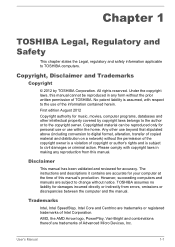
... Centrino are accurate for your computer at the time of the information contained herein. TOSHIBA assumes no liability for personal use or use of this manual.
The instructions and descriptions it contains are trademarks or registered trademarks of TOSHIBA.
Chapter 1
TOSHIBA Legal, Regulatory and Safety
This chapter states the Legal, regulatory and safety information applicable...
Users Manual Canada; English - Page 12
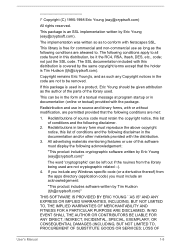
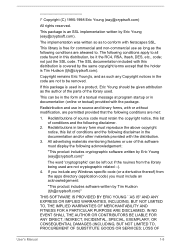
...com). The implementation was written so as such any Windows specific code (or a derivative thereof) from the library being used ... and use as long as the author of the parts of conditions and the following conditions are aheared to....NOT LIMITED TO, PROCUREMENT OF SUBSTITUTE GOODS OR SERVICES; not just the SSL code. LOSS OF
User's Manual
1-8 This package is free for commercial and ...
Users Manual Canada; English - Page 81
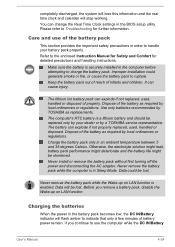
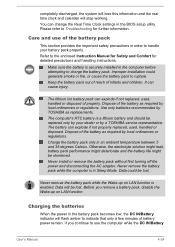
... settings in the computer before attempting to rupture. Please refer to the enclosed Instruction Manual for Safety and Comfort for further information. Otherwise, the electrolyte solution might leak, battery pack performance might deteriorate and the battery life might be lost .
Use only batteries recommended by TOSHIBA as required by a TOSHIBA service representative. Never install...
Users Manual Canada; English - Page 109
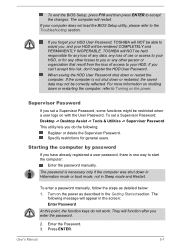
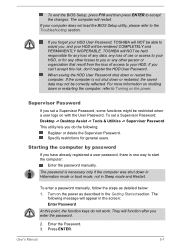
... enter a password manually, follow the steps as described in the screen: Enter Password
At this risk, don't register the HDD User Password. Specify restrictions for any loss of any data, any other losses to you , and your computer does not load the BIOS Setup utility, please refer to the Troubleshooting section. Enter the Password. 3. To set a Supervisor Password, some...
Users Manual Canada; English - Page 120
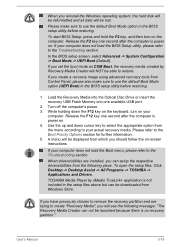
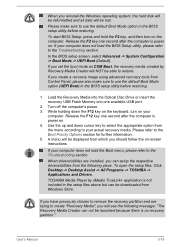
... Media Creator can not be launched because there is power on -screen instructions. To open the setup files, Click Desktop -> Desktop Assist -> All Programs -> TOSHIBA -> Applications and Drivers.
Release the F12 key one second after the computer is no recovery partition."
TOSHIBA Media Player by Recovery Media Creator will be displayed from Windows Store. Release...
Users Manual Canada; English - Page 123
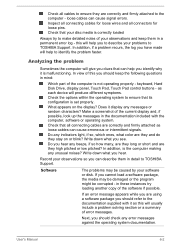
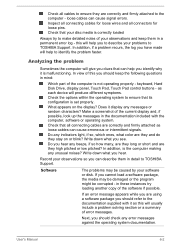
... give you hear any unusual noises? in detail to TOSHIBA Support.
as this will usually include a problem solving section or a summary of the current display and, if possible, look up the messages in a permanent error log - Analyzing the problem
Sometimes the computer will help to identify the problem faster. keyboard, Hard Disk Drive, display panel, Touch...
Users Manual Canada; English - Page 129


... problem, contact TOSHIBA Support. Hard Disk Drive
Problem
...setting within the TOSHIBA System Settings please refer to see whether there is a disc in this fails, with a good quality LCD screen cleaner. If this latter instance you should always follow the instructions...Manual
6-8
As a last resort you are still unable to Operating Basics. Problem
Markings appear on operating and using...
Users Manual Canada; English - Page 130
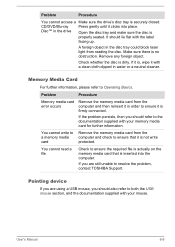
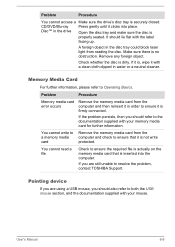
... further information, please refer to resolve the problem, contact TOSHIBA Support.
Check whether the disc is no obstruction. If the problem persists, then you should refer to ensure that is firmly connected. Pointing device
If you should lie flat with your mouse.
User's Manual
6-9
Problem
Procedure
Memory media card error occurs
Remove the memory media card from...
Users Manual Canada; English - Page 131


... and Sound -> Mouse.
Within the Mouse Properties window, click the Pointer Options tab.
3.
User's Manual
6-10 Click Desktop -> Desktop Assist -> Control
Panel -> Hardware and Sound -> Mouse. Adjust the ... the double-click speed setting within the Mouse Control utility.
1. On-screen pointer does not respond to resolve the problem, contact TOSHIBA Support. The on-screen pointer...
Users Manual Canada; English - Page 132
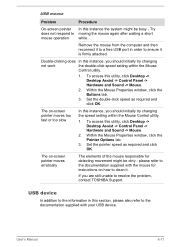
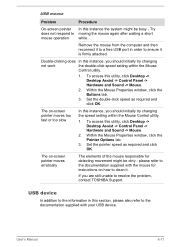
...the mouse responsible for instructions on -screen pointer moves too fast or too slow
In this instance, you should initially try changing the speed setting within the Mouse
Control...be dirty -
USB mouse
Problem
On-screen pointer does not respond to resolve the problem, contact TOSHIBA Support. Set the pointer speed as required and click OK. User's Manual
6-11 To access this ...
Users Manual Canada; English - Page 135
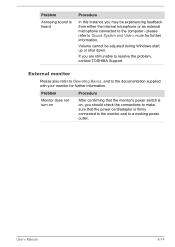
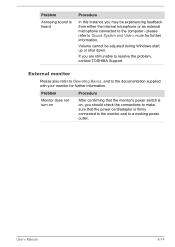
... unable to resolve the problem, contact TOSHIBA Support. If you should check the connections to make sure that the monitor's power switch is on
After confirming that the power cord/adaptor is heard
Procedure
In this instance you may be adjusted during Windows start up or shut down.
User's Manual
6-14 External monitor
Please...
Users Manual Canada; English - Page 136


...set to clone mode and they are still unable to turn off by the timer, the display panel or the external monitor may not display when turned on LAN does not work
Make sure the AC adaptor is firmly attached.
Remember to resolve the problem, contact TOSHIBA Support.
LAN
Problem...Press the function key in Sleep Mode. Display error occurs
Check that the cable connecting the external ...
Users Manual Canada; English - Page 137


..., contact TOSHIBA Support. Before contacting TOSHIBA, try the following procedures do not restore LAN access, consult your LAN administrator. If problems persist, contact your LAN administrator.
For more information on wireless communication, refer to Operating Basics.
Bluetooth
For further information on . Check to ensure the Bluetooth Manager application is installed in the...
Detailed Specs for Satellite C850 PSCBWC-0EK00J English - Page 1


...modeling software, such as On-site and Next Business Day Service visit toshiba.ca/warranty
Accessories
PA3840C-1ETB- 16'' Topload Case PA3714C-1AC3- 65W Universal AC Adapter PA3715C-1AC3- 75W Universal AC Adapter PA5024U-1BRS- 6 Cell Battery Pack PA3571U-1ETA- Colour Support (dependant on password, supervisor password, HDD password
Environmental Specifications...
Part Number/UPC code
PSCBWC-0EK00J ...
Toshiba Satellite C850 PSCBWC-0EK00J Reviews
Do you have an experience with the Toshiba Satellite C850 PSCBWC-0EK00J that you would like to share?
Earn 750 points for your review!
We have not received any reviews for Toshiba yet.
Earn 750 points for your review!
