Toshiba Satellite C670 PSC3UC-00V001 Support and Manuals
Get Help and Manuals for this Toshiba item
This item is in your list!

View All Support Options Below
Free Toshiba Satellite C670 PSC3UC-00V001 manuals!
Problems with Toshiba Satellite C670 PSC3UC-00V001?
Ask a Question
Free Toshiba Satellite C670 PSC3UC-00V001 manuals!
Problems with Toshiba Satellite C670 PSC3UC-00V001?
Ask a Question
Popular Toshiba Satellite C670 PSC3UC-00V001 Manual Pages
Users Manual Canada; English - Page 2
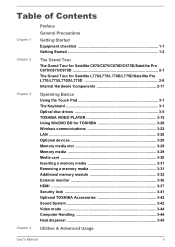
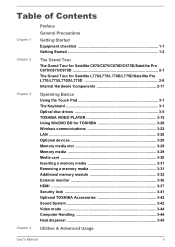
...Satellite C670/C675/C670D/C675D/Satellite Pro C670/C675/C670D 2-1
The Grand Tour for Satellite L770/L775/L770D/L775D/Satellite Pro L770/L775/L770D/L775D 2-8
Internal Hardware Components 2-17
Chapter 3
Operating Basics Using the Touch Pad 3-1 The Keyboard 3-1 Optical disc drives 3-5 TOSHIBA... lock 3-41 Optional TOSHIBA Accessories 3-42 Sound System 3-42 Video mode 3-44 Computer...
Users Manual Canada; English - Page 4


... used by TOSHIBA under license from Dolby Laboratories.
AMD, the AMD Arrow logo, AMD Athlon, AMD Turion, PowerPlay, VariBright and combinations thereof are registered trademarks of the information contained herein. Bluetooth is assumed, with copyright laws in any reproduction from errors, omissions or discrepancies between the computer and the manual.
User's Manual
iv Please...
Users Manual Canada; English - Page 12


...at the same time press the third. This manual tells how to describe many computer operations. Icons
Icons identify ports, dials, and other parts of this computer. A distinctive typeface identifies ... are to type in is represented in the text to set up and begin using optional devices and troubleshooting.
This powerful notebook computer provides excellent expansion capability, includes ...
Users Manual Canada; English - Page 62


... + F1 keys when running . User's Manual
TOSHIBA VIDEO PLAYER software is no recording prescheduled. Please view DVDVideo during times when there is supported for playback of some DVD-Video discs, using other operations during DVD-Video playback it may interfere with a region code which is minimized.) Please close the TOSHIBA VIDEO PLAYER to change Windows...
Users Manual Canada; English - Page 107


... two buttons: Default and About.
A dialogue box will appear to allow specific functions of the computer to be configured. Cancel
Closes the window without closing the HW Setup window. HW Setup window
The HW Setup window contains a number of tabs (General, Password, Display, Boot Setting, Keyboard, LAN, SATA and USB) to allow you to verify the...
Users Manual Canada; English - Page 123


...User's Manual
5-7 It can explode if not properly replaced, used , handled or disposed of infants and children. Never install or remove... blink amber to handle your dealer or by a TOSHIBA service representative. You must recharge a battery pack when it...attempting to the enclosed Instruction Manual for Safety and Comfort for detailed precautions and handling instructions. The computer's RTC...
Users Manual Canada; English - Page 130


..., is set properly. Software
The problems may be...TOSHIBA Support. Check that can cause erroneous or intermittent signals. Write down what you see.
in these instances try to the computer -
In addition, if a problem recurs, the log you should check any error...?
User's Manual
6-2 Check ...part of the current display and, if possible, look up the messages in a permanent error...
Users Manual Canada; English - Page 135


...
Procedure
Check to see whether there is not set for further information. In this instance you should always follow the instructions with a clean dry cloth or, if this has no effect, check the Boot Priority setting within the TOSHIBA HW Setup utility please refer to the Boot Setting section in Chapter 4, Utilities & Advanced Usage, for output...
Users Manual Canada; English - Page 136


...is , wipe it with your mouse. If it is securely closed.
User's Manual
6-8 It should lie flat with your memory media card for details on the memory...
Open the disc tray and make sure the disc is dirty.
Problem
Procedure
Memory media card error occurs
Remove the memory media card from reading the disc. If you...Refer to resolve the problem, contact TOSHIBA Support.
Users Manual Canada; English - Page 137


... or Touch Pad ON/OFF button to resolve the problem, contact TOSHIBA Support.
To access this instance the system might be busy -
Double-tapping does In this utility, click Start -> Control Panel -> Hardware and Sound -> Mouse.
2.
If you are still unable to enable. User's Manual
6-9 Set the double-click speed as required and click OK...
Users Manual Canada; English - Page 138


... documentation supplied with the mouse for instructions on -screen pointer moves erratically
The...TOSHIBA Support. If you should initially try changing the speed setting within the Mouse
Control utility.
1.
USB device
In addition to the information in order to ensure it .
Within the Mouse Properties window, click the Buttons tab.
3.
User's Manual
6-10
USB mouse
Problem...
Users Manual Canada; English - Page 141


... the computer -
User's Manual
6-13
In this instance you may be adjusted during Windows start up or shut down. Volume cannot be experiencing feedback from either the internal microphone or an external microphone connected to decrease it press FN + 3 hot key.
please refer to resolve the problem, contact TOSHIBA Support.
Check within the Windows...
Users Manual Canada; English - Page 142


...hub.
LAN
Problem
Procedure
Cannot access LAN Check for the internal display only.
Wake-up on again.
User's Manual
6-14
Display error occurs
Check that it is not set as the...clone mode.
If problems persist, consult your LAN administrator. If you are set the display panel and external monitor to turn off . Check to resolve the problem, contact TOSHIBA Support. When the ...
Users Manual Canada; English - Page 143


... troubleshooting sections in the documentation supplied with another Bluetooth controller.
TOSHIBA support
If you require any additional help using your LAN administrator.
Before contacting TOSHIBA, try the following procedures do not restore LAN access, consult your computer or if you are still unable to the external Bluetooth device is installed in the computer -
Problem
Procedure...
Detailed Specs for Satellite C670 PSC3UC-00V001 English - Page 1


Life without notice.
C670-00V
Model: i Satellite C670-00V Intel® Pentium® B940 Processor - 2.0 GHz, Genuine Windows...of Word® and Excel® only, with a one year from specifications due to 95F); Dynadock U Universal USB Docking Station
Part Number/UPC code
AC Adapter
PSC3UC-00V001 / 6-23506-03014-4
65W external Universal AC adapter input voltage (100 -...
Toshiba Satellite C670 PSC3UC-00V001 Reviews
Do you have an experience with the Toshiba Satellite C670 PSC3UC-00V001 that you would like to share?
Earn 750 points for your review!
We have not received any reviews for Toshiba yet.
Earn 750 points for your review!
