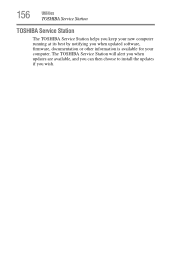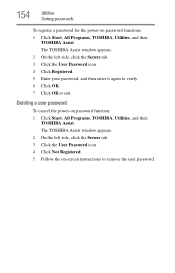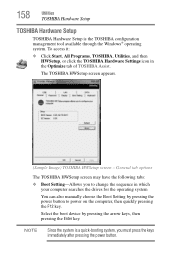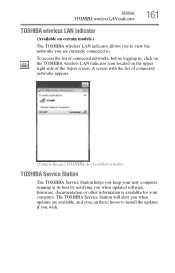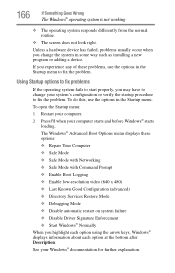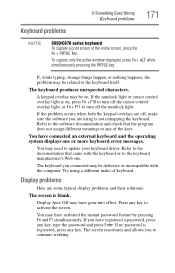Toshiba Satellite C650D Support and Manuals
Get Help and Manuals for this Toshiba item

View All Support Options Below
Free Toshiba Satellite C650D manuals!
Problems with Toshiba Satellite C650D?
Ask a Question
Free Toshiba Satellite C650D manuals!
Problems with Toshiba Satellite C650D?
Ask a Question
Most Recent Toshiba Satellite C650D Questions
How To Recovery Toshiba Satellite C650d
(Posted by dghsuzie 10 years ago)
Toshiba C650d Will Not Boot From Hdd Or Recovery Discs.
When choosing any option (windows repair or start system normally)it goes to black screen with the c...
When choosing any option (windows repair or start system normally)it goes to black screen with the c...
(Posted by srron75 11 years ago)
Toshiba Satellite C650D Videos

how to take apart your Toshiba satellite c650d 027 laptop for maintenance cleaning repair
Duration: 5:18
Total Views: 5,506
Duration: 5:18
Total Views: 5,506

Laptop screen replacement / How to replace laptop screen Toshiba Satellite C650D
Duration: 9:38
Total Views: 152
Duration: 9:38
Total Views: 152
Popular Toshiba Satellite C650D Manual Pages
Toshiba Satellite C650D Reviews
We have not received any reviews for Toshiba yet.