Toshiba Satellite A665D-S5174 Support and Manuals
Get Help and Manuals for this Toshiba item
This item is in your list!

View All Support Options Below
Free Toshiba Satellite A665D-S5174 manuals!
Problems with Toshiba Satellite A665D-S5174?
Ask a Question
Free Toshiba Satellite A665D-S5174 manuals!
Problems with Toshiba Satellite A665D-S5174?
Ask a Question
Popular Toshiba Satellite A665D-S5174 Manual Pages
User Manual - Page 2


...back-up and usage instructions in the applicable user guides and/or manuals enclosed or provided electronically. YOU AGREE THAT TOSHIBA, ITS AFFILIATES AND ...TOSHIBA DISCLAIMS ANY LIABILITY FOR THE FAILURE TO COPY OR TRANSFER THE DATA CORRECTLY. 2
Handling the cord on the hard disk or other storage devices as a precaution against possible failures, alteration, or loss of the data. Model: Satellite...
User Manual - Page 5
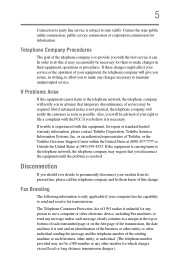
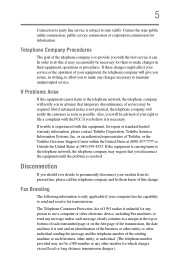
... the problem is resolved. If trouble is not practical, the telephone company will be necessary for information.
5
Connection to party line service is subject to the telephone network, the telephone company may request that temporary discontinuance of the transmission, the date and time it unlawful for repair or standard limited warranty information, please contact Toshiba...
User Manual - Page 34


... settings 168 TOSHIBA Zooming Utility 170 TOSHIBA Button Support 171 TOSHIBA Accessibility 172 Fingerprint Authentication Utility 173 Fingerprint utility limitations 173 Using the Fingerprint Authentication
Utility 173 Fingerprint Logon 173 Care and maintenance of your fingerprint
reader 174 Fingerprint reader limitations 175 TOSHIBA eco Utility 176 TOSHIBA Service Station 177 TOSHIBA...
User Manual - Page 43
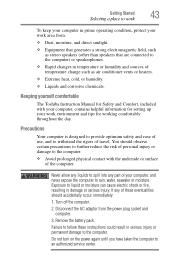
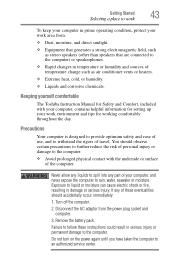
... these instructions could result in damage or serious injury. Remove the battery pack....your computer, contains helpful information for setting up your work area from the power... the computer.
Keeping yourself comfortable
The Toshiba Instruction Manual for Safety and Comfort, included with the... the computer to an authorized service center.
If any part of travel. Getting Started
43...
User Manual - Page 115
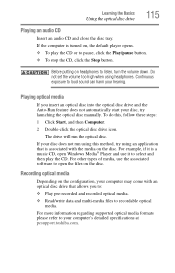
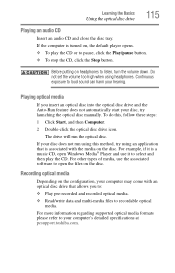
To do this method, try launching the optical disc manually. For example, if it is a music CD, open the files on ...drive and the Auto-Run feature does not automatically start your computer's detailed specifications at pcsupport.toshiba.com.
If your hearing.
For more information regarding supported optical media formats please refer to listen, turn the volume down. Continuous exposure...
User Manual - Page 120


.... Power management
Your computer ships with setup changes, contact Toshiba's Customer Support Center. Changes to the main battery, you .
Using additional batteries
In addition to these settings may reduce the potential charge of the system should use the battery charger specified by Toshiba.
You can order a Toshiba battery charger from Toshiba's Web site at a time.
Always use...
User Manual - Page 159
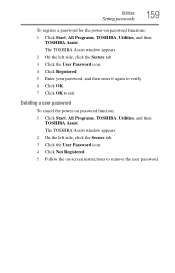
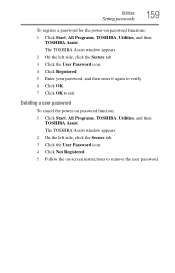
...
Setting passwords
159
To register a password for the power-on password function: 1 Click Start, All Programs, TOSHIBA, Utilities, and then
TOSHIBA Assist. The TOSHIBA Assist window appears. 2 On the left side, click the Secure tab. 3 Click the User Password icon. 4 Click Not Registered. 5 Follow the on-screen instructions to exit. Deleting a user password
To cancel the power-on password...
User Manual - Page 177
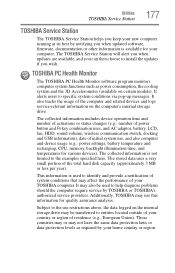
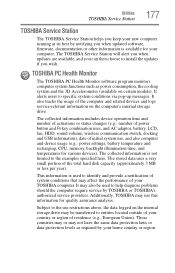
...hard disk capacity (approximately 3 MB or less per year). Subject to help diagnose problems should the computer require service by TOSHIBA or TOSHIBA's authorized service providers.
The collected information is used to the use , and also computer and device usage (e.g.: power settings, battery temperature and recharging, CPU, memory, backlight illumination time, and temperatures for quality...
User Manual - Page 183
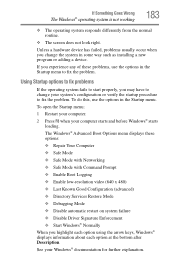
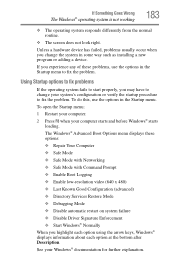
... way such as installing a new program or adding a device. See your system's configuration or verify the startup procedure to fix the problem.
The Windows® Advanced Boot Options menu displays these problems, use the options in the Startup menu to fix the problem. If you experience any of these options: ❖ Repair Your Computer ❖...
User Manual - Page 197
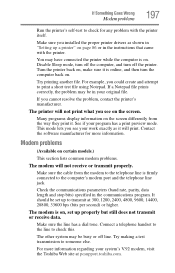
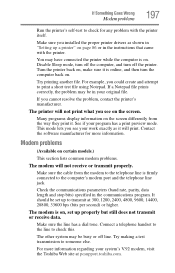
...instructions that came with the printer itself. Try making a test transmission to print a short test file using Notepad. For more information. For example, you see on the screen differently from the modem to the telephone line is on, set up a printer" on . Modem problems....toshiba.com.
If you installed the proper printer drivers as it . Make sure you cannot resolve the problem,...
User Manual - Page 198
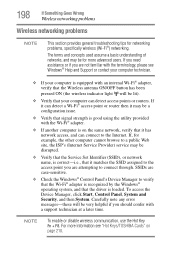
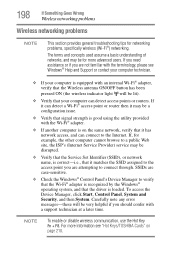
... problems, specifically wireless (Wi-Fi®) networking. If you need assistance or if you should confer with the terminology, please see "Hot Keys/TOSHIBA Cards" on the same network, verify that it has network access, and can connect to a public Web site, the ISP's (Internet Service Provider) service may be lit).
❖ Verify that the driver...
User Manual - Page 204
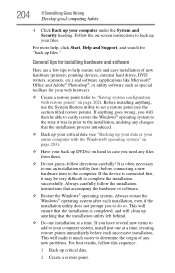
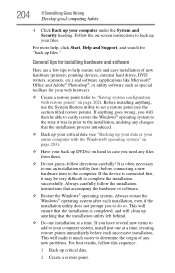
...installation instructions that the installation utility left behind.
❖ Do one at a time. This will make it was in case you have several new items to add to your web browser).
❖ Create a restore point (refer to set.... If you need any new problems. For best results, follow directions carefully! For more help ensure safe and easy installation of any files from them.
...
User Manual - Page 205
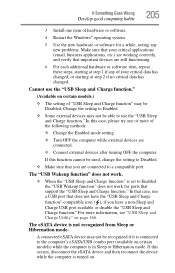
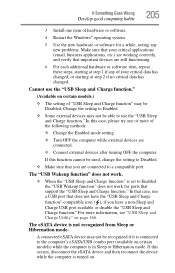
...Install one or more information, see "USB Sleep and Charge Utility" on page 166. Cannot use the "USB Sleep and Charge function."
(Available on certain models.)
❖ The setting... is turned on certain models) while the computer is set to Disabled.
❖ Make sure that support the "USB Sleep and...at step 1 if any new problems. Make sure that does not have a non-Sleep and Charge ...
User Manual - Page 212
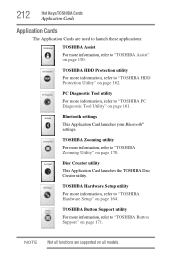
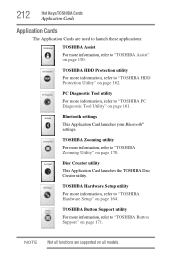
..., refer to "TOSHIBA Button Support" on page 171.
TOSHIBA Button Support utility
For more information, refer to "TOSHIBA HDD Protection Utility" on page 170.
TOSHIBA Hardware Setup utility
For more information, refer to "TOSHIBA Zooming Utility" on page 162.
Disc Creator utility
This Application Card launches the TOSHIBA Disc Creator utility. Bluetooth settings
This Application...
User Manual - Page 249
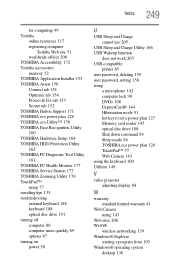
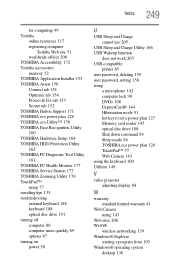
... 52 TOSHIBA Application Installer 155 TOSHIBA Assist 150 Connect tab 151 Optimize tab 154 Protect & Fix tab 153 Secure tab 152 TOSHIBA Button Support 171 TOSHIBA eco power plan 128 TOSHIBA eco Utility™ 176 TOSHIBA Face Recognition Utility 160 TOSHIBA Hardware Setup 164 TOSHIBA HDD Protection Utility 162 TOSHIBA PC Diagnostic Tool Utility 161 TOSHIBA PC Health Monitor 177 TOSHIBA Service...
Toshiba Satellite A665D-S5174 Reviews
Do you have an experience with the Toshiba Satellite A665D-S5174 that you would like to share?
Earn 750 points for your review!
We have not received any reviews for Toshiba yet.
Earn 750 points for your review!
