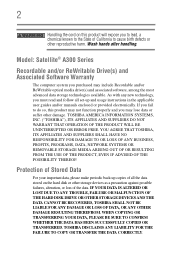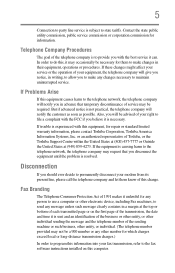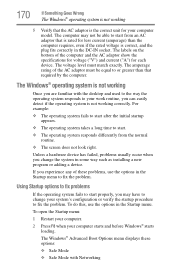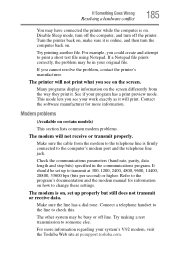Toshiba Satellite A300 Support and Manuals
Get Help and Manuals for this Toshiba item

View All Support Options Below
Free Toshiba Satellite A300 manuals!
Problems with Toshiba Satellite A300?
Ask a Question
Free Toshiba Satellite A300 manuals!
Problems with Toshiba Satellite A300?
Ask a Question
Most Recent Toshiba Satellite A300 Questions
My Latop Screen Black When Turn On What Wii Do
(Posted by toheed47 9 years ago)
Can't Boot To Recovery Partition Toshiba Satellite A300
(Posted by ramNe 9 years ago)
Why Led Lights Is Always Off?
LEDlights of multimedia display and the word {satellite} below is off and i do not know the reason??...
LEDlights of multimedia display and the word {satellite} below is off and i do not know the reason??...
(Posted by morashahy 11 years ago)
Toshiba Satellite A300 Videos
Popular Toshiba Satellite A300 Manual Pages
Toshiba Satellite A300 Reviews
We have not received any reviews for Toshiba yet.