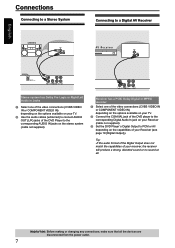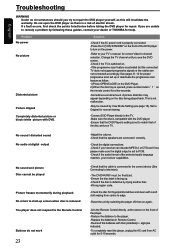Toshiba SD590 - ALL REGION MULTI-SYSTEM HI-RESOLUTION PROGRESSIVE SCAN DVD/CD PLAYER Support and Manuals
Get Help and Manuals for this Toshiba item

Free Toshiba SD590 manuals!
Problems with Toshiba SD590?
Ask a Question
Most Recent Toshiba SD590 Questions
and the number 7 on the DVD player screen and wont respond to any remote instructions.
Popular Toshiba SD590 Manual Pages
Toshiba SD590 Reviews
We have not received any reviews for Toshiba yet.