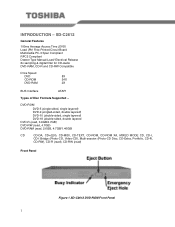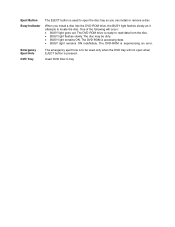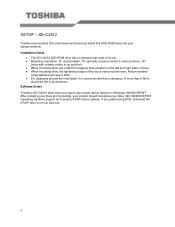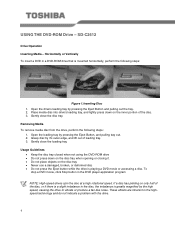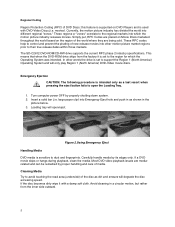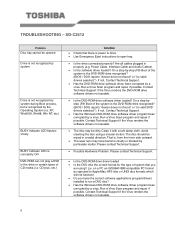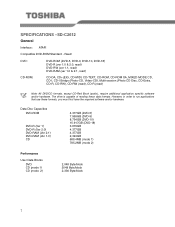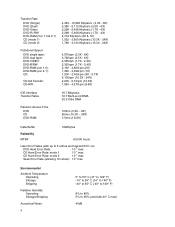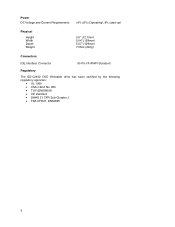Toshiba SD-C2612 - DVD-ROM Drive - IDE Support and Manuals
Get Help and Manuals for this Toshiba item

View All Support Options Below
Free Toshiba SD-C2612 manuals!
Problems with Toshiba SD-C2612?
Ask a Question
Free Toshiba SD-C2612 manuals!
Problems with Toshiba SD-C2612?
Ask a Question
Popular Toshiba SD-C2612 Manual Pages
Toshiba SD-C2612 Reviews
We have not received any reviews for Toshiba yet.