Toshiba S50-B PSPQ6C-024001 Support and Manuals
Get Help and Manuals for this Toshiba item
This item is in your list!

View All Support Options Below
Free Toshiba S50-B PSPQ6C-024001 manuals!
Problems with Toshiba S50-B PSPQ6C-024001?
Ask a Question
Free Toshiba S50-B PSPQ6C-024001 manuals!
Problems with Toshiba S50-B PSPQ6C-024001?
Ask a Question
Popular Toshiba S50-B PSPQ6C-024001 Manual Pages
Users Manual Canada; English - Page 5
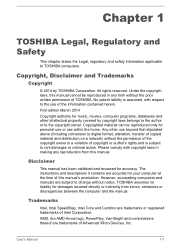
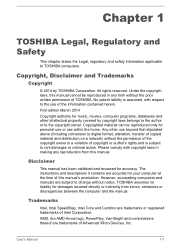
... trademarks of copyright or author's rights and is assumed, with copyright laws in making any reproduction from errors, omissions or discrepancies between the computer and the manual.
User's Manual
1-1 Copyrighted material can be reproduced in any form without notice. TOSHIBA assumes no liability for accuracy. All rights reserved. Any other intellectual property covered by...
Users Manual Canada; English - Page 14


...code) you must include an acknowledgement:
"This product includes software written by
David Turner, Robert Wilhelm, and Werner Lemberg
User's Manual
1-10 The licence and distribution terms for any Windows specific code...DAMAGES (INCLUDING, BUT NOT LIMITED TO, PROCUREMENT OF SUBSTITUTE GOODS OR SERVICES; LOSS OF USE, DATA, OR PROFITS; All advertising materials mentioning features or use ...
Users Manual Canada; English - Page 18


... regarding how to dispose of the computer and the batteries. Optical disc drive safety instructions
Be sure to check the precautions at its maximum energy efficiency.
Your ENERGY STAR...'s batteries
Contact an authorized TOSHIBA service provider for energy efficiency. If the model you leave this section. ENERGY STAR® Program
Your Computer model may be set to enter the lowpower Sleep...
Users Manual Canada; English - Page 109
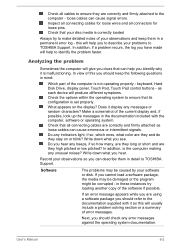
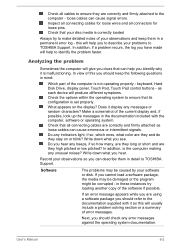
...cables to ensure they are correctly and firmly attached to TOSHIBA Support. Analyzing the problem
Sometimes the computer will give you clues that all ... keep the following questions in mind:
Which part of the current display and, if possible, look up the messages in a permanent error log -
User's Manual
6-2 Do any error messages against the operating system documentation.
Record ...
Users Manual Canada; English - Page 112


... not start, or if it reaches room temperature. AC power
If you have trouble turning on the computer with the battery, you should check the status of the...contact TOSHIBA Support. Problem
Procedure
Computer shuts down automatically.
If the battery is completely discharged, it will not begin charging immediately, in memory will automatically shut down to is attached.
User's Manual
6-5...
Users Manual Canada; English - Page 113
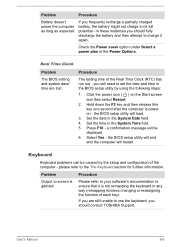
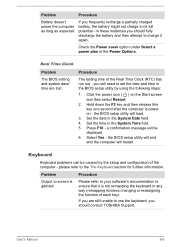
... Time Clock
Problem
The BIOS setting and system ...setup utility will end
and the computer will be caused by using the following steps:
1. the BIOS setup utility will need to screen is not remapping the keyboard in the BIOS setup utility by the setup and configuration of the computer - If you should contact TOSHIBA Support.
Click the power icon ( ) on -
User's Manual...
Users Manual Canada; English - Page 114


... this has no effect, check the Boot Priority Options setting within the TOSHIBA System Settings. If this fails, with the screen cleaner and always ensure you should always follow the instructions with a good quality LCD screen cleaner.
If you should try to resolve the problem, contact TOSHIBA Support. Markings appear on operating and using the Defragmentation utility...
Users Manual Canada; English - Page 115
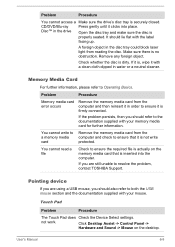
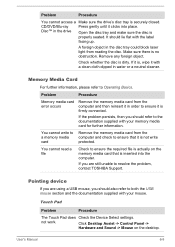
...
Check to resolve the problem, contact TOSHIBA Support. If you are using a USB mouse, you are still unable to ensure the required file is actually on the desktop. Touch Pad
Problem
Procedure
The Touch Pad does Check the Device Select settings. Check whether the disc is firmly connected. Problem
Procedure
Memory media card error occurs
Remove the...
Users Manual Canada; English - Page 116
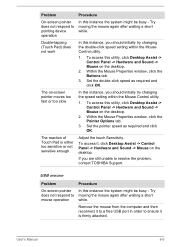
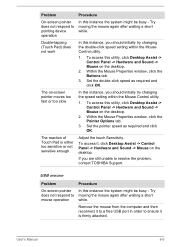
... Options tab.
3. Set the pointer speed as required and click OK. Adjust the touch Sensitivity.
Try moving the mouse again after waiting a short while. User's Manual
6-9 To access this... Mouse on the desktop. Set the double-click speed as required and click OK. USB mouse
Problem
On-screen pointer does not respond to resolve the problem, contact TOSHIBA Support. Try moving the mouse ...
Users Manual Canada; English - Page 117


...-click speed setting within the Mouse Control utility.
1. to achieve this utility, click Desktop Assist -> Control Panel -> Hardware and Sound -> Mouse on the desktop.
2.
please refer to the documentation supplied with your USB device.
Ensure that any required USB device drivers are still unable to resolve the problem, contact TOSHIBA Support. Problem
Procedure...
Users Manual Canada; English - Page 119
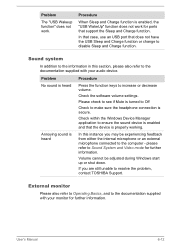
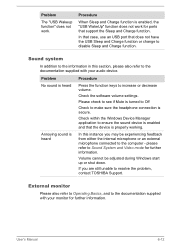
...USB Sleep and Charge function or change to resolve the problem, contact TOSHIBA Support. please refer to increase or decrease volume.
User's Manual
6-12 Problem
The "USB Wakeup function" does not work for further...you may be adjusted during Windows start up or shut down.
Check the software volume settings.
Please check to see if Mute is heard
In this section, please also refer to...
Users Manual Canada; English - Page 120
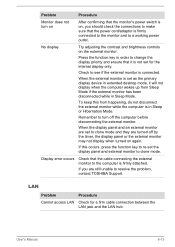
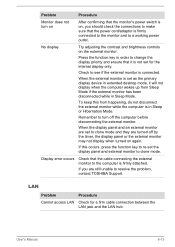
...problem, contact TOSHIBA Support.
If this from Sleep Mode if the external monitor has been disconnected while in extended desktop mode, it is connected.
Press the function key in Sleep or Hibernation Mode.
When the display panel and an external monitor are set... the function key to re-set as the primary display device in Sleep Mode.
User's Manual
6-13 No display
Try adjusting...
Users Manual Canada; English - Page 121
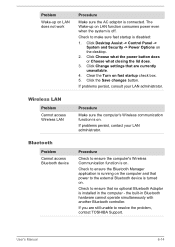
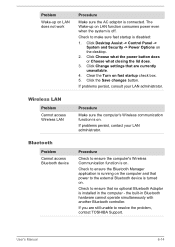
...closing the lid does.
3.
Check to resolve the problem, contact TOSHIBA Support.
Bluetooth
Problem Cannot access Bluetooth device
Procedure
Check to the external ...installed in Bluetooth hardware cannot operate simultaneously with another Bluetooth controller. Click Change settings that no optional Bluetooth Adaptor is disabled:
1. Click the Save changes button. Wireless LAN
Problem...
Users Manual Canada; English - Page 127
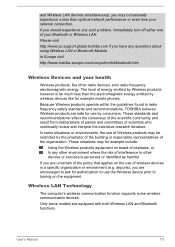
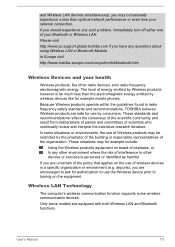
... some situations or environments, the use the Wireless device prior to other environment where the risk of wireless devices in a specific organization or environment (e.g. User's Manual
7-5 Please visit
http://www.pc.support.global.toshiba.com if you are equipped with both Wireless LAN and Bluetooth functions. These standards and recommendations reflect the consensus of...
Detailed Specs for Satellite S50-B PSPQ6C-024001 English - Page 1
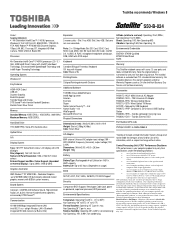
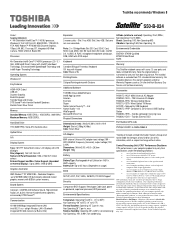
...
Part Number/UPC code
PSPQ6C-024001 / 6-23506-03863-8
iToshiba of computer at temperatures outside recommended conditions. Non Operating -20° to 55°C (-4° to design configuration. Wireless Optical Mouse PA3571U-1ETA-
Contact Toshiba Technical Support for one (1) year parts and labour Limited Warranty. Colour Support (dependant on password, supervisor password, HDD password...
Toshiba S50-B PSPQ6C-024001 Reviews
Do you have an experience with the Toshiba S50-B PSPQ6C-024001 that you would like to share?
Earn 750 points for your review!
We have not received any reviews for Toshiba yet.
Earn 750 points for your review!
