Toshiba R50-C PS562C-043003 Support and Manuals
Get Help and Manuals for this Toshiba item
This item is in your list!

View All Support Options Below
Free Toshiba R50-C PS562C-043003 manuals!
Problems with Toshiba R50-C PS562C-043003?
Ask a Question
Free Toshiba R50-C PS562C-043003 manuals!
Problems with Toshiba R50-C PS562C-043003?
Ask a Question
Popular Toshiba R50-C PS562C-043003 Manual Pages
Users Manual Canada; English - Page 4


... from errors, omissions or discrepancies between the computer and the manual. TOSHIBA assumes no...TOSHIBA Legal, Regulatory, and Safety
This chapter states the legal, regulatory, and safety information applicable to the use of the information contained herein. Under the copyright laws, this manual cannot be reproduced only for your computer at the time of this manual. The instructions...
Users Manual Canada; English - Page 13


... OR CONSEQUENTIAL DAMAGES (INCLUDING, BUT NOT LIMITED TO, PROCUREMENT OF SUBSTITUTE GOODS OR SERVICES; this code cannot simply be in the form of a textual message at program startup or in... License Issues
The FreeType Project LICENSE
2006-Jan-27
User's Manual
1-10 The licence and distribution terms for any Windows specific code (or a derivative thereof) from the library being used are...
Users Manual Canada; English - Page 50


...function is supported with some models. This function is supported with some models. Normally the cards are hidden from view.
To set up the timer, launch the BIOS setup utility, select...Switches the active wireless devices. Changes the display resolution. To set up the brightness, click Start -> All Programs -> TOSHIBA -> Tools & Utilities -> HWSetup.
Toggles the mode of the...
Users Manual Canada; English - Page 66
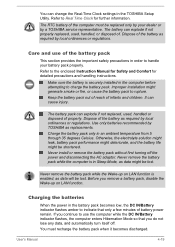
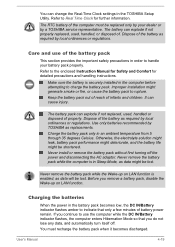
... the battery pack when it becomes discharged. Use only batteries recommended by TOSHIBA as data will be replaced only by a TOSHIBA service representative. Before you continue to use of the battery as data might be lost . You can change the Real-Time Clock settings in the computer before attempting to charge the battery pack.
Make...
Users Manual Canada; English - Page 73


...mats that are installing/ replacing the memory module. Use only memory modules approved by static electricity.
a. The wireless communication function is enabled.
User's Manual
4-26
When installing or removing a... installing any metal close to high voltage cables Bad weather, such as heavy rain or snow
Additional memory module
This section is only applicable for models ...
Users Manual Canada; English - Page 109


this helps you should refer to TOSHIBA Support.
Software
The problems might be caused by your disc media is correctly loaded
Always try loading another copy of the software if possible. If an error message appears while you are using a software package, you to describe your problems to the documentation supplied with the computer, software, or...
Users Manual Canada; English - Page 115


...instructions with the screen cleaner and always ensure that you are still unable to check the condition of your files and the HDD.
Procedure
These marks might be fragmented. If this instance you should run the disk defragmentation utility to resolve the problem, contact TOSHIBA Support. Problem... Boot Setting within the TOSHIBA HWSetup. if so remove it . User's Manual
6-8
...
Users Manual Canada; English - Page 116


... TOSHIBA Support.
It should refer to ensure that it in the disc tray might block laser light from the computer and then reinsert it is inserted into place.
Memory Media Card
For further information, refer to ensure that it clicks into the computer. Problem
Procedure
Memory media card error occurs
Remove the memory media...
Users Manual Canada; English - Page 117


... and then reconnect it to a free USB port in order to resolve the problem, contact TOSHIBA Support. slow
1. Problem
Procedure
Mouse pointer does not respond to pointing device operation
In this utility, click Start -> Control
Panel -> Hardware and Sound -> Mouse.
2. Set the double-click speed as required and
click OK. The mouse pointer In this...
Users Manual Canada; English - Page 118


... to resolve the problem, contact TOSHIBA Support. Refer to the documentation supplied with the mouse for detecting movement might be dirty. Within the Mouse Properties window, click the Buttons tab.
3. Set the double-click speed as required and
click OK. The mouse pointer moves erratically
The elements of the mouse responsible for instructions on how...
Users Manual Canada; English - Page 119
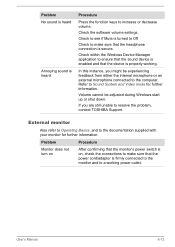
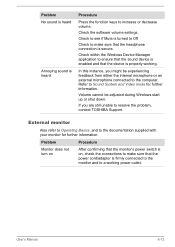
... are still unable to resolve the problem, contact TOSHIBA Support.
If you might be adjusted during...that the power cord/adaptor is properly working power outlet.
Check the software volume settings.
Check within the Windows Device Manager application to the documentation supplied with your ...information.
Problem No sound is heard
Annoying sound is secure. User's Manual
6-12
Users Manual Canada; English - Page 120


...press the function key to reset the display panel and external monitor to resolve the problem, contact TOSHIBA Support. User's Manual
6-13 When the external monitor is in order to change the display priority and ... the display panel and an external monitor are set for a firm cable connection between the LAN jack and the LAN hub. Display error occurs
Check that it does not display when the...
Users Manual Canada; English - Page 121


... contact TOSHIBA Support. TOSHIBA support
If you require any additional help using your computer or if you are having problems operating the computer, you are your LAN administrator.
Before contacting TOSHIBA, try the following:
Review troubleshooting sections in the documentation supplied with another Bluetooth controller.
Check to software or the operating system so it is installed...
Users Manual Canada; English - Page 139


... in BIOS setup utility. Both the security of management console and the network management must be aware that of memory installed. The following functions are not supported:
RPAT (Remote PC Assist Technology)
Remote BIOS update
Legal Footnotes
Non-applicable Icons
Certain computer chassis are designed to accommodate all the features and specifications
User's Manual
7-17
The...
Detailed Specs for Satellite Pro R50-C PS562C-043003 English - Page 1
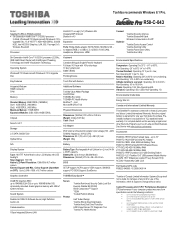
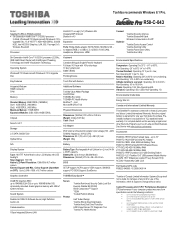
.... trial Microsoft® Office Trial
Environmental Specifications
Temperature: Operating 5to 35C (41 to 80% non-condensing; R50-C-043
Model: i Satellite Pro R50-C PS562C-043003 5th Generation Intel® Core™ i5-5200U processor -
2.2GHz, Windows® 7 Professional with a three (3) year parts and labour Limited International Warranty. max Relative...
Toshiba R50-C PS562C-043003 Reviews
Do you have an experience with the Toshiba R50-C PS562C-043003 that you would like to share?
Earn 750 points for your review!
We have not received any reviews for Toshiba yet.
Earn 750 points for your review!
