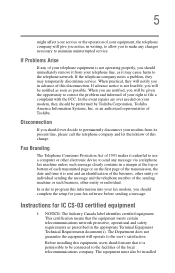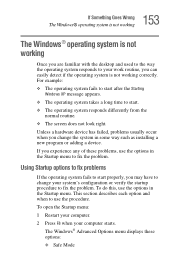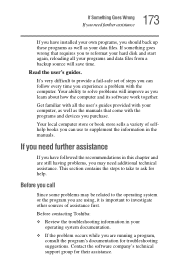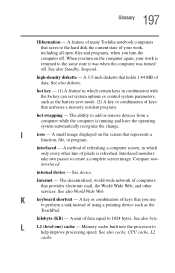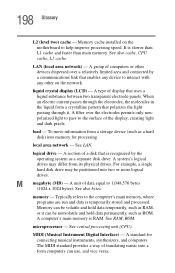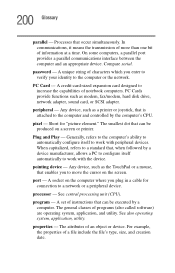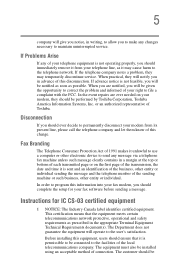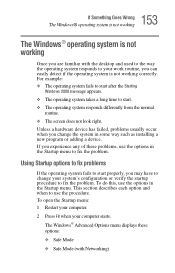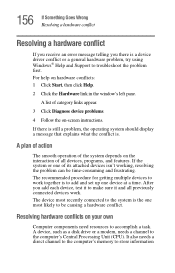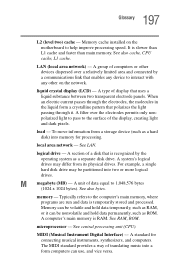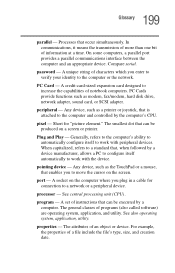Toshiba Portege 2010 Support and Manuals
Get Help and Manuals for this Toshiba item

View All Support Options Below
Free Toshiba Portege 2010 manuals!
Problems with Toshiba Portege 2010?
Ask a Question
Free Toshiba Portege 2010 manuals!
Problems with Toshiba Portege 2010?
Ask a Question
Popular Toshiba Portege 2010 Manual Pages
Toshiba Portege 2010 Reviews
We have not received any reviews for Toshiba yet.