Toshiba PTM20C-00V0V Support and Manuals
Get Help and Manuals for this Toshiba item
This item is in your list!

View All Support Options Below
Free Toshiba PTM20C-00V0V manuals!
Problems with Toshiba PTM20C-00V0V?
Ask a Question
Free Toshiba PTM20C-00V0V manuals!
Problems with Toshiba PTM20C-00V0V?
Ask a Question
Popular Toshiba PTM20C-00V0V Manual Pages
User Manual - Page 2
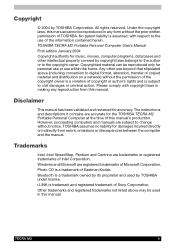
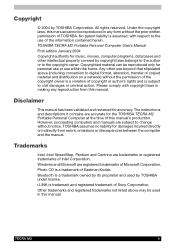
... contained herein. Copyrighted material can be reproduced in any reproduction from errors, omissions or discrepancies between the computer and the manual. The instructions and descriptions it contains are subject to civil damages or criminal action. Any other intellectual property covered by TOSHIBA under license. Trademarks
Intel, Intel SpeedStep, Pentium and Centrino are registered...
User Manual - Page 3


...problems, you should contact your equipment supplier in the first instance. It has been tested to and found on TOSHIBA's web site http://epps.toshiba...,004
Specific switch settings or software setup are required...guide for CE-Marking is TOSHIBA Europe GmbH, Hammfelddamm 8, 41460 Neuss, Germany. However, due to national type regulations, and no guarantee of successful operation of that specific...
User Manual - Page 6
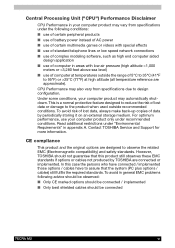
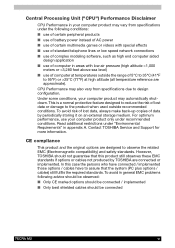
...recommended conditions. Contact TOSHIBA Service and Support for more information.
Under some conditions, your computer product only under recommended conditions. For optimum performance, use of data by TOSHIBA are connected or implemented. Central Processing Unit ("CPU") Performance Disclaimer
CPU Performance in your computer product may vary from specifications under the following...
User Manual - Page 9


...use the Wireless Products for gases such as the Fire Services Act, the Construction Standard Act, etc.
■ ...to the following.
■ Medical equipment such as life support systems, equipment used in atomic power plants etc. ■...set up caused by a user, misuse, use our Wireless Products.
For damage occurring due to erroneous operation or hang up in the instruction manual...
User Manual - Page 13


...
Chapter 6: Power and Power-Up Modes Power conditions 6-1 Power indicators 6-4 Battery types 6-5 Care and use of the battery pack 6-7 Replacing the battery pack 6-13 TOSHIBA Password Utility 6-16 Power-up modes 6-18 Panel power on/off 6-18 System Auto Off 6-18
Chapter 7: HW Setup Accessing HW Setup 7-1
Chapter 8: Optional Devices PC cards 8-2 SD cards 8-3 Memory expansion 8-6 Hard...
User Manual - Page 15


... you are going to install PC cards or connect external devices such as a monitor, be sure to familiarize yourself with this manual by -step instructions on your TECRA M2 ...on setting up and begin using optional devices and troubleshooting. This powerful notebook computer provides excellent expansion capability, including multimedia devices, and it is designed to learn how this manual is ...
User Manual - Page 16
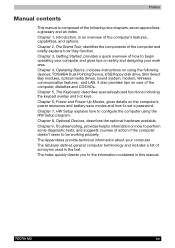
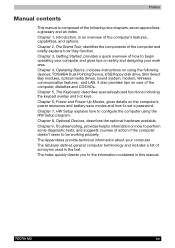
...Manual contents
This manual is an overview of the following devices: TOSHIBA... quickly directs you to set a password. Chapter 4, Operating Basics, includes instructions on the computer's power resources and battery save modes and how to... the HW Setup program. Chapter 9, Troubleshooting, provides helpful information on care of acronyms used in this manual. Chapter 7, HW Setup explains how ...
User Manual - Page 29


... monitor remaining battery capacity. Power on using the keypad overlay. Instant security
A hot key function blanks the screen and disables the computer providing data security. Use the Battery remaining item in TOSHIBA Power Saver.
Intelligent power supply
A microprocessor in Chapter 5, The Keyboard, for instructions on password Two levels of the Basic Setup tab in TOSHIBA Power Saver...
User Manual - Page 31


... utility have a Bluetooth module installed. The DVD Video Player is used in models that do not have a section to let you do the following:
■ Buttons: Assign applications to the Internet button (default setting is the browser) and to the TOSHIBA Console button (default setting is a utility which can boot TOSHIBA SD Memory Boot Utility from...
User Manual - Page 107


... RTC by your battery operating time. Use only batteries recommended by a TOSHIBA service representative. Power and Power-Up Modes
2nd battery (option)
An optional 2nd battery can be installed in memory.
The capacity of High capacity battery is the same as replacements. The connection method of High capacity battery is inconsistent **** Press [F1] key to set Date/Time.
User Manual - Page 115


...BATTERY LOCK
BATTERY PACK
BATTERY RELEASE LATCH
Releasing the battery pack
For environmental reasons, do not throw away a spent battery pack. Dispose of the battery as required by TOSHIBA as replacements.
■ Do not touch the latch while holding the computer. Installing the battery pack
To install a battery, follow the steps below.
■ The battery pack is a lithium ion battery...
User Manual - Page 120


... without closing the HW Setup window.
User's Manual
7-1 Accessing HW Setup
To run HW Setup, click start, click Control Panel, click Printers and Other Hardware and select TOSHIBA HW Setup.
Accepts all HW Setup values to configure your changes without accepting your changes and closes the HW Setup window.
TOSHIBA HW Setup lets you configure settings for Display, CPU, Boot...
User Manual - Page 124


... highlight the boot device you want and press Enter.
■ If a supervisor password is set, the menu above does not appear when you use the user password to the current setting in HW Setup.
■ Support of PC (ATA) card boot is guaranteed only for TOSHIBA PC card HDDs.
■ When you press a key other than one...
User Manual - Page 197
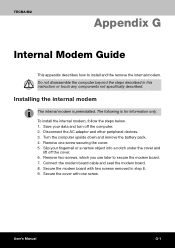
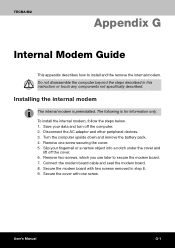
... and other peripheral devices. 3. TECRA M2
Appendix G
Internal Modem Guide
This appendix describes how to secure the modem board. 7. Turn the computer upside down and remove the battery pack. 4. Secure the cover with two screws removed in this instruction or touch any components not specifically described. Secure the modem board with one screw securing...
User Manual - Page 206
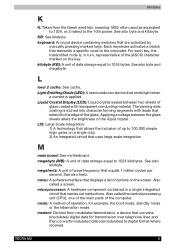
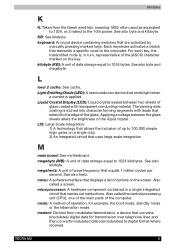
...the hibernation mode. Each keystroke activates a switch that transmits a specific code to 1024 kilobytes. See also hertz. TECRA M2
8 M...
called the central processing unit (CPU), one of the main parts of
glass coated with leads that equals 1 million cycles per
...carries out instructions. The viewing-side coating is , in a single integrated
circuit that are activated by
manually pressing ...
Toshiba PTM20C-00V0V Reviews
Do you have an experience with the Toshiba PTM20C-00V0V that you would like to share?
Earn 750 points for your review!
We have not received any reviews for Toshiba yet.
Earn 750 points for your review!
