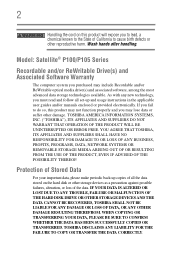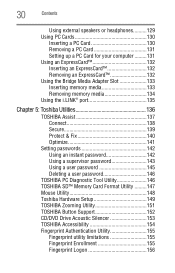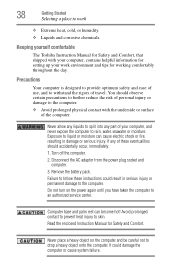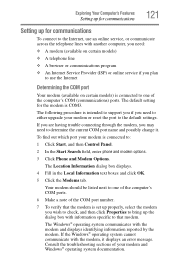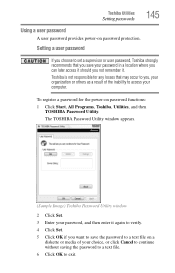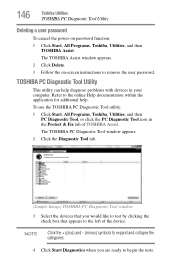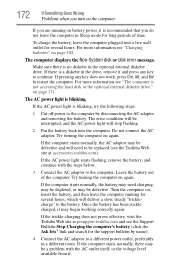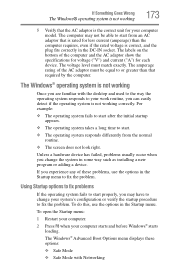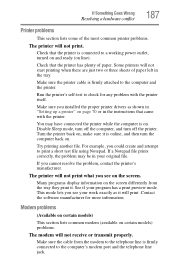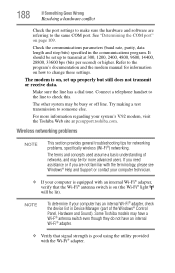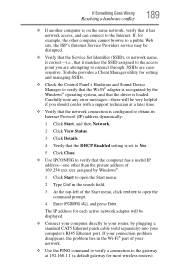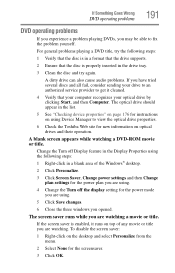Toshiba PSPAAU-01100S Support and Manuals
Get Help and Manuals for this Toshiba item

View All Support Options Below
Free Toshiba PSPAAU-01100S manuals!
Problems with Toshiba PSPAAU-01100S?
Ask a Question
Free Toshiba PSPAAU-01100S manuals!
Problems with Toshiba PSPAAU-01100S?
Ask a Question
Most Recent Toshiba PSPAAU-01100S Questions
Motherboard P/n Dabd1vmb06c With Power Connector & Audio Pcb Included? How? P/n?
(Posted by mstober 11 years ago)
Popular Toshiba PSPAAU-01100S Manual Pages
Toshiba PSPAAU-01100S Reviews
We have not received any reviews for Toshiba yet.