Toshiba PSP20U-4EJ7HV Support and Manuals
Get Help and Manuals for this Toshiba item
This item is in your list!

View All Support Options Below
Free Toshiba PSP20U-4EJ7HV manuals!
Problems with Toshiba PSP20U-4EJ7HV?
Ask a Question
Free Toshiba PSP20U-4EJ7HV manuals!
Problems with Toshiba PSP20U-4EJ7HV?
Ask a Question
Popular Toshiba PSP20U-4EJ7HV Manual Pages
User Manual - Page 2


... DATA IS ALTERED OR LOST DUE TO ANY TROUBLE, FAILURE OR MALFUNCTION OF THE HARD DISK DRIVE OR OTHER STORAGE DEVICES AND THE DATA CANNOT BE RECOVERED, TOSHIBA SHALL NOT BE LIABLE FOR ANY DAMAGE OR ...data, please make periodic back-up and usage instructions in the applicable user guides and/or manuals enclosed. TOSHIBA DISCLAIMS ANY LIABILITY FOR THE FAILURE TO COPY OR TRANSFER THE DATA CORRECTLY.
User Manual - Page 5


...to be performed by Toshiba Corporation, Toshiba America Information Systems, Inc. In the event repairs are notified, you will operate to the user's satisfaction.
Instructions for your fax ...installing this change. If advance notice is permissible to the facilities of Toshiba. If the telephone company notes a problem, they will be installed using an acceptable method of service...
User Manual - Page 7


... or services is restricted to indoor use of Wireless LAN may for example include: ❖ Using the Wireless LAN equipment on board of airplanes, or ❖ In any such problem, immediately turn off either one of your Bluetooth™ or Wireless LAN.
This device complies with the product. Please contact Toshiba PC product support...
User Manual - Page 21


... it belongs to open the enclosure. Should the unit ever require maintenance, contact an authorized service location. The Name of this instruction manual carefully and retain for future reference. DVD-ROM, Multifunction drive safety instructions
The DVD-ROM and Multifunction drives employ a laser system. To use of the radio equipment: EYXF2CS TELECOM ENGINEERING CENTER Approval Number...
User Manual - Page 22
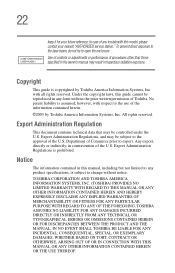
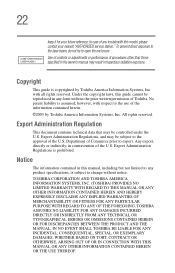
... THE FOREGOING. TOSHIBA ASSUMES NO LIABILITY FOR ANY DAMAGES INCURRED DIRECTLY OR INDIRECTLY FROM ANY TECHNICAL OR TYPOGRAPHICAL ERRORS OR OMISSIONS CONTAINED HEREIN OR FOR DISCREPANCIES BETWEEN THE PRODUCT AND THE MANUAL.
Use of controls or adjustments or performance of the U.S.
Export Administration Regulations, and may be reproduced in any product specifications, is assumed...
User Manual - Page 66


... printer:
1 Plug the USB connector into a live AC outlet.
You install the printer driver either by following
See your printer documentation for the model of printer that is not the case, then you must install the printer driver for additional configuration steps, or see "Setting up a printer
You can purchase one of a parallel printer cable
2 Plug...
User Manual - Page 106


...number of factors, such as the age of an
external monitor ❖ How much you use the hard disk and other factors such as : ❖ How the computer is configured ❖ How much you ...power
3 Click the Battery Power Meter tab. Check your current rate of power use and other drives Conserving battery power
How long a fully charged battery lasts when you are using the computer depends on...
User Manual - Page 140


... operating system.
This lesson teaches you through restoring your system settings for future use some of storing your system to draw a picture, but don't know how. 1 Click Start, then click Help and Support. The operating system guides you how to use . Help and Support Center displays the Index. 140 Getting to Know the Windows...
User Manual - Page 152
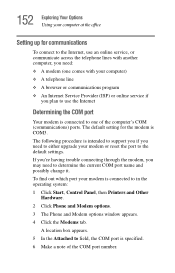
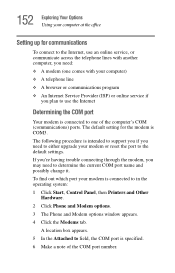
... to support you if you need to either upgrade your modem or reset the port to the default settings.
The...service, or communicate across the telephone lines with another computer, you may need : ❖ A modem (one of the COM port number. If you're having trouble connecting through the modem, you need to determine the current COM port name and possibly change it. The default setting...
User Manual - Page 165
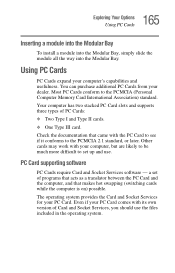
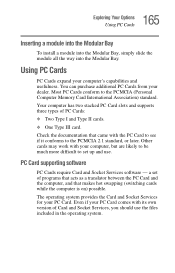
... Cards from your computer's capabilities and usefulness. PC Card supporting software
PC Cards require Card and Socket Services software - a set up and use the files included in the operating system...Services, you should use .
The operating system provides the Card and Socket Services for your PC Card. 165 Exploring Your Options Using PC Cards
Inserting a module into the Modular Bay
To install...
User Manual - Page 173


... after the Starting Windows XP message appears.
❖ The operating system takes a long time to fix the problem. The Windows® Advanced Options menu displays these problems, use the options in some way such as installing a new program or adding a device. If you experience any of these options:
❖ Safe Mode ❖ Safe...
User Manual - Page 184


... bright dots that do not support this resolution will only work .
Disk drive problems
Problems with the hard disk usually show up as an inability to Simultaneous and the external display device does not work in them.
Make sure the external monitor is set to access the disk or as sector errors. Your display contains an extremely...
User Manual - Page 187


.... If you 're having trouble getting one or more of these devices to work together, several sections in this chapter may cause feedback. This is feedback between the microphone and the speakers. Revert to the default settings.
Most PC Card problems occur during installation and setup of devices, such as a removable hard disk, additional memory, or...
User Manual - Page 188


...to determine the type of Card and Socket Services.
❖ Occasionally a defective PC Card ...driver, it requires by reading its Card Information Structure (CIS). See "Inserting PC Cards" on page 166 for you to set up the card. If another PCMCIA-equipped computer is loading only one version of card and the resources it may be set up before you can cause problems when installing...
User Manual - Page 230


...99 Startup menu problem solving 173 support for Windows 117... S-video 37 system indicator panel 41 System Restore 139 System Tools 139 system tray 118
T
taskbar 117, 127
customizing 145 telephone line
connecting the modem 90 text file 122 toolbars
displaying in a window 150 Toshiba
Forum 194
Internet Web sites 195 online services 194 Toshiba Accessories information 33 TOSHIBA...
Toshiba PSP20U-4EJ7HV Reviews
Do you have an experience with the Toshiba PSP20U-4EJ7HV that you would like to share?
Earn 750 points for your review!
We have not received any reviews for Toshiba yet.
Earn 750 points for your review!
