Toshiba PSMPMU-00G001 Support and Manuals
Get Help and Manuals for this Toshiba item
This item is in your list!

View All Support Options Below
Free Toshiba PSMPMU-00G001 manuals!
Problems with Toshiba PSMPMU-00G001?
Ask a Question
Free Toshiba PSMPMU-00G001 manuals!
Problems with Toshiba PSMPMU-00G001?
Ask a Question
Popular Toshiba PSMPMU-00G001 Manual Pages
Brochure - Page 1


...Detailed Product Specification1
Model Name: M645-S4048
Part Number: PSMPBU-...TOSHIBA Service Station o TOSHIBA Face Recognition o TOSHIBA HW Setup Utility o TOSHIBA Value Added Package o TOSHIBA Web Camera Application o TOSHIBA Disc Creator o TOSHIBA PC Health Monitor o TOSHIBA Eco Utility o TOSHIBA Supervisor Password Utility o TOSHIBA...drive with Labelflash® supporting 12 formats o Maximum ...
Brochure - Page 2
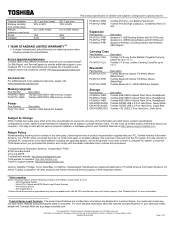
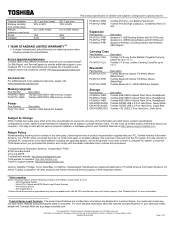
... services such as SystemGuard®, On-Site Repair, and ServiceExpress to provide additional support to return a complete PC system, contact the TAIS dealer where you wish to your particular model, please visit Toshiba's Web site at http://www.pcsupport.toshiba.com
Return Policy
Notwithstanding anything to the contrary in any kind for a product Series. The product specifications...
Brochure - Page 3


... Toshiba Technical Service and Support for copy protection. Computers configured with a 64-bit operating system can address up copies of specific format compatibilities. Your display contains an extremely large number of the computer ON to charge the device.
12 Weight. The volume and sound quality will diminish as Microsoft Operating System and/or pre-installed...
Brochure - Page 4


... products or reconfigurations of the computer, and may be visible.
16 Toshiba Media Controller. Depending on product model, configuration, applications, power management settings and features utilized, as well as the natural performance variations produced by Internet or telephone (toll charges may vary from specifications depending on the quality of 4 After a period of your computer...
User Manual - Page 5
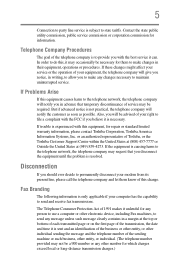
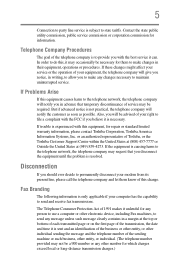
... for repair or standard limited warranty information, please contact Toshiba Corporation, Toshiba America Information Systems, Inc. Telephone Company Procedures
The goal of the transmission, the date and time it may request that temporary discontinuance of service may be advised of this change.
or an authorized representative of Toshiba, or the Toshiba Customer Support Center...
User Manual - Page 33
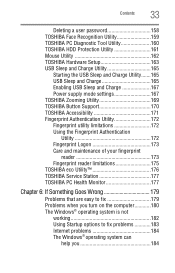
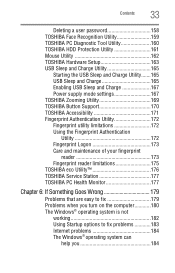
... settings 167 TOSHIBA Zooming Utility 169 TOSHIBA Button Support 170 TOSHIBA Accessibility 171 Fingerprint Authentication Utility 172 Fingerprint utility limitations 172 Using the Fingerprint Authentication
Utility 172 Fingerprint Logon 173 Care and maintenance of your fingerprint
reader 173 Fingerprint reader limitations 175 TOSHIBA eco Utility 176 TOSHIBA Service Station 177 TOSHIBA...
User Manual - Page 40
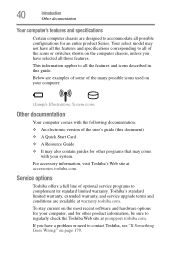
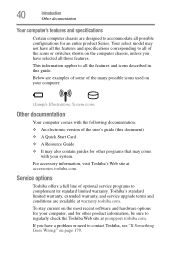
... computer chassis, unless you have all the features and specifications corresponding to all those features.
This information applies to all possible configurations for an entire product Series. Service options
Toshiba offers a full line of the user's guide (this guide. For accessory information, visit Toshiba's Web site at warranty.toshiba.com. Below are examples of some of the...
User Manual - Page 158
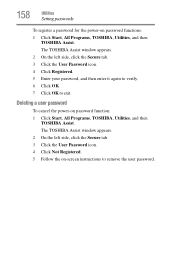
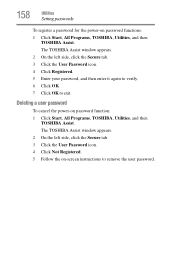
... tab. 3 Click the User Password icon. 4 Click Registered. 5 Enter your password, and then enter it again to verify. 6 Click OK. 7 Click OK to remove the user password. 158
Utilities
Setting passwords
To register a password for the power-on -screen instructions to exit. Deleting a user password
To cancel the power-on password function: 1 Click Start, All Programs, TOSHIBA, Utilities, and then...
User Manual - Page 177
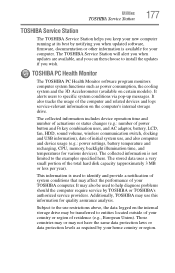
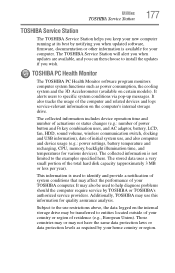
... to install the updates if you when updated software, firmware, documentation or other information is not limited to the use restrictions above, the data logged on certain models).
Utilities
TOSHIBA Service Station
177
TOSHIBA Service Station
The TOSHIBA Service Station helps you keep your new computer running at its best by notifying you wish. This information is used to specific...
User Manual - Page 183
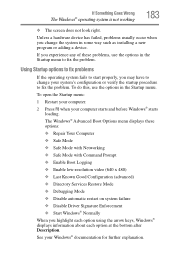
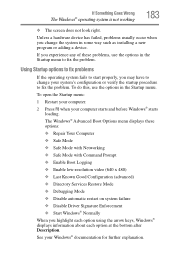
...; Last Known Good Configuration (advanced) ❖ Directory Services Restore Mode ❖ Debugging Mode ❖ Disable automatic restart on system failure ❖ Disable Driver Signature Enforcement ❖ Start Windows® Normally When you change your system's configuration or verify the startup procedure to fix the problem. To open the Startup menu:
1 Restart your computer...
User Manual - Page 197
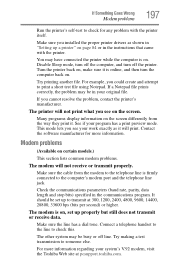
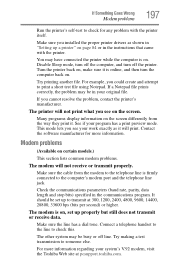
...parity, data length and stop bits) specified in the instructions that came with the printer itself.
If Something Goes Wrong
Modem problems
197
Run the printer's self-test to check for...set up to check this.
Make sure the line has a dial tone.
For example, you installed the proper printer drivers as it is on . Connect a telephone handset to the line to transmit at pcsupport.toshiba...
User Manual - Page 198
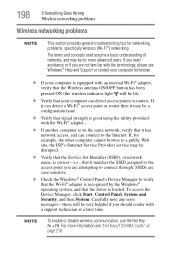
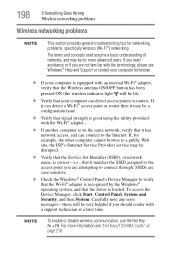
... that the driver is correct...Support or contact your computer technician.
❖ If your computer can connect to connect through. Carefully note any error messages-these will be lit).
❖ Verify that the Service Set...problems
Wireless networking problems
NOTE
This section provides general troubleshooting tips for networking problems, specifically wireless (Wi-Fi®) networking.
User Manual - Page 204
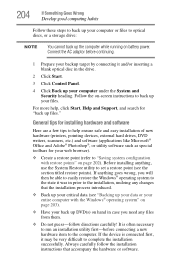
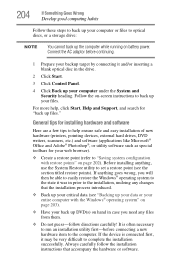
... up files." General tips for installing hardware and software
Here are a few tips to help , click Start, Help and Support, and search for your web ...set a restore point (see "Backing up your data or your entire computer with restore points" on -screen instructions to the installation, undoing any files from them.
❖ Do not guess-follow the installation instructions that the installation...
User Manual - Page 212
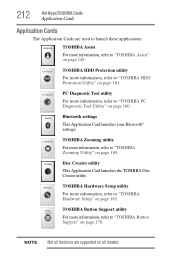
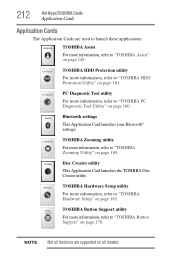
... utility
This Application Card launches the TOSHIBA Disc Creator utility. NOTE Not all models.
Bluetooth settings
This Application Card launches your Bluetooth® settings. TOSHIBA Button Support utility
For more information, refer to "TOSHIBA HDD Protection Utility" on page 161.
TOSHIBA Hardware Setup utility
For more information, refer to "TOSHIBA Zooming Utility" on page 169. 212...
User Manual - Page 248
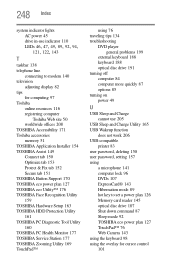
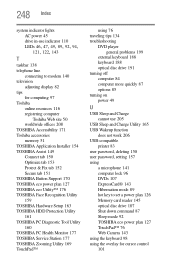
... TOSHIBA Button Support 170 TOSHIBA eco power plan 127 TOSHIBA eco Utility™ 176 TOSHIBA Face Recognition Utility 159 TOSHIBA Hardware Setup 163 TOSHIBA HDD Protection Utility 161 TOSHIBA PC Diagnostic Tool Utility 160 TOSHIBA PC Health Monitor 177 TOSHIBA Service Station 177 TOSHIBA Zooming Utility 169 TouchPad™
using 76 traveling tips 134 troubleshooting
DVD player general problems...
Toshiba PSMPMU-00G001 Reviews
Do you have an experience with the Toshiba PSMPMU-00G001 that you would like to share?
Earn 750 points for your review!
We have not received any reviews for Toshiba yet.
Earn 750 points for your review!
