Toshiba PSM43U-01700P Support and Manuals
Get Help and Manuals for this Toshiba item
This item is in your list!

View All Support Options Below
Free Toshiba PSM43U-01700P manuals!
Problems with Toshiba PSM43U-01700P?
Ask a Question
Free Toshiba PSM43U-01700P manuals!
Problems with Toshiba PSM43U-01700P?
Ask a Question
Popular Toshiba PSM43U-01700P Manual Pages
User Manual - Page 5
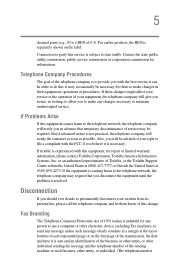
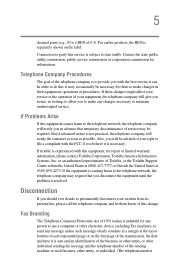
...until the problem is resolved. Fax Branding
The Telephone Consumer Protection Act of 1991 makes it unlawful for repair or limited warranty information, please contact Toshiba Corporation, Toshiba America Information... to make changes in their equipment, operations or procedures.
If trouble is experienced with the best service it is sent and an identification of the business or other entity...
User Manual - Page 31
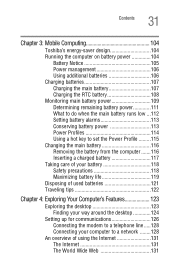
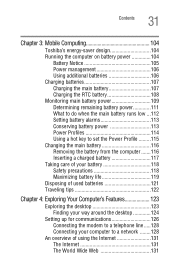
... Computing 104
Toshiba's energy-saver design 104 Running the computer on battery power 104
Battery Notice 105 Power management 106 Using additional batteries 106 Charging batteries 107 Charging the main battery 107 Charging the RTC battery 108 Monitoring main battery power 109 Determining remaining battery power 111 What to do when the main battery runs low ...112 Setting battery alarms...
User Manual - Page 101


...less time and battery power than restarting from Hibernation mode, press the power button until the on/off light turns blue. NOTE
If you were using. If you put the computer in memory so that, ...using.
101 Learning the Basics
Powering down the computer using the Standby command, click Start, Turn off computer, and select Stand By. The computer returns to the screen you can start up the ...
User Manual - Page 103


... start up to the screen you can start it again by closing the display panel, you close the lid Set this option to Standby to put the computer into Standby mode when you press the power button.
❖ When I close the display panel.
5 Click Apply.
6 Click OK. Toshiba's online resources
Toshiba maintains a number of online...
User Manual - Page 105
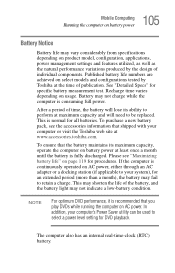
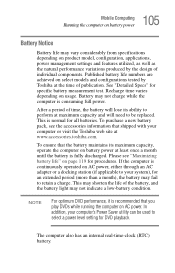
... pack, see "Maximizing battery life" on page 119 for specific battery measurement test.
Recharge time varies depending on AC power. In addition, your computer's Power Saver utility can be replaced. NOTE
For optimum DVD performance, it is consuming full power. See "Detailed Specs" for procedures. Published battery life numbers are achieved on select models and configurations tested by...
User Manual - Page 106
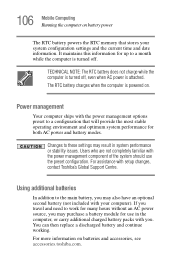
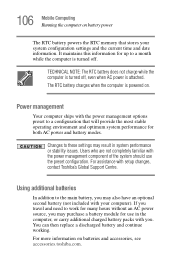
... an AC power source, you . For assistance with your system configuration settings and the current time and date information. The RTC battery charges when the computer is powered on batteries and accessories, see accessories.toshiba.com. If you travel and need to these settings may also have an optional second battery (not included with setup changes, contact Toshiba's Global Support Centre...
User Manual - Page 107
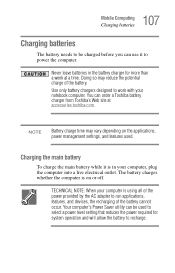
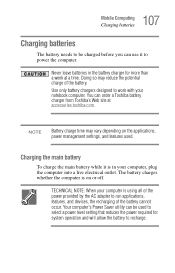
... be charged before you can order a Toshiba battery charger from Toshiba's Web site at a time. 107 Mobile Computing
Charging batteries
Charging batteries
The battery needs to be used . TECHNICAL NOTE: When your computer is on the applications, power management settings, and features used to select a power level setting that reduces the power required for more than a week at accessories...
User Manual - Page 111
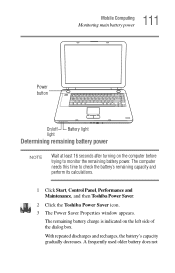
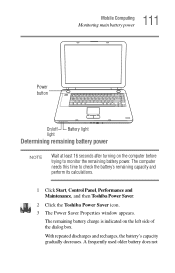
... the dialog box. The remaining battery charge is indicated on the computer before trying to check the battery's remaining capacity and perform its calculations.
1 Click Start, Control Panel, Performance and Maintenance, and then Toshiba Power Saver.
2 Click the Toshiba Power Saver icon. 3 The Power Saver Properties window appears. A frequently used older battery does not The computer needs this...
User Manual - Page 154


... functions such as Toshiba Hardware Setup. 154 Toshiba Utilities Setting user passwords
Setting user passwords
Setting a password leaves your computer secure so that nobody can work on your computer.
When setting up the various passwords, keep the following in mind:
❖ The user password can be set up under the supervisor password.
❖ The supervisor password must be deleted...
User Manual - Page 172
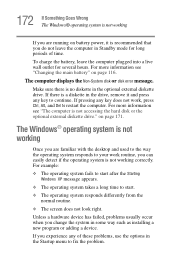
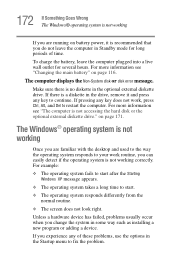
... and used to the way the operating system responds to your work , press Ctrl, Alt, and Del to restart the computer. To charge the battery, leave the computer plugged into a live wall outlet for long periods of these problems, use the options in some way such as installing a new program or adding a device.
User Manual - Page 185
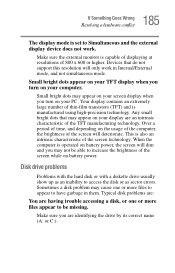
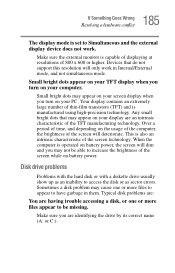
...problems
Problems with the hard disk or with a diskette drive usually show up as sector errors. Make sure you may appear on your PC. Make sure the external monitor is capable of displaying at resolutions of the screen will dim and you are having trouble...display mode is set to increase the brightness of the screen while on battery power. Typical disk problems are:
You are identifying the drive by...
User Manual - Page 195
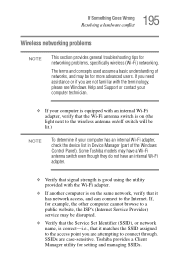
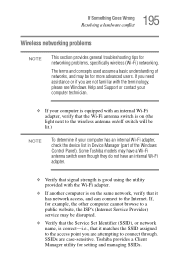
...-Fi adapter.
❖ If another computer is on the same network, verify that it matches the SSID assigned to the access point you are case-sensitive. Some Toshiba models may be for more advanced users. 195 If Something Goes Wrong
Resolving a hardware conflict
Wireless networking problems
NOTE
This section provides general troubleshooting tips for setting and...
User Manual - Page 198
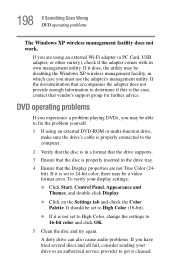
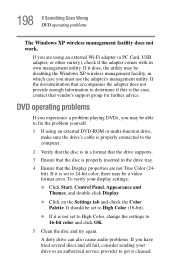
... documentation that accompanies the adapter does not provide enough information to the computer.
2 Verify that the disc is in a format that the drive supports.
3 Ensure that the disc is set to High Color, change the settings to 24-bit color, there may be a video format error. A dirty drive can also cause audio problems. If you are...
User Manual - Page 202
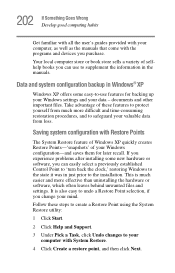
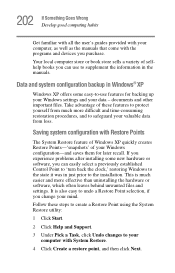
...problems after installing some easy-to-use to supplement the information in just prior to the installation. Saving system configuration with Restore Points
The System Restore feature of Windows XP quickly creates Restore Points-'snapshots' of your Windows configuration-and saves them for backing up your Windows settings...and Support.
...guides provided with your computer, as well as the manuals...
User Manual - Page 247


... translates it into images on the screen. For example, the computer's internal display adapter receives information from an
array of power usually supplied to a simple connector. 247 Glossary
RAM RFI ROM RTC SCSI DDRAM SRAM SVGA TFT USB URL WAN www
random access memory radio frequency interference read-only memory real-time clock small computer...
Toshiba PSM43U-01700P Reviews
Do you have an experience with the Toshiba PSM43U-01700P that you would like to share?
Earn 750 points for your review!
We have not received any reviews for Toshiba yet.
Earn 750 points for your review!
