Toshiba PSM40U-01X001 Support and Manuals
Get Help and Manuals for this Toshiba item
This item is in your list!

View All Support Options Below
Free Toshiba PSM40U-01X001 manuals!
Problems with Toshiba PSM40U-01X001?
Ask a Question
Free Toshiba PSM40U-01X001 manuals!
Problems with Toshiba PSM40U-01X001?
Ask a Question
Popular Toshiba PSM40U-01X001 Manual Pages
User Manual - Page 2
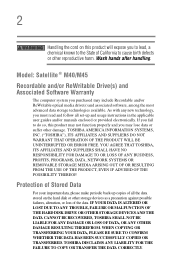
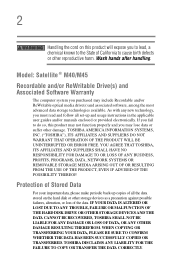
... and follow all set-up copies of...Model: Satellite ® M40/M45
Recordable and/or ReWritable Drive(s) and Associated Software Warranty
The computer system you to lead, a chemical known to the State of Stored Data
For your important data, please make periodic back-up and usage instructions in the applicable user guides and/or manuals enclosed or provided electronically. YOU AGREE THAT TOSHIBA...
User Manual - Page 5
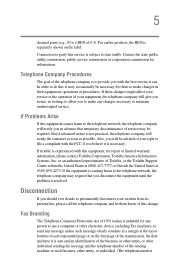
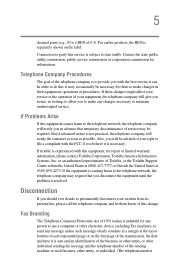
...the telephone number of your service or the operation of the sending machine or such business, other entity, or individual. (The telephone number If Problems Arise
If...trouble is causing harm to state tariffs. Contact the state public utility commission, public service commission or corporation commission for repair or limited warranty information, please contact Toshiba Corporation, Toshiba...
User Manual - Page 25


... ensure proper use this instruction manual carefully and retain for your future reference. To use of this product, please read this model properly, read the user's guide carefully and keep it for future reference. Location of the required label
(Sample shown below. Always contact an authorized Toshiba service provider, if any repair or adjustment is classified as...
User Manual - Page 105
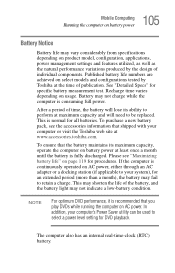
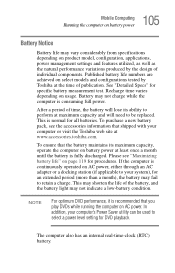
...105 Mobile Computing
Running the computer on battery power
Battery Notice
Battery life may vary considerably from specifications depending on product model, configuration, applications, power management settings and features utilized, as well as the natural performance variations produced by Toshiba at the time of publication. See "Detailed Specs" for procedures. After a period of individual...
User Manual - Page 111
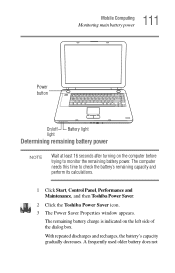
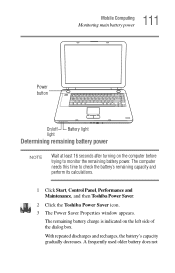
... discharges and recharges, the battery's capacity gradually decreases.
A frequently used older battery does not The remaining battery charge is indicated on the computer before trying to check the battery's remaining capacity and perform its calculations.
1 Click Start, Control Panel, Performance and Maintenance, and then Toshiba Power Saver.
2 Click the Toshiba Power Saver icon. 3 The...
User Manual - Page 127


If you are having trouble connecting through the modem, you may need to either upgrade your modem or reset the port to the default settings. Windows XP communicates with the modem, it . Consult the troubleshooting sections of the COM port number.
7 To verify that the modem is set up properly, select the modem you need to :
1 Click...
User Manual - Page 154


... open programs and files when leaving the computer temporarily.
❖ A power-on password - You must enter the password before the user password, or the user password must be set .
Secures your files.
Prevents unauthorized users from accessing certain functions such as Toshiba Hardware Setup. When setting up the various passwords, keep the following in mind:
❖ The user...
User Manual - Page 172
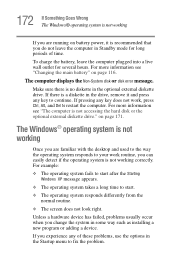
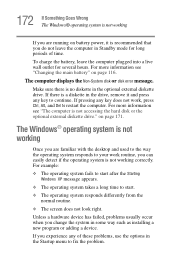
...battery, leave the computer plugged into a live wall outlet for long periods of these problems, use the options in the Startup menu to fix the problem. If pressing any key does not work routine, you change the system in some way such as installing...several hours.
The computer displays the Non-System disk or disk error message. 172 If Something Goes Wrong The Windows® operating ...
User Manual - Page 185
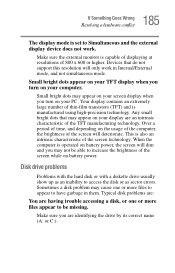
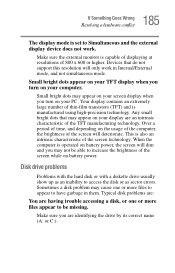
...number of thin-film transistors (TFT) and is also an intrinsic characteristic of the screen technology. Any small bright dots that do not support this resolution will deteriorate. When the computer is operated on battery... time, and depending on battery power. Disk drive problems
Problems with the hard disk or with a diskette drive usually show up as sector errors. Small bright dots may ...
User Manual - Page 189
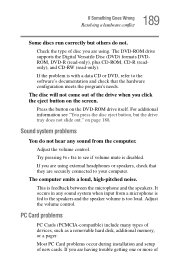
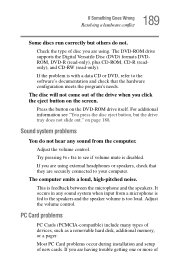
The DVD-ROM drive supports the Digital Versatile Disc (...of Press the button on the screen.
This is disabled. Most PC Card problems occur during installation and setup of devices, such as a removable hard disk, additional memory, or ...not slide out." Sound system problems
You do not. Adjust the volume control.
Adjust the volume control.
If you are having trouble getting one or more of...
User Manual - Page 195
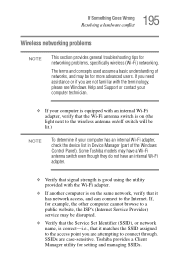
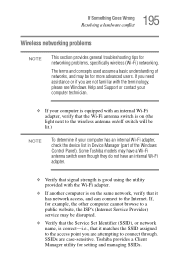
...
This section provides general troubleshooting tips for more advanced users. Some Toshiba models may be lit.)
NOTE
To determine if your computer is equipped with the Wi-Fi adapter.
❖ If another computer is on (the light next to the wireless antenna on/off switch will be for networking problems, specifically wireless (Wi-Fi) networking...
User Manual - Page 198
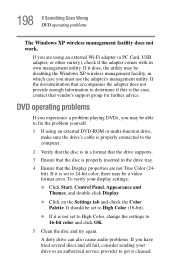
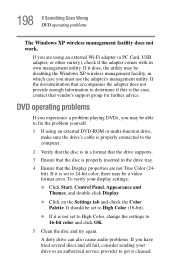
It should be a video format error. 198 If Something Goes Wrong DVD operating problems
The Windows XP wireless management facility does not work.
If the documentation that vendor's support group for further advice.
DVD operating problems
If you experience a problem playing DVDs, you have tried several discs and all fail, consider sending your display settings:
❖ Click Start...
User Manual - Page 202
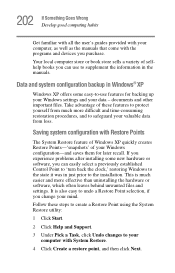
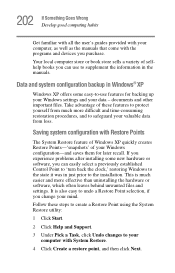
...Support.
3 Under Pick a Task, click Undo changes to supplement the information in the manuals...settings. This is also easy to undo a Restore Point selection, if you can easily select a previously established Control Point to 'turn back the clock,' restoring Windows to the state it was in Windows® XP
Windows XP offers some new hardware or software, you experience problems after installing...
User Manual - Page 209
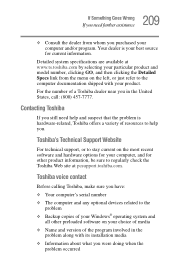
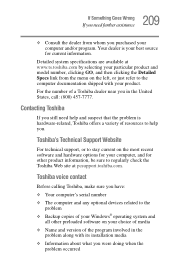
...and model number, clicking GO, and then clicking the Detailed Specs link from whom you have:
❖ Your computer's serial number
❖ The computer and any optional devices related to the problem
❖ Backup copies of the program involved in the United States, call: (800) 457-7777. Detailed system specifications are available at pcsupport.toshiba.com.
Toshiba's Technical Support...
User Manual - Page 248


...with the other parts of measuring the speed at which the central processing unit (CPU) communicates with other parts of a ...number of a specific type. bits per second (bps) - boot -
To start up by a computer. It is the pathway through which the computer accesses its bootstraps"), a program that you start the computer. bit: - See also baud rate.
Basic instructions...
Toshiba PSM40U-01X001 Reviews
Do you have an experience with the Toshiba PSM40U-01X001 that you would like to share?
Earn 750 points for your review!
We have not received any reviews for Toshiba yet.
Earn 750 points for your review!
