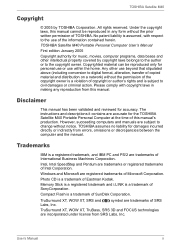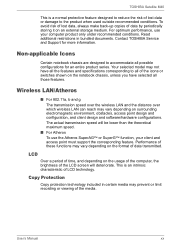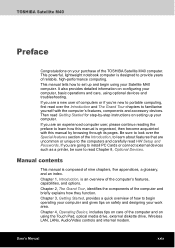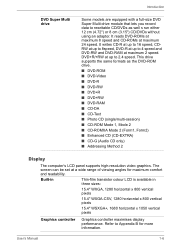Toshiba PSM40C-JM300E Support and Manuals
Get Help and Manuals for this Toshiba item

View All Support Options Below
Free Toshiba PSM40C-JM300E manuals!
Problems with Toshiba PSM40C-JM300E?
Ask a Question
Free Toshiba PSM40C-JM300E manuals!
Problems with Toshiba PSM40C-JM300E?
Ask a Question
Most Recent Toshiba PSM40C-JM300E Questions
Bios Passward
Hello! I can't remove my BIOS passward & also I'm not able to give a new Windows although I kno...
Hello! I can't remove my BIOS passward & also I'm not able to give a new Windows although I kno...
(Posted by fardoussajib 11 years ago)
I Have A Toshiba Psm40c-jm300e. How Can Collect My Power On Password = ?
WHEN I START MY LAPTOP REQUIRE A PASSWORD = ?
WHEN I START MY LAPTOP REQUIRE A PASSWORD = ?
(Posted by alpeshvaria43 12 years ago)
Popular Toshiba PSM40C-JM300E Manual Pages
Toshiba PSM40C-JM300E Reviews
We have not received any reviews for Toshiba yet.