Toshiba PSAU6U-005002 - Satellite A505D-S6987 - Turion II Ultra M600 Support and Manuals
Get Help and Manuals for this Toshiba item
This item is in your list!

View All Support Options Below
Free Toshiba PSAU6U-005002 manuals!
Problems with Toshiba PSAU6U-005002?
Ask a Question
Free Toshiba PSAU6U-005002 manuals!
Problems with Toshiba PSAU6U-005002?
Ask a Question
Popular Toshiba PSAU6U-005002 Manual Pages
Satellite A500 (PSAU6U, PSAT0U, PSAT3U) Series Resource Guide - Page 1


... this guide in for your computer.
If you need assistance: ❖ Toshiba's Support Web site
pcsupport.toshiba.com ❖ Toshiba Customer Support Center
Calling within the United States (800) 457-7777 Calling from outside the United States (949) 859-4273 Please fill in a convenient place to access important information about your reference and future use: Model name Part...
Satellite A500 (PSAU6U, PSAT0U, PSAT3U) Series Resource Guide - Page 3


... TROUBLE, FAILURE OR MALFUNCTION OF THE HARD DISK DRIVE OR OTHER STORAGE DEVICES AND THE DATA CANNOT BE RECOVERED, TOSHIBA ...ERROR FREE. Protection of Stored Data
For your important data, please make periodic back-up and usage instructions in the applicable user guides and/or manuals enclosed or provided electronically. 3
Handling the cord on the hard disk or other damage. Model: Satellite...
Satellite A500 (PSAU6U, PSAT0U, PSAT3U) Series Resource Guide - Page 5


... telecommunication laws and regulations.
In the event of problems, you should contact your local government for applicable ... must be sent to appropriate facilities for any model accredited low power radio frequency electric machinery, any... this product.
Please contact your equipment supplier in Europe, Toshiba is already working with legal communications. VCCI Class B Information...
Satellite A500 (PSAU6U, PSAT0U, PSAT3U) Series Resource Guide - Page 17


... you use Bluetooth cards from TOSHIBA in the United States for more (up to a total of your computer to :
❖ Bluetooth Specification as defined and approved by ...
Bluetooth® Cards from TOSHIBA are designed to be interoperable with any such problem, immediately turn off either one another.
Please contact TOSHIBA computer product support on Frequency Hopping Spread Spectrum...
Satellite A500 (PSAU6U, PSAT0U, PSAT3U) Series Resource Guide - Page 19
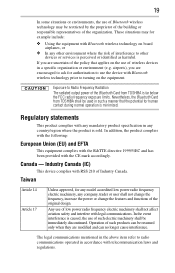
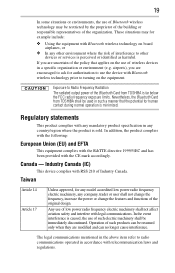
...uncertain of the policy that the potential for any model accredited low power radio frequency electric machinery, any...This product complies with any mandatory product specification in any other devices or services is perceived or identified as harmful....event interference is sold. Nevertheless, the Bluetooth Card from TOSHIBA is minimized.
Industry Canada (IC)
This device complies with...
Satellite A500 (PSAU6U, PSAT0U, PSAT3U) Series Resource Guide - Page 20


.... All rights reserved. No patent liability is required. Under the copyright laws, this model properly, read the user's guide carefully and keep it for your future reference. Optical Drive Safety Instructions
This appliance contains a laser system and is copyrighted by Toshiba America Information Systems, Inc. Never attempt to laser light or other safety hazards...
Satellite A500 (PSAU6U, PSAT0U, PSAT3U) Series Resource Guide - Page 23


... settings to conserve computer energy. If the model you leave this computer to meet the latest ENERGY STAR® guidelines for more than 2.7 million cars. household and businesses replaced ...174; qualified.
Introduction
23
Introduction
Welcome to the world of the Toshiba User's Guide for both AC power and battery modes. See the "Mobile Computing" section of powerful and portable ...
Satellite A500 (PSAU6U, PSAT0U, PSAT3U) Series Resource Guide - Page 26


...applies to all those features. Remove the battery pack.
Your select model may not have all the features and specifications corresponding to all possible configurations for Safety ...in the "Instruction Manual for an entire product Series.
If any part of your computer. Never place a heavy object on the power again until you have taken the computer to an authorized service center.
...
Satellite A500 (PSAU6U, PSAT0U, PSAT3U) Series Resource Guide - Page 27


...instruction may result in a fire or electric shock, possibly resulting in serious injury. Be careful if you use of an incompatible AC adaptor or Battery Charger could cause a fire or electric shock, possibly resulting in serious injury. Always use the TOSHIBA... power to operate. Setting up your computer), or use AC adaptors and battery chargers specified by TOSHIBA to avoid any damage...
Satellite A500 (PSAU6U, PSAT0U, PSAT3U) Series Resource Guide - Page 29


... for further instructions. Adding memory (optional)
HINT: To purchase additional memory modules, see "Setting up a printer" in the electronic user's guide. Your computer comes with your computer: 1 Connect the printer cable to the printer and then connect the
other end to your system or visit accessories.toshiba.com.
If your printer does not support Plug...
Satellite A500 (PSAU6U, PSAT0U, PSAT3U) Series Resource Guide - Page 41


...settings...guide. Disabling or enabling the TouchPad™
The TouchPad™ is less responsive to avoid accidental contact with these problems... -screen pointer may be replaced by default. TouchPad setting options vary by itself"...;
41
Adjusting TouchPad™ settings
While you are accessible through ...support.toshiba.com, and enter the phrase "Mouse pointer jumps around "by computer...
Satellite A500 (PSAU6U, PSAT0U, PSAT3U) Series Resource Guide - Page 42


... performance, it is in data storage and support features that came with your computer.
Optical ... four times. TECHNICAL NOTE: Your optical drive is set to play region 1 (North America) DVD-ROMs.... a slot-type optical drive (available on
certain models), see "Inserting an optical disc (tray-type drive...Drive in-use indicator light Eject button Manual eject hole
(Sample Illustration) Optical ...
Satellite A500 (PSAU6U, PSAT0U, PSAT3U) Series Resource Guide - Page 47


... system, the RTC battery may vary considerably from specifications depending on battery power at maximum capacity and will lose its maximum capacity, operate the computer on product model, configuration, applications, power management settings and features utilized, as well as the natural performance variations produced by Toshiba at accessories.toshiba.com.
TECHNICAL NOTE: Depending...
Satellite A500 (PSAU6U, PSAT0U, PSAT3U) Series Resource Guide - Page 52
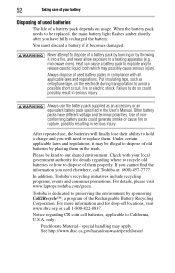
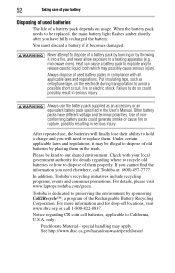
... the User's Manual. Please be replaced, the main battery light flashes amber shortly after you have different voltage and terminal polarities.
special handling may possibly cause serious injury. Failure to California, U.S.A. Toshiba is dedicated to avoid a possible short circuit, fire or electric shock. only:
Perchlorate Material - For details, please visit www.laptops.toshiba.com/green...
Satellite A500 (PSAU6U, PSAT0U, PSAT3U) Series Resource Guide - Page 57


... NEMKO approved)
Features and specifications
For the detailed specifications for various parts of purchase. This section shows the shapes of the typical AC power cord/cable connectors for your model, and then click Detailed Specs. Power cord/cable connectors
57
Contacting Toshiba
If you still need help and suspect that the problem is hardwarerelated, Toshiba offers a variety of...
Toshiba PSAU6U-005002 Reviews
Do you have an experience with the Toshiba PSAU6U-005002 that you would like to share?
Earn 750 points for your review!
We have not received any reviews for Toshiba yet.
Earn 750 points for your review!
