Toshiba PSA72U-2JX00U Support and Manuals
Get Help and Manuals for this Toshiba item
This item is in your list!

View All Support Options Below
Free Toshiba PSA72U-2JX00U manuals!
Problems with Toshiba PSA72U-2JX00U?
Ask a Question
Free Toshiba PSA72U-2JX00U manuals!
Problems with Toshiba PSA72U-2JX00U?
Ask a Question
Popular Toshiba PSA72U-2JX00U Manual Pages
Satellite M30X/M35X Users Guide - Page 2


... the data. Models: Satellite® M30X/M35X Series
ReWritable CD/DVD Drives
The computer system you purchased may lose data or suffer other reproductive harm. Protection of Stored Data
For your important data, please make periodic back-up copies of all set-up and usage instructions in the applicable user guides and/or manuals enclosed.
Satellite M30X/M35X Users Guide - Page 5


...service may occasionally be necessary for repair or limited warranty information, please contact Toshiba Corporation, Toshiba America Information Systems, Inc. If these changes might affect your service or the operation of your equipment, the telephone company will give you notice, in writing, to allow you in advance that you will be required.
If Problems...Toshiba, or the Toshiba Support...
Satellite M30X/M35X Users Guide - Page 25
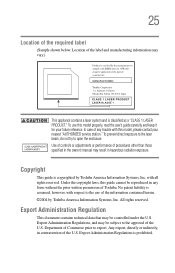
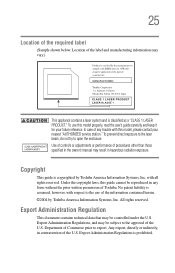
... of Toshiba. Export Administration Regulations, and may result in the owner's manual may...trouble with respect to open the enclosure. To use this guide cannot be reproduced in contravention of Commerce prior to the approval of the U.S. Department of the U.S. Under the copyright laws, this model properly, read the user's guide carefully and keep it for your nearest "AUTHORIZED service...
Satellite M30X/M35X Users Guide - Page 32
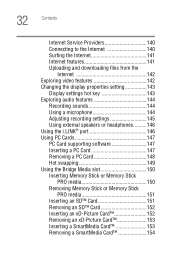
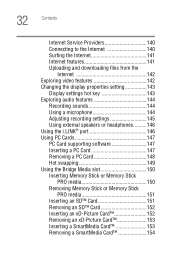
... recording settings 145 Using external speakers or headphones..........146 Using the i.LINK® port 146 Using PC Cards 147 PC Card supporting software 147 Inserting a PC Card 147 Removing a PC Card 148 Hot swapping 149 Using the Bridge Media slot 150 Inserting Memory Stick or Memory Stick
PRO media 150 Removing Memory Stick or Memory Stick...
Satellite M30X/M35X Users Guide - Page 65


..., then you must install the printer driver for additional configuration steps. To the computer
To the printer
Sample identifying the ends of a parallel printer cable
2 Plug the printer's power cable into a live AC outlet. See your printer manual, or by following the instructions indicated in your printer documentation for the model of printer that is...
Satellite M30X/M35X Users Guide - Page 113


... performance or stability issues. It takes several hours to charge the battery with setup changes, contact Toshiba's Global Support Centre. Users who are not completely familiar with you can then replace a discharged battery and continue working. You can use the preset configuration. To charge the battery, plug the computer into a live wall outlet. It takes much longer...
Satellite M30X/M35X Users Guide - Page 134
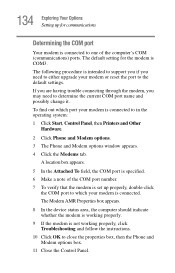
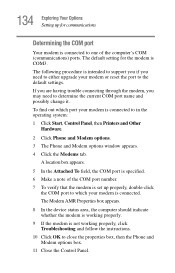
...status area, the computer should indicate whether the modem is working properly, click Troubleshooting and follow the instructions.
10 Click OK to close the properties box, then the Phone and ...setting for communications
Determining the COM port
Your modem is intended to support you if you may need to either upgrade your modem or reset the port to the default settings. If you are having trouble...
Satellite M30X/M35X Users Guide - Page 147


... computer has one PC Card slot and supports Type II PC Cards. Check the documentation that comes with your computer, or to the PCMCIA (Personal Computer Memory Card International Association) standard.
Failure to..., attached to your computer, but are likely to be much more difficult to set of Card and Socket Services, you insert a PC Card, refer to the documentation that came with the...
Satellite M30X/M35X Users Guide - Page 159


Unless a hardware device has failed, problems usually occur when you may have to change the system in some way such as installing a new program or adding a device.
For example: ❖ The operating system fails to start after the Starting
Windows XP message appears. ❖ The operating system ...
Satellite M30X/M35X Users Guide - Page 160


... Enable Boot Logging ❖ Enable VGA Mode ❖ Last known good configuration (your most recent
settings that worked) ❖ Directory services restore mode (Windows® domain
controllers only) ❖ Debugging Mode ❖ Disable Automatic Restart... names of each name
Internet problems
My Internet connection is very slow, try later.
If accessing a particular site is very ...
Satellite M30X/M35X Users Guide - Page 166
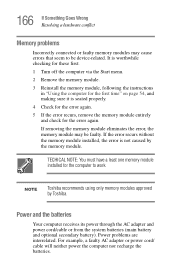
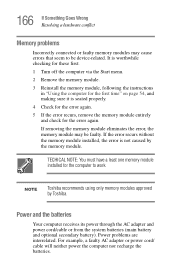
... memory module installed for the error again.
It is worthwhile checking for these first: 1 Turn off the computer via the Start menu. 2 Remove the memory module. 3 Reinstall the memory module, following the instructions
in "Using the computer for the first time" on page 54, and making sure it is not caused by Toshiba. Power problems are interrelated. NOTE
Toshiba...
Satellite M30X/M35X Users Guide - Page 168
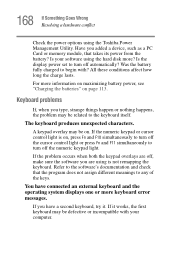
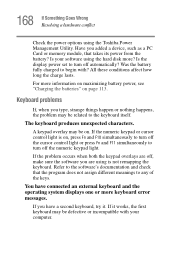
... light. Is the display power set to the keyboard itself. For more keyboard error messages. Keyboard problems
If, when you added a device, such as a PC Card or memory module, that the program does not assign different meanings to the software's documentation and check that takes its power from the battery?
You have a second keyboard, try it works, the first...
Satellite M30X/M35X Users Guide - Page 174
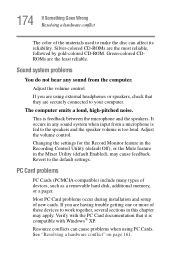
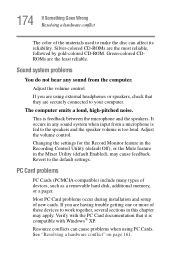
...problems
PC Cards (PCMCIA-compatible) include many types of new cards. Most PC Card problems occur during installation and setup of devices, such as a removable hard disk, additional memory, or a pager.
If you are having trouble...Revert to the default settings. The computer emits a loud, high-pitched noise. This is compatible with Windows ® XP. Changing the settings for the Record ...
Satellite M30X/M35X Users Guide - Page 175
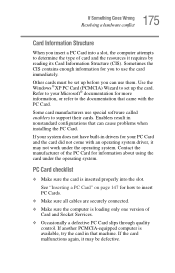
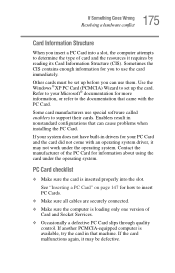
... only one version of Card and Socket Services.
❖ Occasionally a defective PC Card... to determine the type of the PC Card for how to support their cards. If the card malfunctions again, it may not ...and the resources it may be set up before you can cause problems when installing the PC Card. Sometimes the CIS...drivers for your Microsoft® documentation for you insert a PC Card into...
Satellite M30X/M35X Users Guide - Page 213
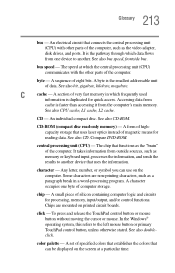
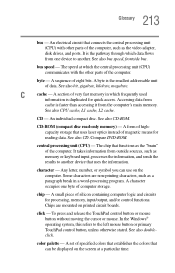
...memory or keyboard input, processes the information, and sends the results to another device that can use on printed circuit boards. C
cache - An individual compact disc. CD-ROM (compact disc read-only memory...for processing, memory, input/output, and/or control functions. See also doubleclick. CD - The chip that connects the central processing unit (CPU) with the other parts of the...
Toshiba PSA72U-2JX00U Reviews
Do you have an experience with the Toshiba PSA72U-2JX00U that you would like to share?
Earn 750 points for your review!
We have not received any reviews for Toshiba yet.
Earn 750 points for your review!
