Toshiba PSA70U-09700E Support and Manuals
Get Help and Manuals for this Toshiba item
This item is in your list!
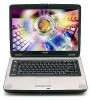
View All Support Options Below
Free Toshiba PSA70U-09700E manuals!
Problems with Toshiba PSA70U-09700E?
Ask a Question
Free Toshiba PSA70U-09700E manuals!
Problems with Toshiba PSA70U-09700E?
Ask a Question
Popular Toshiba PSA70U-09700E Manual Pages
Toshiba Online Users Guide for Satellite A70/A75 - Page 2


...possible failures, alteration, or loss of all set-up and usage instructions in the applicable user guides and/or manuals enclosed. If you fail to implanted medical ...TROUBLE, FAILURE OR MALFUNCTION OF THE HARD DISK DRIVE OR OTHER STORAGE DEVICES AND THE DATA CANNOT BE RECOVERED, TOSHIBA SHALL NOT BE LIABLE FOR ANY DAMAGE OR LOSS OF DATA, OR ANY OTHER DAMAGE RESULTING THEREFROM. 2
Models...
Toshiba Online Users Guide for Satellite A70/A75 - Page 5


... instructions installed on...4273.
If trouble is causing ...service it is sent and an identification of the business or other entity, or other individual sending the message and the telephone number of 1991 makes it is resolved.
If Problems Arise
If this computer. Also, you believe it unlawful for repair or limited warranty information, please contact Toshiba Corporation, Toshiba...
Toshiba Online Users Guide for Satellite A70/A75 - Page 53


... to run applications, features, and devices, the recharging of the battery cannot occur. Your computer's Power Saver utility can be used . Using the computer for the first time
The computer is using it on the applications, power management settings, and features used to select a power level setting that reduces the power required for you to turn it .
Toshiba Online Users Guide for Satellite A70/A75 - Page 64


... driver either by following the instructions indicated in your computer. Sample Printers and Faxes window
3 Click Add Printer.
If you must install the printer driver for the model of printer that is not the case, then you plan to your printer manual, or by using the operating system Add Printer Wizard. If this is connected to set...
Toshiba Online Users Guide for Satellite A70/A75 - Page 96


...Turn Off, Stand By, and Hibernation.
You can set the computer to continue working after all, wait a few seconds before shutting down the Windows® operating system could cause you...This option is called Auto Power On.
When you power down the computer, you to choose from the center outwards (not in the drive.
96
Learning the Basics Powering down the computer
❖ ...
Toshiba Online Users Guide for Satellite A70/A75 - Page 107


... the system should use it to charge the battery while the computer is on the applications, power management settings, and features used.
Screen will deteriorate. Users who are not completely familiar with setup changes, contact Toshiba's Global Support Centre. Using additional batteries
If you spend a lot of the screen.
The battery needs to increase the brightness of time...
Toshiba Online Users Guide for Satellite A70/A75 - Page 108
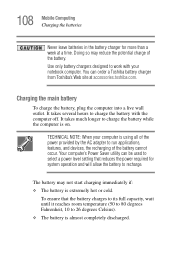
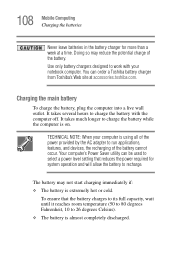
... so may not start charging immediately if: ❖ The battery is using all of the power provided by the AC adapter to recharge.
Your computer's Power Saver utility can order a Toshiba battery charger from Toshiba's Web site at a time. 108 Mobile Computing Charging the batteries
Never leave batteries in the battery charger for system operation and will allow the...
Toshiba Online Users Guide for Satellite A70/A75 - Page 110


... computer is on the computer before trying to monitor the remaining battery power. If the RTC battery is completely discharged, a warning prompts you to check the battery's remaining capacity and perform its calculations.
1 Click Start, Control Panel, then Performance and Maintenance.
2 Click the Toshiba Power Management icon. The computer needs this time to reset the real...
Toshiba Online Users Guide for Satellite A70/A75 - Page 111
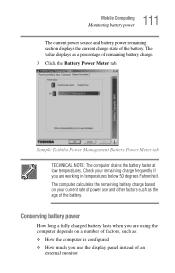
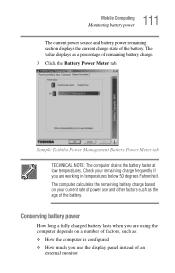
... on a number of factors, such as a percentage of an
external monitor Conserving battery power
How long a fully charged battery lasts when you use and other factors such as the age of the battery. Sample Toshiba Power Management Battery Power Meter tab TECHNICAL NOTE: The computer drains the battery faster at low temperatures. The value displays as : ❖ How the...
Toshiba Online Users Guide for Satellite A70/A75 - Page 138


The operating system provides the Card and Socket Services for your computer.
Before you insert a PC Card, refer to the documentation...PC Card:
1 Turn off the computer. 138 Exploring Your Options Using PC Cards
PC Card supporting software
PC Cards require Card and Socket Services software - a set of programs that makes hot swapping (switching cards while the computer is safe to the computer ...
Toshiba Online Users Guide for Satellite A70/A75 - Page 147


... options in some way such as installing a new program or adding a device. If you change your computer starts. Unless a hardware device has failed, problems usually occur when you experience any key. Press any of these problems, use the options in the Startup menu. Using Startup options to fix problems
If the operating system fails...
Toshiba Online Users Guide for Satellite A70/A75 - Page 162
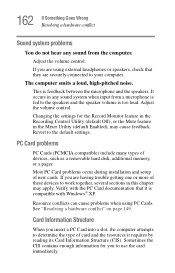
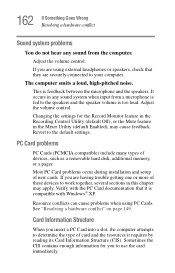
... from the computer.
Most PC Card problems occur during installation and setup of devices, such as a removable hard disk, additional memory, or a pager.
If you insert a PC Card into a slot, the computer attempts to the default settings. This is compatible with the PC Card documentation that they are having trouble getting one or more of card...
Toshiba Online Users Guide for Satellite A70/A75 - Page 169
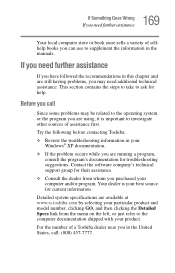
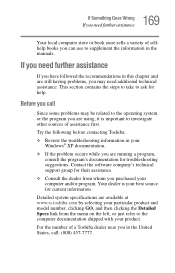
... for troubleshooting suggestions. Contact the software company's technical support group for their assistance.
❖ Consult the dealer from the menu on the left, or just refer to the computer documentation shipped with your best source for help.
Detailed system specifications are still having problems, you can use to supplement the information in the manuals. 169...
Toshiba Online Users Guide for Satellite A70/A75 - Page 175


...;operating system under battery power are:
Long Life, Normal, and High Power; The properties of each mode are : Off, Low, Medium, and High.
The power usage modes in the Toshiba Power Management utility.
Sound
Fn +
This hot key cycles through the battery save modes. To ensure the password protection is activated after pressing Fn + F1 (to set in the...
Toshiba Online Users Guide for Satellite A70/A75 - Page 180
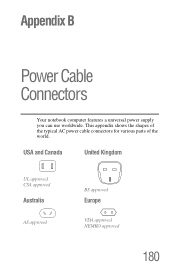
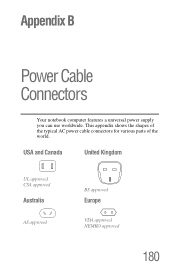
This appendix shows the shapes of the typical AC power cable connectors for various parts of the world. USA and Canada
United Kingdom
UL approved CSA approved
Australia
AS approved
BS approved
Europe
VDA approved NEMKO approved
180 Appendix B
Power Cable Connectors
Your notebook computer features a universal power supply you can use worldwide.
Toshiba PSA70U-09700E Reviews
Do you have an experience with the Toshiba PSA70U-09700E that you would like to share?
Earn 750 points for your review!
We have not received any reviews for Toshiba yet.
Earn 750 points for your review!
