Toshiba PSA70C-RX100E Support and Manuals
Get Help and Manuals for this Toshiba item
This item is in your list!

View All Support Options Below
Free Toshiba PSA70C-RX100E manuals!
Problems with Toshiba PSA70C-RX100E?
Ask a Question
Free Toshiba PSA70C-RX100E manuals!
Problems with Toshiba PSA70C-RX100E?
Ask a Question
Popular Toshiba PSA70C-RX100E Manual Pages
Toshiba Online Users Guide for Satellite A70/A75 - Page 2


... and follow all set-up copies of all the data stored on the hard disk or other storage devices as a precaution against possible failures, alteration, or loss of Stored Data
For your important data, please make periodic back-up and usage instructions in the applicable user guides and/or manuals enclosed.
ACCORDINGLY, TOSHIBA, ITS AFFILIATES...
Toshiba Online Users Guide for Satellite A70/A75 - Page 5


...repair or limited warranty information, please contact Toshiba Corporation, Toshiba...software instructions installed on...the problem is ...If trouble ...service. If these changes might affect your service or the operation of your modem from its present line, please call the telephone company and let them to the telephone network, the telephone company may be advised of Toshiba, or the Toshiba Support...
Toshiba Online Users Guide for Satellite A70/A75 - Page 25
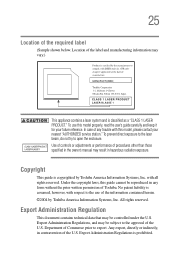
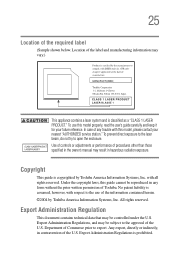
... liability is copyrighted by Toshiba America Information Systems, Inc. with all rights reserved. Export Administration Regulations, and may vary.)
This appliance contains a laser system and is prohibited. Copyright
This guide is assumed, however, with this model properly, read the user's guide carefully and keep it for your nearest "AUTHORIZED service station." To prevent direct...
Toshiba Online Users Guide for Satellite A70/A75 - Page 32
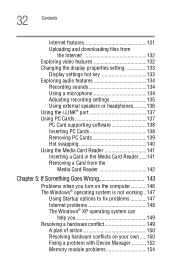
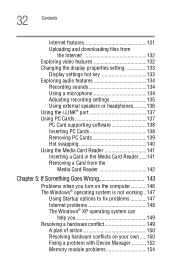
...microphone 134 Adjusting recording settings 135 Using external speakers or headphones..........136 Using the i.LINK® port 137 Using PC Cards 137 PC Card supporting software 138 Inserting ...Goes Wrong 143
Problems when you turn on the computer............146 The Windows® operating system is not working ..147
Using Startup options to fix problems 147 Internet problems 148 The Windows...
Toshiba Online Users Guide for Satellite A70/A75 - Page 64


If you must install the printer driver for the model of printer that is not the case, then you plan to your computer. The Add Printer Wizard starts. Using the Add Printer Wizard
To set up a printer later, click Cancel.
You install the printer driver either by following the instructions indicated in your computer with the Add Printer...
Toshiba Online Users Guide for Satellite A70/A75 - Page 124
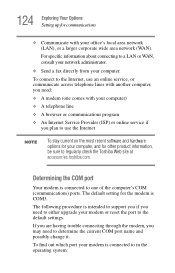
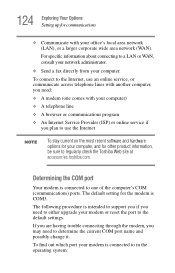
If you are having trouble connecting through the modem, you need to either upgrade your modem or reset the port to use an online service, or communicate across telephone lines ...setting for the modem is intended to support you if you plan to the default settings. Determining the COM port
Your modem is connected to determine the current COM port name and possibly change it.
For specific...
Toshiba Online Users Guide for Satellite A70/A75 - Page 138


... the card into place. 138 Exploring Your Options Using PC Cards
PC Card supporting software
PC Cards require Card and Socket Services software -
To insert a PC Card:
1 Turn off the computer. Failure.... The operating system provides the Card and Socket Services for your PC Card comes with the card to see if you need to your computer. a set of programs that acts as cables, attached to ...
Toshiba Online Users Guide for Satellite A70/A75 - Page 147


... is not working
The computer displays the Non-System disk or disk error message. Unless a hardware device has failed, problems usually occur when you experience any key. If you change your computer... system in some way such as installing a new program or adding a device. To do this does not resolve then problem, press Ctrl, Alt, and Del to fix the problem. To open the Startup menu: ...
Toshiba Online Users Guide for Satellite A70/A75 - Page 148
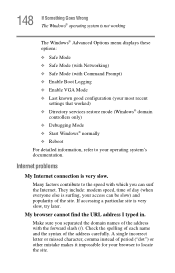
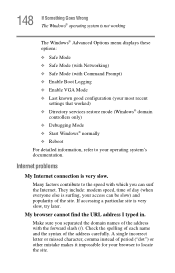
... else is very slow. They include: modem speed, time of the site.
Internet problems
My Internet connection is surfing, your access can surf the Internet. My browser cannot ...dot") or other mistake makes it impossible for your browser to your most recent
settings that worked) ❖ Directory services restore mode (Windows® domain
controllers only)
❖ Debugging Mode ❖...
Toshiba Online Users Guide for Satellite A70/A75 - Page 162
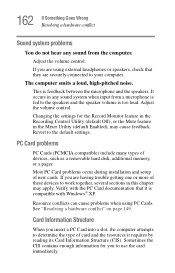
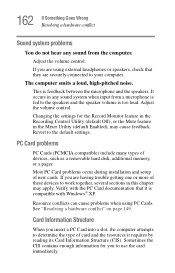
...problems when using external headphones or speakers, check that it requires by reading its Card Information Structure (CIS). The computer emits a loud, high-pitched noise.
Changing the settings for you are having trouble...conflict
Sound system problems
You do not hear any sound system when input from the computer.
Most PC Card problems occur during installation and setup of devices,...
Toshiba Online Users Guide for Satellite A70/A75 - Page 163
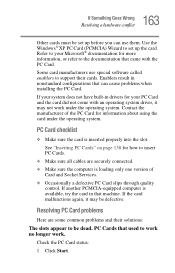
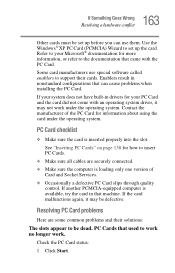
..., it may be set up before you can use special software called enablers to support their solutions:
The slots appear to the documentation that can cause problems when installing the PC Card. 163 If Something Goes Wrong
Resolving a hardware conflict
Other cards must be defective.
Contact the manufacturer of Card and Socket Services.
❖ Occasionally...
Toshiba Online Users Guide for Satellite A70/A75 - Page 169
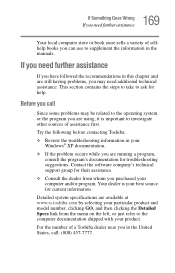
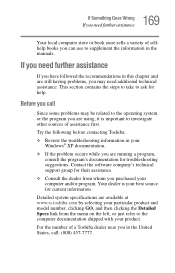
...manuals. Contact the software company's technical support group for troubleshooting suggestions.
Try the following before contacting Toshiba:
❖ Review the troubleshooting information in your Windows® XP documentation.
❖ If the problem... documentation shipped with your product. Detailed system specifications are still having problems, you are using, it is your best...
Toshiba Online Users Guide for Satellite A70/A75 - Page 211


...discs inserting 89 problem solving 161 removing 94 computer cleaning 70 lock 71 moving 71 non-system disk or disk error
message 147 placement 42 precautions 45 protection 40 running on battery power 105
setting up 47,...Defragmenter 160 disk drive corrupted/damaged data files
160 missing files/trouble accessing
a disk 159 running slow 160 display doesn't look normal/flickers
157 external monitor not working...
Toshiba Online Users Guide for Satellite A70/A75 - Page 213
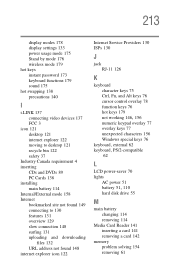
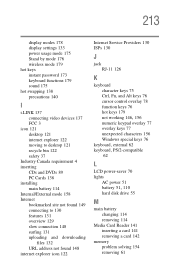
... 178 display settings 133 power usage mode 175 Stand by mode 176 wireless mode 179 hot keys instant password 173 keyboard ...installing main battery 114 Internal/External mode 158 Internet bookmarked site not found 149 connecting to 130 features 131 overview 129 slow connection 148 surfing 131 uploading and downloading
files 132 URL address not found 148 internet explorer icon 122
Internet Service...
Toshiba Online Users Guide for Satellite A70/A75 - Page 214
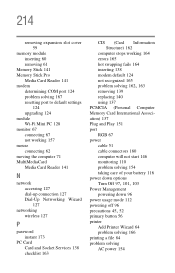
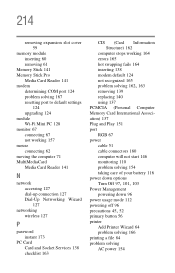
... 141 modem
determining COM port 124 problem solving 167 resetting port to default settings
124 upgrading 124 module Wi-Fi Mini PC ...password instant 173
PC Card Card and Socket Services 138 checklist 163
CIS (Card Information Structure) 162
computer stops working 164 errors 165 hot swapping fails 164 inserting 138 modem default 124 not recognized 165
problem solving 162, 163
removing 139 replacing...
Toshiba PSA70C-RX100E Reviews
Do you have an experience with the Toshiba PSA70C-RX100E that you would like to share?
Earn 750 points for your review!
We have not received any reviews for Toshiba yet.
Earn 750 points for your review!
