Toshiba PSA60U-01G01D Support and Manuals
Get Help and Manuals for this Toshiba item
This item is in your list!

View All Support Options Below
Free Toshiba PSA60U-01G01D manuals!
Problems with Toshiba PSA60U-01G01D?
Ask a Question
Free Toshiba PSA60U-01G01D manuals!
Problems with Toshiba PSA60U-01G01D?
Ask a Question
Popular Toshiba PSA60U-01G01D Manual Pages
Satellite A60/A65 Users Guide - Page 2


...means life support systems, medical...instructions in the applicable user guides and/or manuals enclosed. 2
Models: Satellite...TROUBLE, FAILURE OR MALFUNCTION OF THE HARD DISK DRIVE OR OTHER STORAGE DEVICES AND THE DATA CANNOT BE RECOVERED, TOSHIBA...set-up copies of the data. TOSHIBA DISCLAIMS ANY LIABILITY FOR THE FAILURE TO COPY OR TRANSFER THE DATA CORRECTLY. ACCORDINGLY, TOSHIBA...THAT TOSHIBA, ...
Satellite A60/A65 Users Guide - Page 5


... your service or the operation of your fax transmission, refer to the fax software instructions installed on the...Problems Arise
If this computer.
Also, you will notify the customer as soon as possible. 5
Telephone Company Procedures
The goal of the telephone company is to provide you with the best service it is necessary. or an authorized representative of Toshiba, or the Toshiba Support...
Satellite A60/A65 Users Guide - Page 31
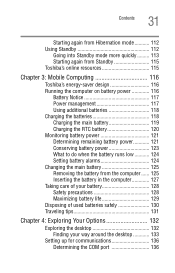
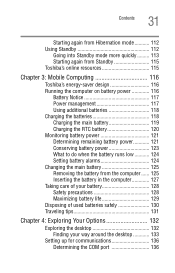
...
Toshiba's energy-saver design 116 Running the computer on battery power 116
Battery Notice 117 Power management 117 Using additional batteries 118 Charging the batteries 118 Charging the main battery 119 Charging the RTC battery 120 Monitoring battery power 121 Determining remaining battery power 121 Conserving battery power 123 What to do when the battery runs low 124 Setting battery...
Satellite A60/A65 Users Guide - Page 70


... Control Panel appears.
You install the printer driver either by following the instructions indicated in your printer guide, or by older printers or printers shared on a network.
To set up a printer with the...computer, you plan to your computer.
If you must install the printer driver for the model of printer that is connected to set up a printer later, close or cancel the Add ...
Satellite A60/A65 Users Guide - Page 117


... computer, and for all of its power to be replaced. After a period of the battery and the battery light may not indicate a low-battery condition. To ensure that you play DVDs while running on page 129 for both AC power and battery modes.
Recharge time varies depending on applications, power management settings. The battery does not charge while the computer...
Satellite A60/A65 Users Guide - Page 120
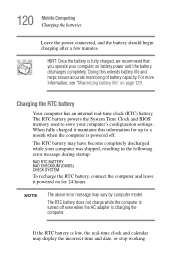
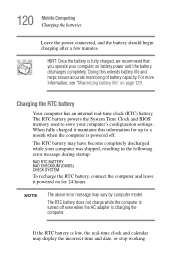
... battery powers the System Time Clock and BIOS memory used to a month when the computer is fully charged, we recommend that you operate your computer on page 129. NOTE
The above error message may display the incorrect time and date, or stop working.
The RTC battery may have become completely discharged while your computer's configuration settings...
Satellite A60/A65 Users Guide - Page 129
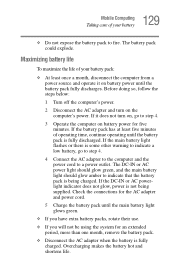
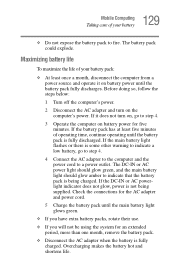
... DC-IN or AC powerlight indicator does not glow, power is fully discharged. Maximizing battery life
To maximize the life of your battery
❖ Do not expose the battery pack to a power outlet. Check the connections for the AC adapter and power cord.
5 Charge the battery pack until the battery pack is not being charged. 129 Mobile Computing
Taking...
Satellite A60/A65 Users Guide - Page 130
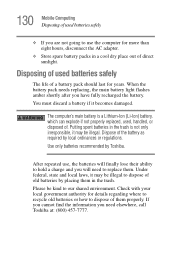
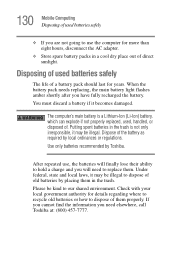
... with your local government authority for more than eight hours, disconnect the AC adapter.
❖ Store spare battery packs in the trash.
Dispose of .
Use only batteries recommended by Toshiba. After repeated use the computer for details regarding where to recycle old batteries or how to our shared environment. Disposing of used , handled, or disposed...
Satellite A60/A65 Users Guide - Page 159


...; Hotkey assignment
(See "Fn-esse" on page 153.) ❖ Toshiba Hardware
(See "Toshiba Hardware Setup" on page 161.) ❖ ConfigFree
(See "Using ConfigFree™ with your Toshiba Computer" on page 205.)
Security
The features available in this category are: ❖ Supervisor password ❖ User password
Power Management
The Power Management feature enables you to control your computer...
Satellite A60/A65 Users Guide - Page 169


...
settings that worked) ❖ Directory Services Restore Mode (Windows® domain
controllers only) ❖ Debugging Mode ❖ Start Windows® normally The Windows® Advanced Options menu displays these problems,...such as installing a new program or adding a device.
This section describes each option and when to fix the problem. If you may have to fix the problem. 169 ...
Satellite A60/A65 Users Guide - Page 178
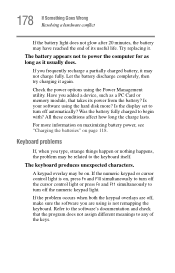
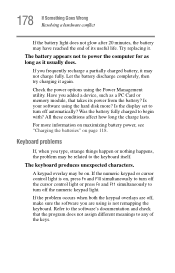
... charge lasts.
If the problem occurs when both the keypad overlays are off the cursor control light or press Fn and F11 simultaneously to power the computer for as long as a PC Card or memory module, that the program does not assign different meanings to the keyboard itself. Let the battery discharge completely, then...
Satellite A60/A65 Users Guide - Page 187
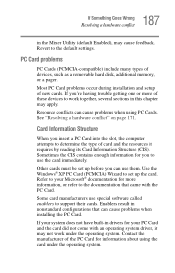
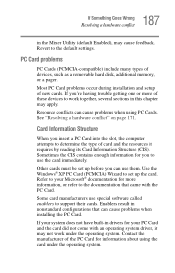
Most PC Card problems occur during installation and setup of devices, such as a removable hard disk, additional memory, or a pager. Resource conflicts can use ...problems
PC Cards (PCMCIA-compatible) include many types of new cards. Sometimes the CIS contains enough information for you 're having trouble getting one or more information, or refer to support their cards.
Other cards must be set...
Satellite A60/A65 Users Guide - Page 224
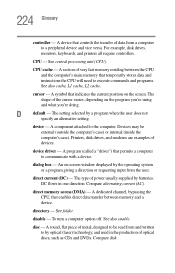
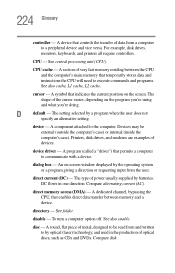
...devices. The setting selected by batteries. Printers, ...driver - A program (called a "driver") that temporarily stores data and instructions the CPU will need to a peripheral device and vice versa.
The type of optical discs, such as CDs and DVDs. DC flows in the production of power usually supplied by a program when the user does not
specify an alternative setting.
direct memory...
Satellite A60/A65 Users Guide - Page 234
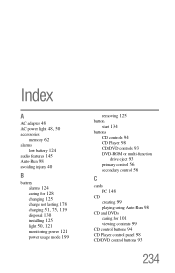
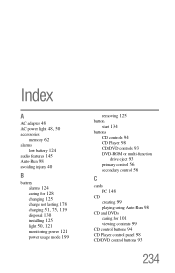
Index
A
AC adapter 48 AC power light 48, 50
accessories
memory 62
alarms
low battery 124 audio features 145 Auto-Run 98 avoiding injury 40
B
battery
alarms 124 caring for 128 changing 125 charge not lasting 178 charging 51, 75, 119 disposal 130 installing 125 light 50, 121 monitoring power 121 power usage mode 199
removing 125
button
start...
Satellite A60/A65 Users Guide - Page 240


... computer on battery power
116
S
safety
computer 131 disposing of batteries 130 icons 37 precautions 44 saving your work 88
screen
blank 179 does not look normal/flickers 180 secondary control button 56
security
fitting a computer lock cable 77 instant password 197
setting
battery alarms 124
setting up
AC adapter 48 computer 39, 46, 63 printer 70 TOSHIBA Touch...
Toshiba PSA60U-01G01D Reviews
Do you have an experience with the Toshiba PSA60U-01G01D that you would like to share?
Earn 750 points for your review!
We have not received any reviews for Toshiba yet.
Earn 750 points for your review!
