Toshiba PSA60C-JL100E Support and Manuals
Get Help and Manuals for this Toshiba item
This item is in your list!

View All Support Options Below
Free Toshiba PSA60C-JL100E manuals!
Problems with Toshiba PSA60C-JL100E?
Ask a Question
Free Toshiba PSA60C-JL100E manuals!
Problems with Toshiba PSA60C-JL100E?
Ask a Question
Popular Toshiba PSA60C-JL100E Manual Pages
Satellite A60/A65 Users Guide - Page 2


... or loss of all set-up copies of the data. 2
Models: Satellite® A60/A65 Series
ReWritable CD/DVD Drives
The computer system you fail to persons or loss of life or catastrophic property damage. YOU AGREE THAT TOSHIBA, ITS AFFILIATES AND SUPPLIERS...Data
For your important data, please make periodic back-up and usage instructions in the applicable user guides and/or manuals enclosed.
Satellite A60/A65 Users Guide - Page 5


... Problems Arise
If this change. If the equipment is causing harm to the telephone network, the telephone company may occasionally be a 900 number or any changes necessary to the telephone network, the telephone company will give you with the best service it unlawful for repair or limited warranty information, please contact Toshiba Corporation, Toshiba America...
Satellite A60/A65 Users Guide - Page 25
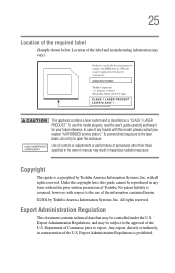
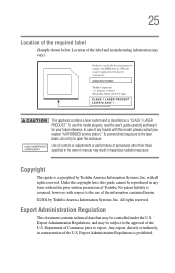
... exposure to the laser beam, do not try to the use this model, please contact your future reference. All rights reserved. Any export, directly or indirectly, in any form without the prior written permission of any trouble with this model properly, read the user's guide carefully and keep it for your nearest "AUTHORIZED service station."
Satellite A60/A65 Users Guide - Page 33
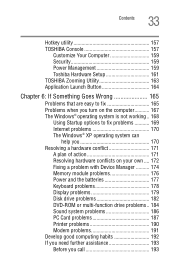
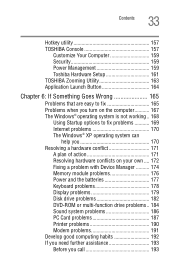
... hardware conflicts on your own .... 172 Fixing a problem with Device Manager .......... 174 Memory module problems 176 Power and the batteries 177 Keyboard problems 178 Display problems 179 Disk drive problems 182 DVD-ROM or multi-function drive problems.. 184 Sound system problems 186 PC Card problems 187 Printer problems 190 Modem problems 191 Develop good computing habits 192 If you...
Satellite A60/A65 Users Guide - Page 70


If you must install the printer driver for the model of printer that is connected to set up a printer later, close or cancel the Add Printer Wizard.
You install the printer driver either by following the instructions indicated in your printer guide, or by older printers or printers shared on a network. To set up a printer with the Add Printer Wizard...
Satellite A60/A65 Users Guide - Page 118


...the batteries
Changes to these settings may want to carry additional charged batteries with setup changes, contact the Toshiba Global Support Centre.
Screen will deteriorate.
This is operated on battery power .... The battery needs to work for many hours without an AC power source, you can then replace a discharged battery and continue working. Using additional batteries
If you...
Satellite A60/A65 Users Guide - Page 125


... it in
Hibernate mode according to the instructions in "Using Hibernation" on page 108. 3 Remove all cables connected to save your work . 2 Turn off the computer via the Start menu or place it or shortcircuit its terminals. Data in memory will be lost . Removing the battery from the computer
1 Save your work often...
Satellite A60/A65 Users Guide - Page 128
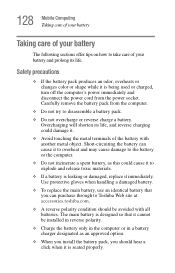
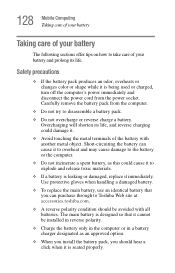
... explode and release toxic materials.
❖ If a battery is leaking or damaged, replace it immediately.
Use protective gloves when handling a damaged battery.
❖ To replace the main battery, use an identical battery that it cannot be avoided with another metal object. The main battery is designed so that you should be installed in reverse polarity.
❖ Charge the...
Satellite A60/A65 Users Guide - Page 169


...174; Advanced Options menu displays these problems, use the options in the Startup menu to use the options in some way such as installing a new program or adding a device... most recent
settings that worked) ❖ Directory Services Restore Mode (Windows® domain
controllers only) ❖ Debugging Mode ❖ Start Windows® normally Using Startup options to fix problems
If the ...
Satellite A60/A65 Users Guide - Page 180
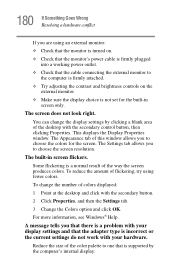
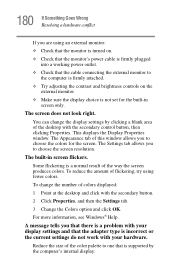
... settings do not work with the secondary button.
2 Click Properties, and then the Settings... sure the display choice is not set for the screen. Reduce the size...the desktop and click with your display settings and that the adapter type is firmly... you to one that is a problem with your hardware. For more information...colors.
To change the display settings by the computer's internal display. ...
Satellite A60/A65 Users Guide - Page 187
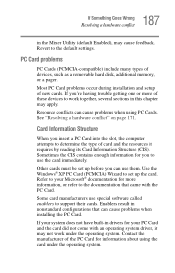
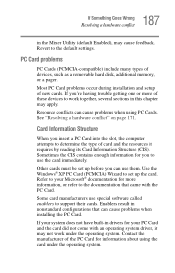
...in drivers for your PC Card and the card did not come with the PC Card.
Most PC Card problems occur during installation and setup of...memory, or a pager. Sometimes the CIS contains enough information for you 're having trouble getting one or more information, or refer to set up the card. Some card manufacturers use special software called enablers to use them.
If you to support...
Satellite A60/A65 Users Guide - Page 193
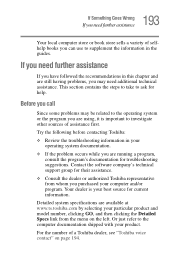
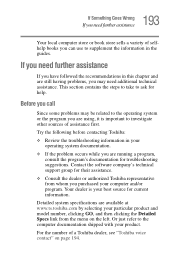
... of a Toshiba dealer, see "Toshiba voice contact" on the left.
Or just refer to the computer documentation shipped with your particular product and model number, clicking GO, and then clicking the Detailed Specs link from whom you are still having problems, you can use to investigate other sources of assistance first.
Detailed system specifications are using...
Satellite A60/A65 Users Guide - Page 194
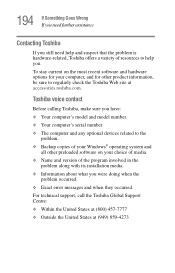
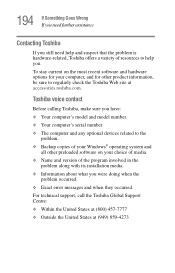
...'s model and model number. ❖ Your computer's serial number. ❖ The computer and any optional devices related to help and suspect that the problem is hardware-related, Toshiba offers a variety of resources to the
problem. ❖ Backup copies of the program involved in the
problem along with its installation media. ❖ Information about what you . For technical support...
Satellite A60/A65 Users Guide - Page 236
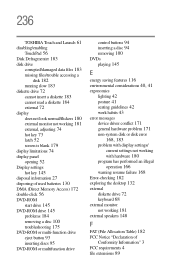
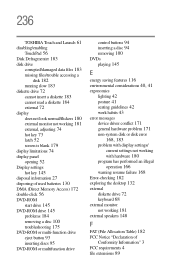
...settings
hot key 145 disposal information 27 disposing of used batteries 130 DMA (Direct Memory Access) 172 double-click 56
DVD-ROM
start drive 145 DVD-ROM drive 145
problems 184 removing a disc 100 troubleshooting... habits 43
error messages
device driver conflict 171 general hardware problem 171
non-system disk or disk error
168, 183
problem with display settings/ current settings not working
with...
Satellite A60/A65 Users Guide - Page 241


... 68
using
Hibernate 108 Standby 112 using a file extension 89
utilities
Fn-esse 153 Hotkey utility 157 Power Management 159 TOSHIBA Accessibility 152 TOSHIBA Console 157 Toshiba Hardware Setup 161
V
video features
exploring 144
W
warranty
Toshiba Services 38
Web sites
Support Online 171 Web sites,Toshiba 195
Wi-Fi
wireless networking 138 Wi-Fi Mini PCI modules 140
Toshiba PSA60C-JL100E Reviews
Do you have an experience with the Toshiba PSA60C-JL100E that you would like to share?
Earn 750 points for your review!
We have not received any reviews for Toshiba yet.
Earn 750 points for your review!
