Toshiba PSA50U-0NN02E Support and Manuals
Get Help and Manuals for this Toshiba item
This item is in your list!

View All Support Options Below
Free Toshiba PSA50U-0NN02E manuals!
Problems with Toshiba PSA50U-0NN02E?
Ask a Question
Free Toshiba PSA50U-0NN02E manuals!
Problems with Toshiba PSA50U-0NN02E?
Ask a Question
Popular Toshiba PSA50U-0NN02E Manual Pages
Satellite A50/A55 Users Guide - Page 2
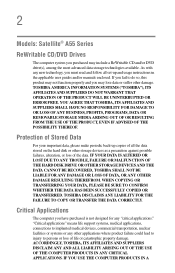
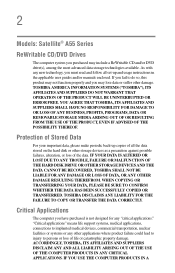
...periodic back-up and usage instructions in the applicable user guides and/or manuals enclosed. Critical Applications
The computer you must read and follow all set-up copies of all the...TOSHIBA AMERICA INFORMATION SYSTEMS ("TOSHIBA"), ITS AFFILIATES AND SUPPLIERS DO NOT WARRANT THAT OPERATION OF THE PRODUCT WILL BE UNINTERRUPTED OR ERROR FREE. IF YOUR DATA IS ALTERED OR LOST DUE TO ANY TROUBLE...
Satellite A50/A55 Users Guide - Page 5
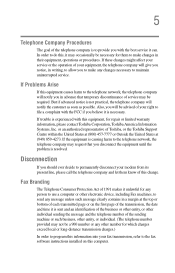
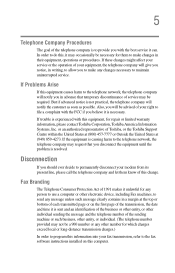
... such message clearly contains in advance that you disconnect the equipment until the problem is causing harm to the fax software instructions installed on the first page of the transmission, the date and time it may request that temporary discontinuance of service may not be advised of each transmitted page or on this change.
Satellite A50/A55 Users Guide - Page 25


... Toshiba America Information Systems, Inc. Export Administration Regulation
This document contains technical data that may result in the owner's manual may be controlled under the U.S. To prevent direct exposure to the laser beam, do not try to the use this model properly, read the user's guide carefully and keep it for your nearest "AUTHORIZED service...
Satellite A50/A55 Users Guide - Page 32


... 142 Inserting and Removing PC Cards 144 PC Card supporting software 144 Inserting a PC Card 145 Removing a PC Card 146 Setting up a PC Card for your computer ........ 146 Hot swapping 147
Chapter 5: Toshiba Utilities 148
Fn-esse 149 Starting Fn-esse 149 Using the keyboard or pointing device to assign keys 151 Viewing existing...
Satellite A50/A55 Users Guide - Page 144
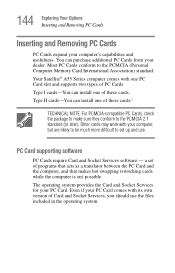
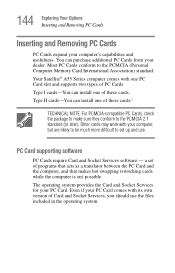
...and Removing PC Cards
PC Cards expand your PC Card. Most PC Cards conform to set of these cards.s
TECHNICAL NOTE: For PCMCIA-compatible PC Cards, check the package to... Socket Services for your computer's capabilities and usefulness. You can install one of Card and Socket Services, you should use . PC Card supporting software
PC Cards require Card and Socket Services software - a set up ...
Satellite A50/A55 Users Guide - Page 159
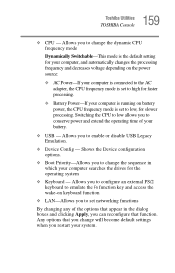
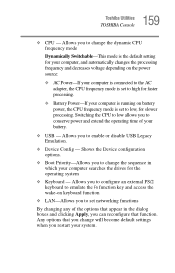
... AC adapter, the CPU frequency mode is set to enable or disable USB Legacy Emulation.
❖ Device Config - 159 Toshiba Utilities
TOSHIBA Console
❖ CPU - Shows the Device configuration options.
❖ Boot Priority-Allows you to high for faster processing.
❖ Battery Power-If your computer searches the drives for the operating system
❖ Keyboard - Switching...
Satellite A50/A55 Users Guide - Page 161


... after the supervisor password is useful if more than one person uses the computer. Select your user name and enter your system, press any . A single user password supports the instant and power-on an optional USB mouse or trackball. An instant password has no effect on password functions.
This is set. This freezes the keyboard and TouchPad, and...
Satellite A50/A55 Users Guide - Page 173
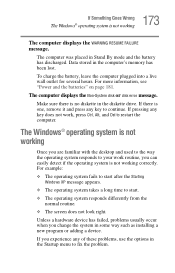
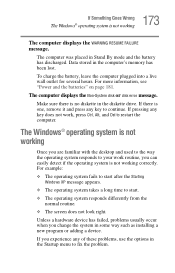
... in some way such as installing a new program or adding a device. Make sure there is not working
The computer displays the WARNING RESUME FAILURE message.
For more information, see "Power and the batteries" on page 181. If pressing any key to fix the problem. Unless a hardware device has failed, problems usually occur when you...
Satellite A50/A55 Users Guide - Page 174


... Logging ❖ Enable VGA Mode ❖ Last known good configuration (your most recent
settings that worked) ❖ Directory Services Restore Mode (Windows domain
controllers only) ❖ Debugging Mode ❖ Start Windows normally ❖ Reboot ❖ Return to fix the problem.
174 If Something Goes Wrong The Windows® operating system is not working...
Satellite A50/A55 Users Guide - Page 184


... sure the display priority is not set for the screen.
The Settings tab allows you to choose the colors for the built-in screen flickers.
This opens the Display Properties dialog box. Some flickering is a normal result of the color palette to one that the adapter type is supported by clicking a blank area of...
Satellite A50/A55 Users Guide - Page 189


... speakers and the speaker volume is feedback between the microphone and the speakers. Most PC Card problems occur during installation and setup of devices, such as a removable hard disk, additional memory, or a pager. Resource conflicts can cause problems when using external headphones or speakers, check that they are using PC Cards.
Adjust the volume...
Satellite A50/A55 Users Guide - Page 190


... must be defective. If the card malfunctions again, it may be set up before you to use special software called enablers to support their cards.
Some card manufacturers use the card immediately.
190 If Something Goes Wrong Resolving a hardware conflict
CIS contains enough information for you can cause problems when installing the PC Card.
Satellite A50/A55 Users Guide - Page 236


... 93 problem solving 188 removing 98 computer customizing 154 non-system disk or disk error
message 173 not accessing disk drives 172 precautions 43 running on battery power 108 setting up ...keyboard 63 mouse 63 dial-up connection 133 Dial-Up Networking Wizard 133 disable/enable TOSHIBA Touch and Launch
169 Disk Defragmenter 186 disk drive
corrupted/damaged data files 187 missing files/trouble...
Satellite A50/A55 Users Guide - Page 239
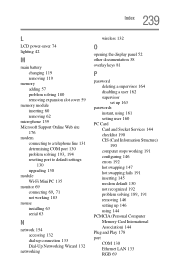
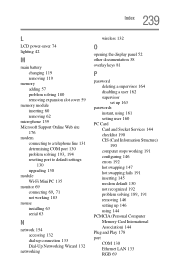
... 60 removing 62
microphone 139 Microsoft Support Online Web site
176 modem
connecting to a telephone line 131 determining COM port 130
problem solving 193, 194
resetting port to default settings 130
upgrading 130 module
Wi-Fi Mini PC 135 monitor 69
connecting 69, 71
not working 183 mouse
installing 63 serial 63
N
network 154 accessing...
Satellite A50/A55 Users Guide - Page 242


...72 connecting 69 Toshiba Internet Web sites 197 Toshiba Accessories information 38 Toshiba Console 153 Toshiba Hardware Setup 158 Toshiba online resources 107 TOSHIBA Touch and Launch 166 disable/enable 169 Toshiba utilities 148 traveling tips 124 turning off the computer 73 turning on the power 53
U
Universal Resource Locator (URL) 128
user password, disabling 162 user passwords
setting 160 using...
Toshiba PSA50U-0NN02E Reviews
Do you have an experience with the Toshiba PSA50U-0NN02E that you would like to share?
Earn 750 points for your review!
We have not received any reviews for Toshiba yet.
Earn 750 points for your review!
