Toshiba PSA20C-0C04D Support and Manuals
Get Help and Manuals for this Toshiba item
This item is in your list!

View All Support Options Below
Free Toshiba PSA20C-0C04D manuals!
Problems with Toshiba PSA20C-0C04D?
Ask a Question
Free Toshiba PSA20C-0C04D manuals!
Problems with Toshiba PSA20C-0C04D?
Ask a Question
Popular Toshiba PSA20C-0C04D Manual Pages
Toshiba Online Users Guide for Satellite A20/A25 - Page 1
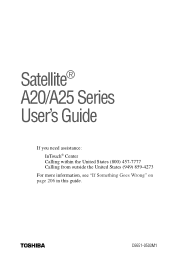
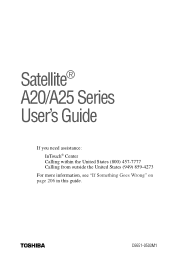
Satellite® A20/A25 Series User's Guide
If you need assistance: InTouch® Center Calling within the United States (800) 457-7777 Calling from outside the United States (949) 859-4273
For more information, see "If Something Goes Wrong" on page 206 in this guide. TOSHIBA
C6651-0503M1
Toshiba Online Users Guide for Satellite A20/A25 - Page 2
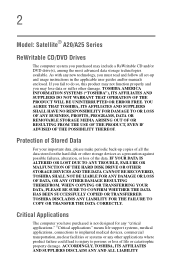
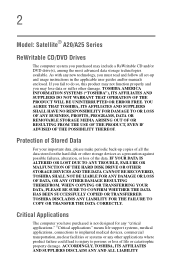
... THE POSSIBILITY THEREOF.
Protection of Stored Data
For your important data, please make periodic back-up copies of all set-up and usage instructions in the applicable user guides and/or manuals enclosed. "Critical applications" means life support systems, medical applications, connections to implanted medical devices, commercial transportation, nuclear facilities or systems or any "critical...
Toshiba Online Users Guide for Satellite A20/A25 - Page 5
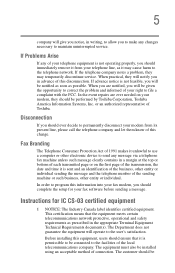
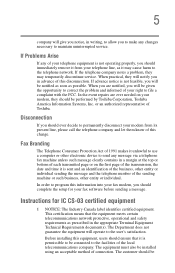
... you to make any changes necessary to maintain uninterrupted service. The equipment must also be If Problems Arise
If any message via a telephone fax machine unless such message clearly contains in the appropriate Terminal Equipment Technical Requirements document(s). or an authorized representative of Toshiba.
Disconnection
If you should be notified as soon as...
Toshiba Online Users Guide for Satellite A20/A25 - Page 7
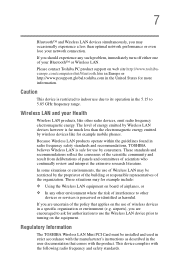
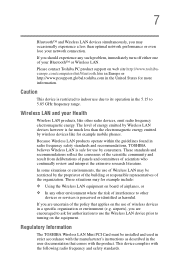
...manufacturer's instructions as harmful... or services is ...support on the use of Wireless LAN may be installed and used in a specific organization or environment (e.g.
Regulatory Information
The TOSHIBA Wireless LAN Mini PCI Card must be restricted by the proprietor of the building or responsible representatives of interference to turning on board of airplanes, or ❖ In any such problem...
Toshiba Online Users Guide for Satellite A20/A25 - Page 21


...trouble with this model properly, read this instruction manual carefully and retain for your future reference. 21
TELECOM ENGINEERING CENTER Approval Number: 01NYDA1305 The following restrictions apply: ❖ Do not disassemble or modify the device. ❖ Do not install...an authorized service location.
Location of this product, please read the instruction manual carefully and keep ...
Toshiba Online Users Guide for Satellite A20/A25 - Page 30
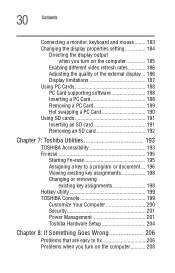
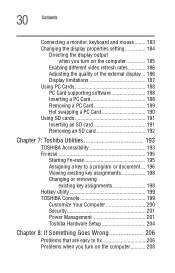
... or document ... 196 Viewing existing key assignments 198 Changing or removing
existing key assignments 198 Hotkey utility 199 TOSHIBA Console 199
Customize Your Computer 200 Security 201 Power Management 201 Toshiba Hardware Setup 204
Chapter 8: If Something Goes Wrong 206
Problems that are easy to fix 206 Problems when you turn on the computer........... 208
Toshiba Online Users Guide for Satellite A20/A25 - Page 76


... can purchase one from a computer or electronics store. You install the printer driver either by following the instructions indicated in your computer. Otherwise, you plan to set up a printer with a printer connected and turned on the computer. If this is connected to your printer manual, or by using the operating system Add Printer Wizard. Connect...
Toshiba Online Users Guide for Satellite A20/A25 - Page 160
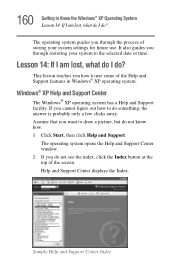
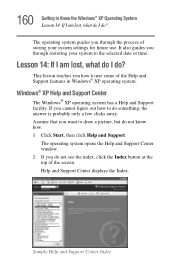
... in Windows® XP operating system.
The operating system guides you cannot figure out how to do not know how. 1 Click Start, then click Help and Support.
Help and Support Center displays the Index. If you through restoring your system settings for future use some of the screen. Assume that you through the process...
Toshiba Online Users Guide for Satellite A20/A25 - Page 172
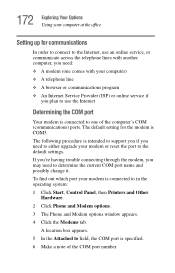
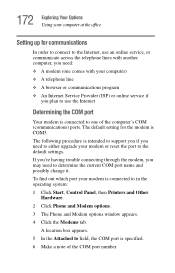
... the Internet, use the Internet
Determining the COM port
Your modem is connected to the default settings. To find out which port your modem is connected to field, the COM port is specified... procedure is intended to support you if you may need : ❖ A modem (one of the COM port number. If you're having trouble connecting through the modem, you need to either upgrade your modem or reset...
Toshiba Online Users Guide for Satellite A20/A25 - Page 210
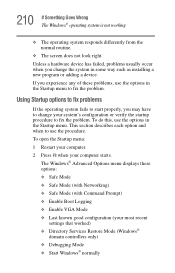
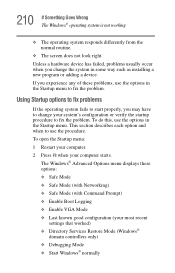
... ❖ Enable VGA Mode ❖ Last known good configuration (your most recent
settings that worked) ❖ Directory Services Restore Mode (Windows®
domain controllers only) ❖ Debugging Mode ❖ ... options in some way such as installing a new program or adding a device. The Windows® Advanced Options menu displays these problems, use the procedure. This section ...
Toshiba Online Users Guide for Satellite A20/A25 - Page 222


... that do not support this resolution will only work .
Make sure the external monitor is set to Simultaneous and the external display device does not work on the disk and repairs any damage it finds.
Typical disk problems are:
You are identifying the drive by its correct name (A: or C:).
Error-checking
Run Error-checking, which analyzes...
Toshiba Online Users Guide for Satellite A20/A25 - Page 226
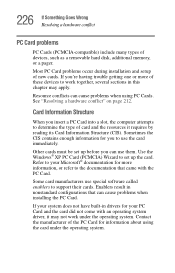
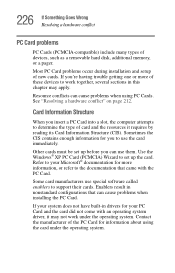
Most PC Card problems occur during installation and setup of devices, such as a removable hard disk, additional memory, or a pager. Other cards must be set up before you to use the card immediately. Enablers result in drivers for you can cause problems when using the card under the operating system.
If your system does not have built-in...
Toshiba Online Users Guide for Satellite A20/A25 - Page 265
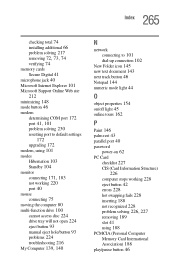
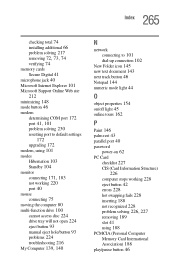
... total 74 installing additional 66 problem solving 217 removing 72, 73, 74 verifying 74
memory cards
Secure Digital 41 microphone jack 40 Microsoft Internet Explorer 101
Microsoft Support Online Web site
212 minimizing 148 mode button 46
modem
determining COM port 172 port 41, 101 problem solving 230
resetting port to default settings
172 upgrading 172 modem...
Toshiba Online Users Guide for Satellite A20/A25 - Page 268


...
hot key 239 Start button 137 starting a program 87
Startup menu
problem solving 210 sticky key 194 stop/eject button 47 support for Windows 137 system indicator panel 45 System Restore 159 System Setup 209 System Tools 159
system tools
Disk Defragmenter 223 Error-checking 222 system tray 138
T
taskbar 138, 148 customizing 165...
Toshiba Online Users Guide for Satellite A20/A25 - Page 269


... 137 Windows Media Player 97
Windows XP
change date and time settings 156 changing the screen saver 154 closing programs 150 creating a new folder 145 creating a text file 143 creating shortcuts 151 desktop 136 Help 160, 211 Help and Support 212 problem solving 209 Recycle Bin 157 removing objects 157
resizing or moving...
Toshiba PSA20C-0C04D Reviews
Do you have an experience with the Toshiba PSA20C-0C04D that you would like to share?
Earn 750 points for your review!
We have not received any reviews for Toshiba yet.
Earn 750 points for your review!
