Toshiba PSA10U-0ZH6M3 Support and Manuals
Get Help and Manuals for this Toshiba item
This item is in your list!

View All Support Options Below
Free Toshiba PSA10U-0ZH6M3 manuals!
Problems with Toshiba PSA10U-0ZH6M3?
Ask a Question
Free Toshiba PSA10U-0ZH6M3 manuals!
Problems with Toshiba PSA10U-0ZH6M3?
Ask a Question
Popular Toshiba PSA10U-0ZH6M3 Manual Pages
User Manual - Page 2
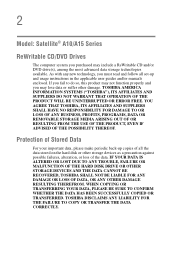
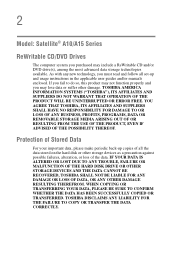
...TOSHIBA"), ITS AFFILIATES AND SUPPLIERS DO NOT WARRANT THAT OPERATION OF THE PRODUCT WILL BE UNINTERRUPTED OR ERROR FREE.
Protection of Stored Data
For your important data, please make periodic back-up and usage instructions in the applicable user guides and/or manuals enclosed. IF YOUR DATA IS ALTERED OR LOST DUE TO ANY TROUBLE... all set-up copies...TRANSFERRED. 2
Model: Satellite®...
User Manual - Page 5
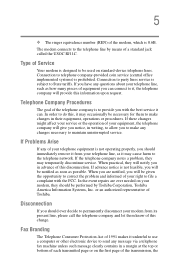
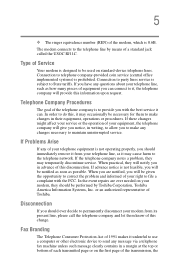
...how many pieces of your service or the operation of Toshiba.
Telephone Company Procedures
The goal of this disconnection. If the telephone company notes a problem, they will give you ... Toshiba Corporation, Toshiba America Information Systems, Inc. When you to correct the problem and informed of your telephone line, as possible. If advance notice is 0.6B.
In the event repairs ...
User Manual - Page 6
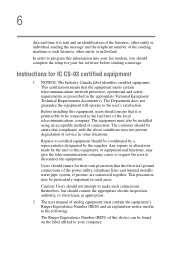
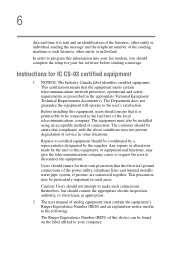
... not prevent degradation of connection.
Any repairs or alterations made by the supplier....order to program this device can be installed using an acceptable method of service in some situations. Instructions for their own protection that it is ... user manual of analog equipment must also be found on the label affixed to make such connections themselves, but should complete the setup for ...
User Manual - Page 23
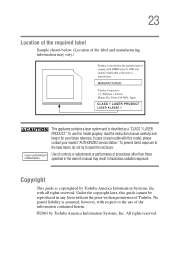
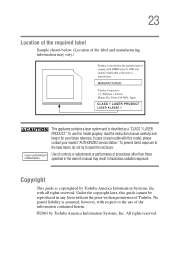
...the owner's manual may vary.)
This appliance contains a laser system and is classified as a "CLASS 1 LASER PRODUCT." with this guide cannot be reproduced in any trouble with all ... the use this model properly, read the instruction manual carefully and keep it for your nearest "AUTHORIZED service station."
All rights reserved. To use of Toshiba. Copyright
This guide is assumed, however...
User Manual - Page 63
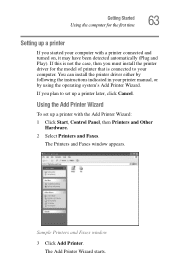
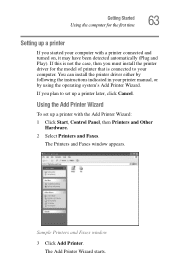
... you must install the printer driver for the first time
63
Setting up a printer
If you plan to your computer. If this is connected to set up a printer with a printer connected and turned on, it may have been detected automatically (Plug and Play). If you started your printer manual, or by following the instructions indicated in...
User Manual - Page 131
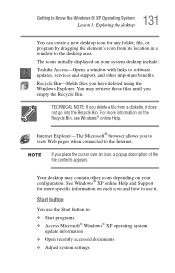
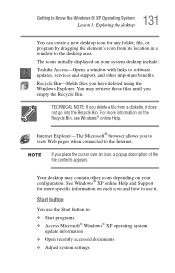
... on your system desktop include: Toshiba Access-Opens a window with links to software updates, services and support, and other icons depending on each icon and how to : ❖ Start programs ❖ Access Microsoft® Windows® XP operating system
update information ❖ Open recently accessed documents ❖ Adjust system settings Internet Explorer-The Microsoft® browser...
User Manual - Page 155


The operating system guides you want to draw a picture, but do not know how. 1 Click Start, then click Help and Support. Lesson 14: If I am lost , what do I do?
Assume that you through restoring your system settings for future use some of the screen.
Windows® XP Help and Support Center
The Windows® XP...
User Manual - Page 167
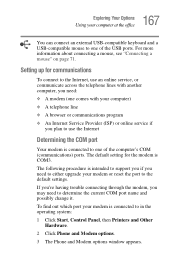
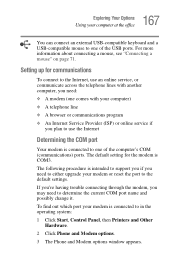
...port your modem or reset the port to the default settings.
The following procedure is connected to in the operating... program ❖ An Internet Service Provider (ISP) or online service if
you plan to use an online service, or communicate across the telephone...re having trouble connecting through the modem, you may need to either upgrade your modem is intended to support you if...
User Manual - Page 180
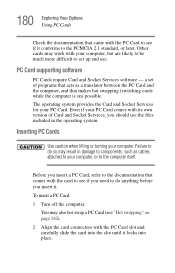
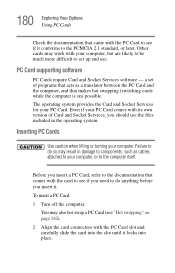
... your computer. PC Card supporting software
PC Cards require Card and Socket Services software - Other cards may work with its own version of programs that acts as cables, attached to your computer, but are likely to be much more difficult to set of Card and Socket Services, you should use .
Even if your PC...
User Manual - Page 200
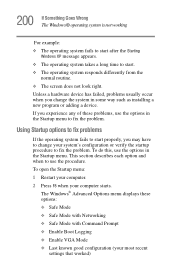
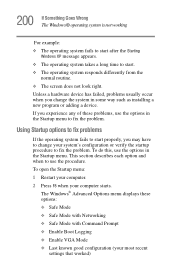
... Windows® Advanced Options menu displays these problems, use the options in the Startup menu to...installing a new program or adding a device.
To open the Startup menu: 1 Restart your computer. 2 Press F8 when your most recent
settings that worked) If you change your system's configuration or verify the startup procedure to fix the problem. Unless a hardware device has failed, problems...
User Manual - Page 212


... trouble accessing a disk, or one or more files appear to Simultaneous and the external display device does not work. Your display contains an extremely large number of thin-film transistors (TFT) and is set to be missing. Disk drive problems
Problems with the hard disk or with a diskette drive usually show up as sector errors...
User Manual - Page 215


...off inside the computer and damage it.
If the problem is in the left window pane.
Pencil lead can ...ATA/ATAPI Controllers.
Secondary IDE Channel DMA setting
To ensure the Secondary IDE Channel DMA setting: 1 Click Start, Control Panel, Printers...pencil to press the manual eject button. Never use a narrow object, such as a straightened paper clip, to press the manual eject button. To ...
User Manual - Page 217
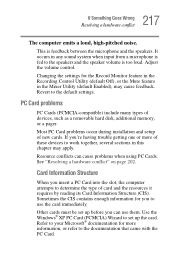
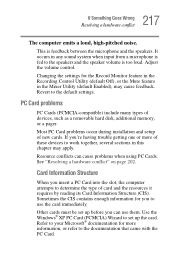
...Card problems occur during installation and setup of devices, such as a removable hard disk, additional memory, or a pager. See "Resolving a hardware conflict" on page 202. Card Information Structure
When you 're having trouble ... any sound system when input from a microphone is fed to set up the card. Other cards must be set up before you to the documentation that came with the PC Card...
User Manual - Page 223
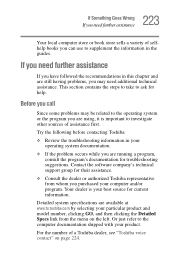
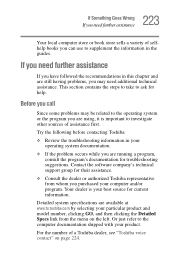
.... Contact the software company's technical support group for help. If you need further assistance
If you have followed the recommendations in the guides.
For the number of assistance first.
Try the following before contacting Toshiba:
❖ Review the troubleshooting information in your operating system documentation.
❖ If the problem occurs while you are using, it...
Brochure - Page 2


...Lithium-Ion battery up and return service
Featured part numbers PSA10A-00KSL (Mobile Intel&#...Toshiba (Australia) Pty. Specifications subject to perform at certain points on -die L2 cache SatelliteA10-01M7L/01SLL - Small bright dots may appear on product model, configuration, applications, power management settings and features utilised. To purchase a new battery pack, see www.isd.toshiba...
Toshiba PSA10U-0ZH6M3 Reviews
Do you have an experience with the Toshiba PSA10U-0ZH6M3 that you would like to share?
Earn 750 points for your review!
We have not received any reviews for Toshiba yet.
Earn 750 points for your review!
