Toshiba PS192U-014R8V Support and Manuals
Get Help and Manuals for this Toshiba item
This item is in your list!

View All Support Options Below
Free Toshiba PS192U-014R8V manuals!
Problems with Toshiba PS192U-014R8V?
Ask a Question
Free Toshiba PS192U-014R8V manuals!
Problems with Toshiba PS192U-014R8V?
Ask a Question
Popular Toshiba PS192U-014R8V Manual Pages
User Manual - Page 2
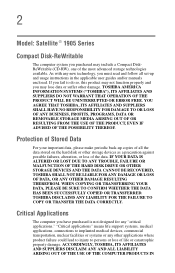
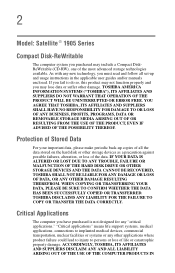
... user guides and/or manuals enclosed. If you fail to implanted medical devices, commercial transportation, nuclear facilities or systems or any new technology, you have purchased is not designed for any "critical applications." TOSHIBA AMERICA INFORMATION SYSTEMS ("TOSHIBA"), ITS AFFILIATES AND SUPPLIERS DO NOT WARRANT THAT OPERATION OF THE PRODUCT WILL BE UNINTERRUPTED OR ERROR FREE...
User Manual - Page 5


...Instructions for your fax software before sending a message. The equipment must also be installed using an acceptable method of Toshiba. or an authorized representative of connection.
The Department does not guarantee the equipment will notify you will be notified as soon as it may temporarily discontinue service. If Problems...The customer should complete the setup for IC CS-03 ...
User Manual - Page 10
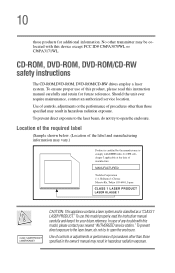
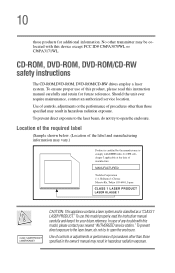
...trouble with this model properly, read this model, please contact your future reference. In case of procedures other transmitter may result in hazardous radiation exposure.
Should the unit ever require maintenance, contact an authorized service...
those products for your nearest "AUTHORIZED service station." To use of this product, please read the instruction manual carefully ...
User Manual - Page 61
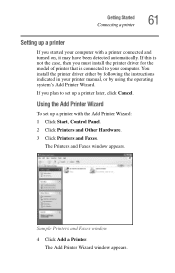
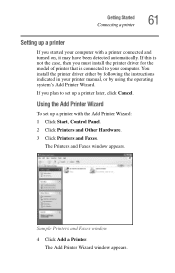
If you plan to your printer manual, or by following the instructions indicated in your computer. Using the Add Printer Wizard
To set up a printer with a printer connected and...is not the case, then you must install the printer driver for the model of printer that is connected to set up a printer later, click Cancel. You install the printer driver either by using the operating system's Add...
User Manual - Page 142
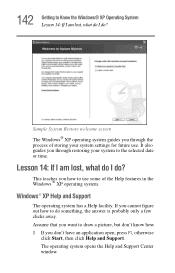
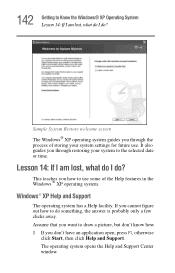
...have an application open, press F1, otherwise
click Start, then click Help and Support. The operating system opens the Help and Support Center window. Lesson 14: If I am lost , what do I do ...or time.
It also guides you through restoring your system settings for future use. Sample System Restore welcome screen The Windows® XP operating system guides you through the process of...
User Manual - Page 154
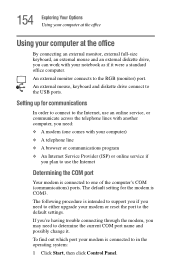
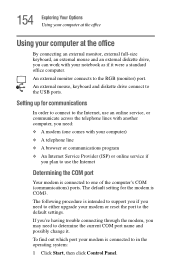
... default setting for ...trouble connecting through the modem, you may need : ❖ A modem (one comes with your notebook as if it . The following procedure is intended to support you if you need to either upgrade...browser or communications program ❖ An Internet Service Provider (ISP) or online service if
you plan to use an online service, or communicate across the telephone lines with ...
User Manual - Page 203
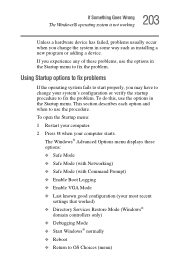
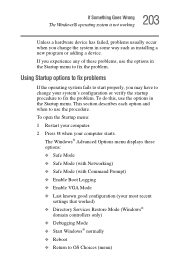
... is not working
Unless a hardware device has failed, problems usually occur when you change your most recent
settings that worked) ❖ Directory Services Restore Mode (Windows®
domain controllers only) ❖...to use the options in some way such as installing a new program or adding a device. Using Startup options to fix problems
If the operating system fails to start properly, you...
User Manual - Page 213
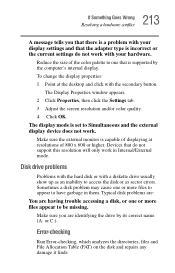
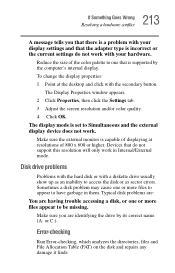
... your display settings and that do not work with the secondary button. Sometimes a disk problem may cause one...supported by its correct name (A: or C:).
Disk drive problems
Problems with the hard disk or with a diskette drive usually show up as sector errors. Error-checking
Run Error-checking, which analyzes the directories, files and File Allocation Table (FAT) on the disk and repairs...
User Manual - Page 221


... the sound card drivers. Alter the display settings to system limitations. No audio subsystem could be one of the following:
There is a problem with the audio driver.
Update video drivers.
The screen size exceeds the allowable display limit.
There is a problem with the audio card or audio component within the system. The audio card is not installed properly on...
User Manual - Page 222
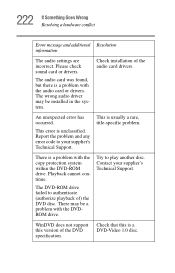
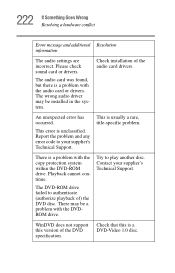
... and additional Resolution information
The audio settings are incorrect.
Try to authenticate (authorize playback of the audio card drivers. This error is a problem with the audio card or drivers. There is unclassified. WinDVD does not support this is usually a rare, title-specific problem.
There may be a problem with the DVDROM drive.
Check installation of ) the DVD disc. An...
User Manual - Page 225
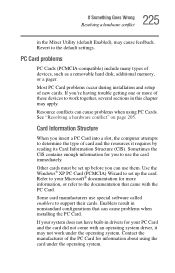
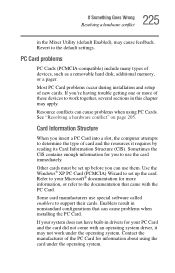
...), may apply.
If your system does not have built-in drivers for your Microsoft® documentation for information about using PC Cards.
Revert to set up the card. Most PC Card problems occur during installation and setup of devices, such as a removable hard disk, additional memory, or a pager. 225 If Something Goes Wrong
Resolving a hardware conflict...
User Manual - Page 261
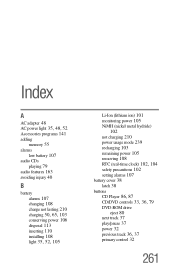
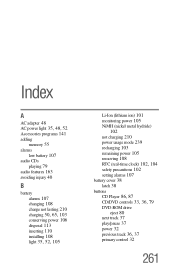
... power light 35, 48, 52 Accessories programs 141
adding
memory 55
alarms
low battery 107
audio CDs
playing 79 audio features 163 avoiding injury 40
B
battery
alarms 107 changing 108 charge not lasting 210 charging 50, 65, 103 conserving power 106 disposal 113 inserting 110 installing 108 light 35, 52, 105
Li-Ion (lithium...
User Manual - Page 266
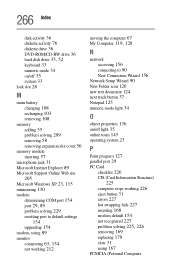
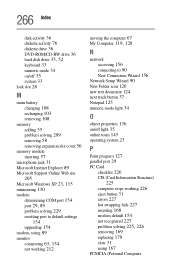
... removing 58 removing expansion slot cover 56
memory module
inserting 57 microphone jack 31 Microsoft Internet Explorer 89
Microsoft Support Online Web site
205 Microsoft Windows XP 23, 115 minimizing 130
modem
determining COM port 154 port 29, 89 problem solving 229
resetting port to default settings
154 upgrading 154 modem, using 89
monitor
connecting...
User Manual - Page 269
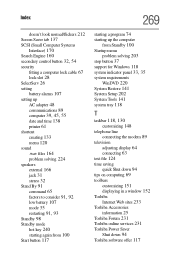
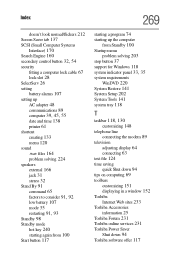
... 67 lock slot 28 SelectServ 26
setting
battery alarms 107
setting up
AC adapter 48 communications 89 ...problem solving 203 stop button 37 support for Windows 118 system indicator panel 33, 35
system requirements
WinDVD 220 System Restore 141 System Setup...Toshiba
Internet Web sites 233
Toshiba Accessories
information 25 Toshiba Forum 231 Toshiba online services 231
Toshiba Power Saver
Shut down 94...
User Manual - Page 270
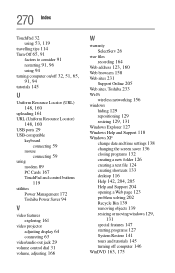
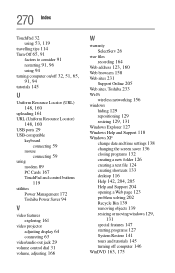
...
119
utilities
Power Management 172 Toshiba Power Saver 94
V
video features
exploring 161
video projector
adjusting display 64 connecting 63 video/audio out jack 29 volume control...Support Online 205 Web sites, Toshiba 233
Wi-Fi
wireless networking 156
windows
hiding 129 repositioning 129 resizing 129, 131 Windows Explorer 127 Windows Help and Support 118
Windows XP
change date and time settings...
Toshiba PS192U-014R8V Reviews
Do you have an experience with the Toshiba PS192U-014R8V that you would like to share?
Earn 750 points for your review!
We have not received any reviews for Toshiba yet.
Earn 750 points for your review!
