Toshiba PS141U-1ZCF4V Support and Manuals
Get Help and Manuals for this Toshiba item
This item is in your list!

View All Support Options Below
Free Toshiba PS141U-1ZCF4V manuals!
Problems with Toshiba PS141U-1ZCF4V?
Ask a Question
Free Toshiba PS141U-1ZCF4V manuals!
Problems with Toshiba PS141U-1ZCF4V?
Ask a Question
Popular Toshiba PS141U-1ZCF4V Manual Pages
User Manual - Page 2
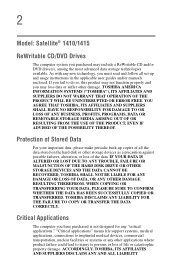
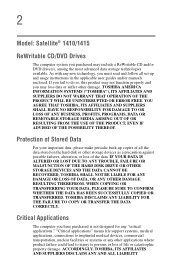
...TOSHIBA AMERICA INFORMATION SYSTEMS ("TOSHIBA"), ITS AFFILIATES AND SUPPLIERS DO NOT WARRANT THAT OPERATION OF THE PRODUCT WILL BE UNINTERRUPTED OR ERROR FREE.
Critical Applications
The computer you must read and follow all set-up copies of all the data stored on the hard disk or other damage. 2
Model...up and usage instructions in the applicable user guides and/or manuals enclosed. WHEN ...
User Manual - Page 5
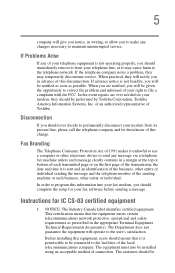
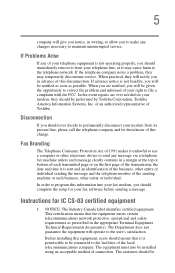
... of your telephone equipment is permissible to be If Problems Arise
If any of the local telecommunications company. Disconnection
If you should be connected to use a computer or other entity or individual.
Instructions for your modem from your fax modem, you should complete the setup for IC CS-03 certified equipment
1 NOTICE: The...
User Manual - Page 7
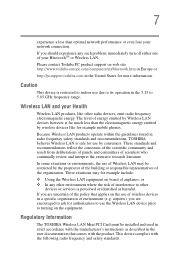
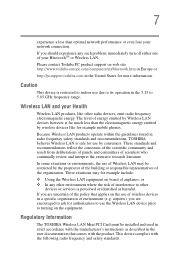
... LAN equipment on board of airplanes, or ❖ In any such problem, immediately turn off either one of the organization. Please contact Toshiba PC product support on web site http://www.toshiba-europe.com/computers/tnt/bluetooth.htm in Europe or
http://pcsupport.toshiba.com in the 5.15 to turning on the use by consumers...
User Manual - Page 24
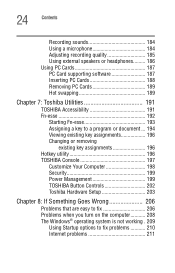
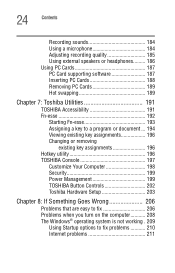
... 187 PC Card supporting software 187 Inserting PC Cards 188 Removing PC Cards 189 Hot swapping 189
Chapter 7: Toshiba Utilities 191
TOSHIBA Accessibility 191 Fn-esse...TOSHIBA Console 197
Customize Your Computer 198 Security 199 Power Management 199 TOSHIBA Button Controls 202 Toshiba Hardware Setup 203
Chapter 8: If Something Goes Wrong 206
Problems that are easy to fix 206 Problems...
User Manual - Page 39
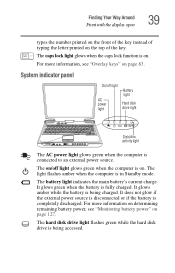
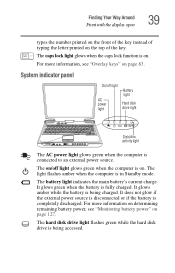
... instead of the key. The light flashes amber when the computer is completely discharged.
The on/off light
AC power light
Battery light
Hard disk drive light
Disk/disc activity light
The AC power light glows green when the computer is on page 83. The caps lock light glows when the caps lock...
User Manual - Page 73
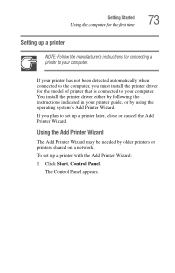
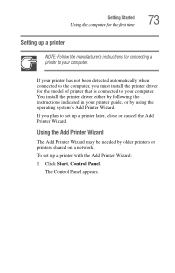
You install the printer driver either by following the instructions indicated in your printer guide, or by older printers or printers shared on a network. If you must install the printer driver for connecting a printer to your computer.
To set up a printer with the Add Printer Wizard:
1 Click Start, Control Panel.
The Control Panel appears.
Using the Add Printer...
User Manual - Page 127


... completely discharged 127 Mobile Computing
Monitoring battery power
Charging the RTC battery
The computer contains an internal battery that provides power for a long time.
Monitoring battery power
The battery light indicates the main battery's current charge. It: ❖ Glows green when the battery is fully charged ❖ Glows amber while the battery is being charged, although the...
User Manual - Page 129


... the battery supplies power, such as a PC Card
❖ Where you are using the computer depends on page 199 for details. You may also set individual power-saving options to recharge the battery. 129 Mobile Computing
Monitoring battery power
Conserving battery power
How long a fully charged battery lasts when you are working-since operating time decreases at low temperatures
Toshiba's power...
User Manual - Page 163
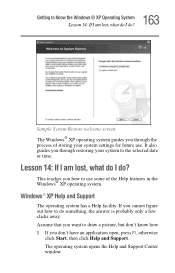
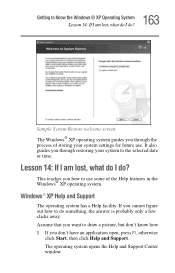
163 Getting to the selected date or time.
It also guides you through the process of the Help features in the Windows®... open, press F1, otherwise
click Start, then click Help and Support.
Assume that you through restoring your system settings for future use.
Windows® XP Help and Support
The operating system has a Help facility. Sample System Restore welcome screen...
User Manual - Page 200


...Toshiba Utilities TOSHIBA Console
Sample TOSHIBA Power Saver Properties window The Power Save Modes tab shows the power usage modes for both AC power ("Plugged in section
This section has a single preset power usage mode -
Full Power. You can either OK or Apply. By changing the options that appear in the Toshiba Power...AC power modes, but Toshiba recommends use of the preset modes or create and...
User Manual - Page 210
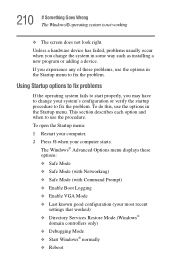
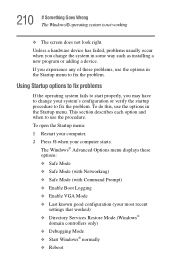
... the startup procedure to fix the problem. To open the Startup menu: 1 Restart your computer. 2 Press F8 when your most recent
settings that worked) ❖ Directory Services Restore Mode (Windows®
domain ..., use the options in some way such as installing a new program or adding a device. Unless a hardware device has failed, problems usually occur when you may have to change the...
User Manual - Page 244


USA and Canada
United Kingdom
UL approved CSA approved
Australia
AS approved
BS approved
Europe
VDA approved NEMKO approved
244 Appendix B
Power Cable Connectors
Your notebook computer features a universal power supply you can use worldwide. This appendix shows the shapes of the typical AC power cable connectors for various parts of the world.
User Manual - Page 268


...,
223 PC Card 224
checklist 225 error occurs 227 hot swapping fails 226 not recognized 227 slots appear dead 226 power and batteries 217 printer 227, 228 program not responding 206 program not working properly 222 screen does not look right/flickers 220 system resources 213 trouble prevention 229 URL address not found 211...
User Manual - Page 269


... low battery 130 mode 39, 106 Standby command 106 Standby mode hot key 240
Start button 138 starting a program 86 Startup menu
problem solving 210 sticky key 192 stop button 40 support for Windows 139 System 162 system indicator panel 37, 39 System Restore 162 System Setup 209 system tools 221
Disk Defragmenter 222 Error...
User Manual - Page 270
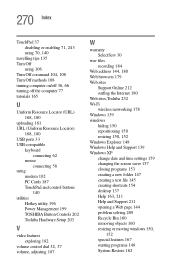
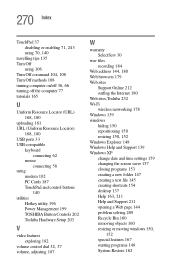
... 140
utilities Hotkey utility 196 Power Management 199 TOSHIBA Button Controls 202 Toshiba Hardware Setup 203
V
video features exploring ...Support 139 Windows XP change date and time settings 159 changing the screen saver 157 closing programs 153 creating a new folder 147 creating a text file 145 creating shortcuts 154 desktop 137 Help 163, 211 Help and Support 211 opening a Web page 144 problem...
Toshiba PS141U-1ZCF4V Reviews
Do you have an experience with the Toshiba PS141U-1ZCF4V that you would like to share?
Earn 750 points for your review!
We have not received any reviews for Toshiba yet.
Earn 750 points for your review!
