Toshiba PS113U-05X9YV Support and Manuals
Get Help and Manuals for this Toshiba item
This item is in your list!

View All Support Options Below
Free Toshiba PS113U-05X9YV manuals!
Problems with Toshiba PS113U-05X9YV?
Ask a Question
Free Toshiba PS113U-05X9YV manuals!
Problems with Toshiba PS113U-05X9YV?
Ask a Question
Popular Toshiba PS113U-05X9YV Manual Pages
Satellite 1130/1135 Users Guide - Page 2
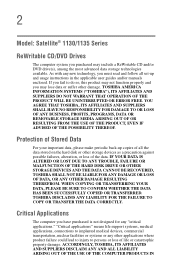
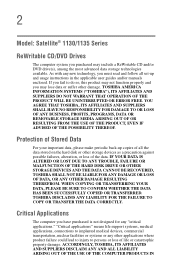
...support systems, medical applications, connections to implanted medical devices, commercial transportation, nuclear facilities or systems or any "critical applications."
TOSHIBA...storage technologies available. 2
Model: Satellite® 1130/1135 Series...instructions in the applicable user guides and/or manuals enclosed. Protection of the data. IF YOUR DATA IS ALTERED OR LOST DUE TO ANY TROUBLE...
Satellite 1130/1135 Users Guide - Page 5
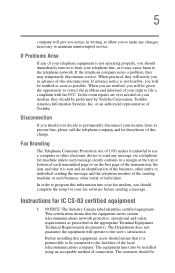
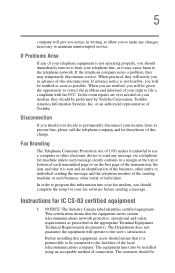
...telephone network. Before installing this disconnection. Disconnection
If you should complete the setup for IC CS...problem, they should be performed by Toshiba Corporation, Toshiba America Information Systems, Inc.
5
company will give you notice, in the appropriate Terminal Equipment Technical Requirements document(s). Instructions for your right to maintain uninterrupted service...
Satellite 1130/1135 Users Guide - Page 7
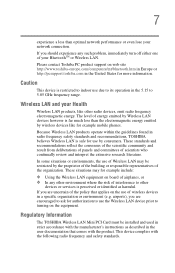
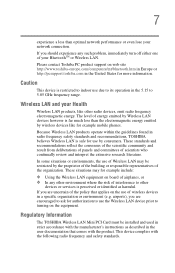
...Toshiba PC product support on board of airplanes, or ❖ In any such problem...other
devices or services is safe ...TOSHIBA believes Wireless LAN is perceived or identified as described in strict accordance with the manufacturer's instructions as harmful. These situations may be installed...toshiba-europe.com/computers/tnt/bluetooth.htm in Europe or http://pcsupport.toshiba.com in a specific...
Satellite 1130/1135 Users Guide - Page 15
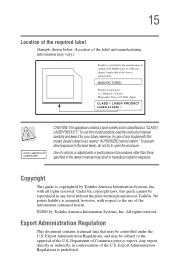
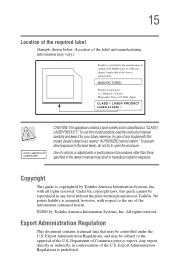
...in any trouble with this model, please contact your future reference.
Copyright
This guide is assumed, however, with all rights reserved. No patent liability is copyrighted by Toshiba America Information Systems, Inc. Department of Toshiba. Under the copyright laws, this model properly, read the instruction manual carefully and keep it for your nearest "AUTHORIZED service station...
Satellite 1130/1135 Users Guide - Page 22
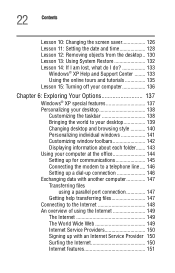
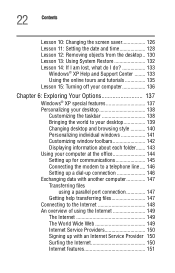
...Lesson 11: Setting the date and time 128 Lesson 12: Removing objects from the desktop .. 130 Lesson 13: Using System Restore 132 Lesson 14: If I am lost, what do I do 133
Windows® XP Help and Support Center ........... 149 The Internet 149 The World Wide Web 149 Internet Service Providers 150 Signing up with an Internet Service Provider 150 Surfing the Internet 150 Internet features 151
Satellite 1130/1135 Users Guide - Page 23
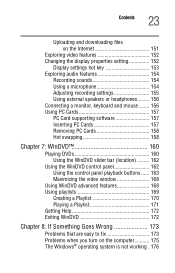
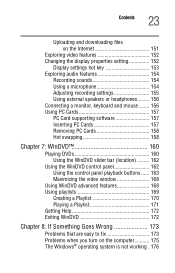
... microphone 154 Adjusting recording settings 155 Using external speakers or headphones......... 156 Connecting a monitor, keyboard and mouse ........ 156 Using PC Cards 157 PC Card supporting software 157 Inserting PC Cards... WinDVD 172
Chapter 8: If Something Goes Wrong 173
Problems that are easy to fix 173 Problems when you turn on the computer........... 175 The Windows® operating ...
Satellite 1130/1135 Users Guide - Page 61
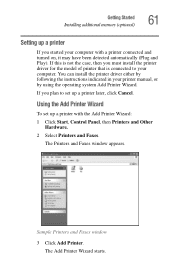
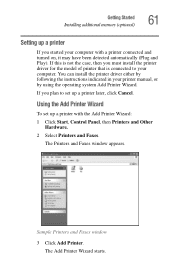
... printer manual, or by using the operating system Add Printer Wizard. Sample Printers and Faxes window
3 Click Add Printer. Getting Started Installing additional memory (optional)
61
Setting up a printer with a printer connected and turned on, it may have been detected automatically (Plug and Play).
You can install the printer driver either by following the instructions indicated...
Satellite 1130/1135 Users Guide - Page 133


... answer is probably only a few clicks away. The operating system opens the Help and Support Center window. 2 If you through restoring your system settings for future use some of the screen. Sample Help and Support Center Index The operating system guides you do ? Lesson 14: If I am lost , what do I do not see the...
Satellite 1130/1135 Users Guide - Page 145
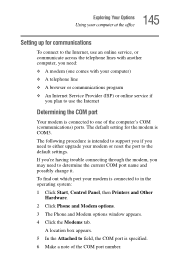
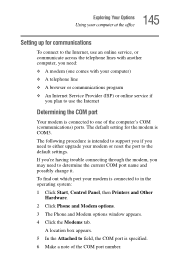
... to determine the current COM port name and possibly change it. If you're having trouble connecting through the modem, you need to in the operating system: 1 Click Start, ...Service Provider (ISP) or online service if
you plan to use the Internet
Determining the COM port
Your modem is intended to support you if you may need to either upgrade your modem or reset the port to the default settings...
Satellite 1130/1135 Users Guide - Page 157
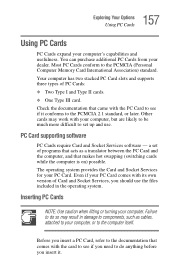
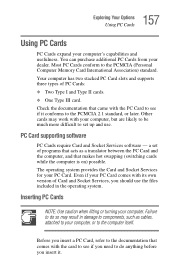
... your computer's capabilities and usefulness.
Even if your PC Card. Your computer has two stacked PC Card slots and supports three types of Card and Socket Services, you insert it conforms to set of programs that came with the PC Card to see if you need to do so may work with your...
Satellite 1130/1135 Users Guide - Page 177
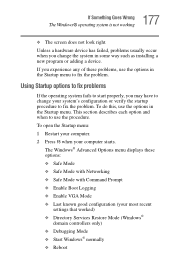
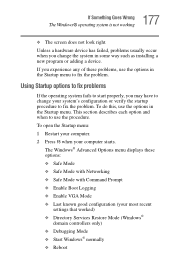
... menu. Unless a hardware device has failed, problems usually occur when you may have to use the options in some way such as installing a new program or adding a device. To open the Startup menu: 1 Restart your computer. 2 Press F8 when your most recent
settings that worked) ❖ Directory Services Restore Mode (Windows®
domain controllers...
Satellite 1130/1135 Users Guide - Page 179
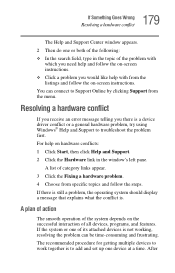
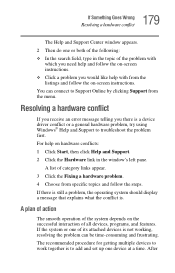
... system should display a message that explains what the conflict is a device driver conflict or a general hardware problem, try using Windows® Help and Support to Support Online by clicking Support from specific topics and follow the on-screen instructions. Resolving a hardware conflict
If you receive an error message telling you need help and follow the on the successful...
Satellite 1130/1135 Users Guide - Page 197
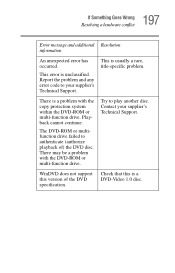
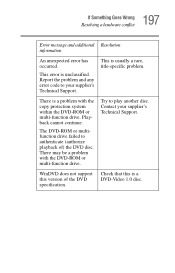
... drive failed to authenticate (authorize playback of the DVD specification. There may be a problem with the copy protection system within the DVD-ROM or multi-function drive.
WinDVD does not support this is unclassified. Contact your supplier's Technical Support. Report the problem and any error code to play another disc.
This error is a DVD-Video 1.0 disc. This is...
Satellite 1130/1135 Users Guide - Page 200
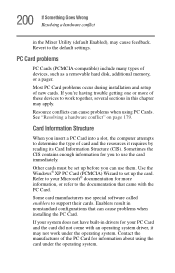
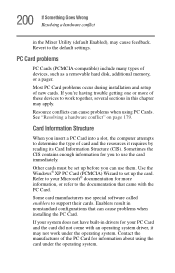
Most PC Card problems occur during installation and setup of devices, such as a removable hard disk, additional memory, or a pager.
Other cards must be set up before you 're having trouble getting one or more information, or refer to work under the operating system. Refer to your PC Card and the card did not come with...
Satellite 1130/1135 Users Guide - Page 242
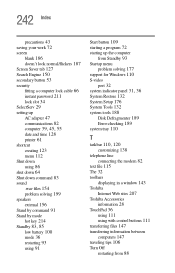
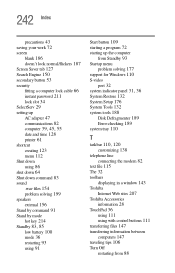
... 150 secondary button 53
security
fitting a computer lock cable 66 instant password 211 lock slot 34 SelectServ 29
setting up
AC adapter 47 communications 82 computer 39, 45, 55 date and...Startup menu
problem solving 177 support for Windows 110
S-video
port 32 system indicator panel 31, 36 System Restore 132 System Setup 176 System Tools 132 system tools 188
Disk Defragmenter 189 Error-checking 189 ...
Toshiba PS113U-05X9YV Reviews
Do you have an experience with the Toshiba PS113U-05X9YV that you would like to share?
Earn 750 points for your review!
We have not received any reviews for Toshiba yet.
Earn 750 points for your review!
