Toshiba PQG20U-10K00E Support and Manuals
Get Help and Manuals for this Toshiba item
This item is in your list!

View All Support Options Below
Free Toshiba PQG20U-10K00E manuals!
Problems with Toshiba PQG20U-10K00E?
Ask a Question
Free Toshiba PQG20U-10K00E manuals!
Problems with Toshiba PQG20U-10K00E?
Ask a Question
Popular Toshiba PQG20U-10K00E Manual Pages
User Manual - Page 2


... Data
For your important data, please make periodic back-up and usage instructions in the applicable user guides and/or manuals enclosed. If you may not function properly and you fail to cause birth defects or other damage. TOSHIBA AMERICA INFORMATION SYSTEMS ("TOSHIBA"), ITS AFFILIATES AND SUPPLIERS DO NOT WARRANT THAT OPERATION OF THE PRODUCT...
User Manual - Page 5
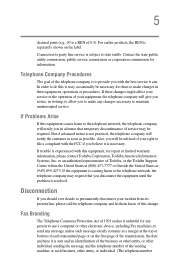
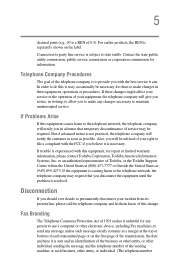
... other entity, or individual. (The telephone number If these changes might affect your service or the operation of 1991 makes it unlawful for repair or limited warranty information, please contact Toshiba Corporation, Toshiba America Information Systems, Inc. If trouble is experienced with the best service it can. or an authorized representative of 0.3).
Connection to party line...
User Manual - Page 25


... please read this model properly, read the user's guide carefully and keep it for future reference. Always contact an authorized Toshiba service provider, if any repair or adjustment is .... Always contact an authorized Toshiba service provider, if any repair or adjustment is classified as a CLASS 1 LASER PRODUCT. To ensure proper use this instruction manual carefully and retain for your...
User Manual - Page 33
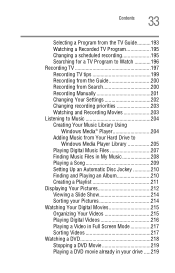
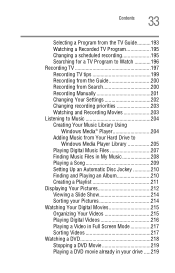
... Recording TV 197 Recording TV tips 199 Recording from the Guide 200 Recording from Search 200 Recording Manually 201 Changing Your Settings 202 Changing recording priorities 203 Watching and Recording Movies 203 ... Digital Music Files 207 Finding Music Files in My Music 208 Playing a Song 209 Setting Up an Automatic Disc Jockey 210 Finding and Playing an Album 210 Creating a Playlist ...
User Manual - Page 73
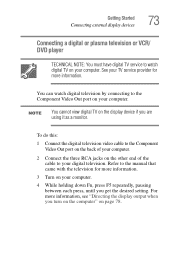
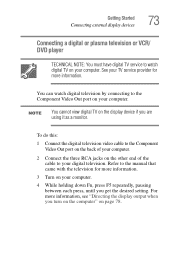
....
4 While holding down Fn, press F5 repeatedly, pausing between each press, until you get the desired setting.
For more information, see "Directing the display output when you are using it as a monitor. To ... television or VCR/ DVD player
TECHNICAL NOTE: You must have digital TV service to watch digital television by connecting to the Component Video Out port on page 78. See your ...
User Manual - Page 140


... computer's COM (communications) ports. For specific information about connecting to determine the current COM port name and possibly change it. Determining the COM port
Your modem is connected to regularly check the Toshiba Web site at pcsupport.toshiba.com. The default setting for the modem is intended to support you if you to the default...
User Manual - Page 194
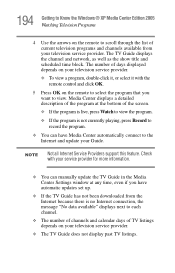
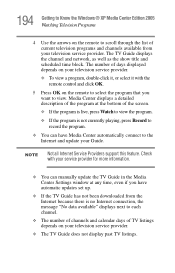
... connect to the Internet and update your television service provider.
❖ The TV Guide does not display past TV listings. NOTE Not all Internet Service Providers support this feature. Media Center displays...playing, press Record to record the program.
❖ You can manually update the TV Guide in the Media Center Settings window at the bottom of the screen. ❖ If the program...
User Manual - Page 202
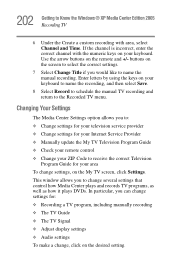
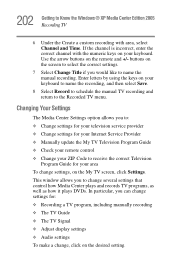
... Change Title if you to: ❖ Change settings for your television service provider ❖ Change settings for your Internet Service Provider ❖ Manually update the My TV Television Program Guide ❖ Check your remote control ❖ Change your ZIP Code to name the manual recording. Changing Your Settings
The Media Center Settings option allows you would like to receive the...
User Manual - Page 221
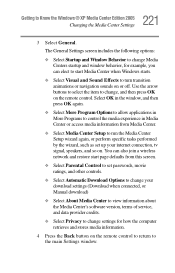
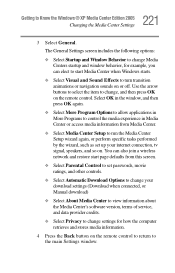
... Center.
❖ Select Media Center Setup to run the Media Center Setup wizard again, or perform specific tasks performed by the wizard, such as set up your download settings (Download when connected, or Manual download)
❖ Select About Media Center to view information about the Media Center's software version, terms of service, and data provider credits.
❖...
User Manual - Page 224
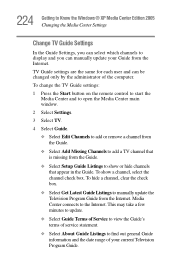
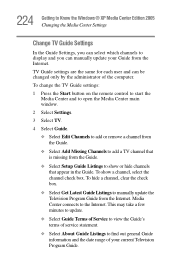
..., select the channel check box. Media Center connects to add or remove a channel from the Internet. TV Guide settings are the same for each user and can manually update your current Television Program Guide. To change the TV Guide settings:
1 Press the Start button on the remote control to start the Media Center and to open the...
User Manual - Page 268
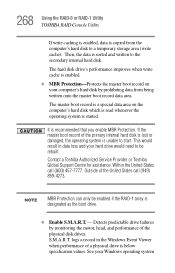
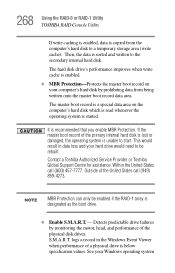
... is recommended that you enable MBR Protection. Contact a Toshiba Authorized Service Provider or Toshiba Global Support Centre for assistance. logs a record in data loss and your Windows operating system
If the master boot record of the physical disk drives. Outside of a physical drive is below specification values. This would need to the secondary internal hard...
User Manual - Page 285
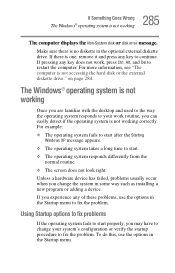
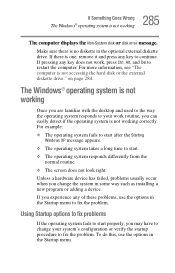
...The computer displays the Non-System disk or disk error message. If you change your work , press Ctrl... detect if the operating system is no diskette in some way such as installing a new program or adding a device. For example:
❖ The ...The operating system takes a long time to fix the problem.
Using Startup options to fix problems
If the operating system fails to continue. on page...
User Manual - Page 301
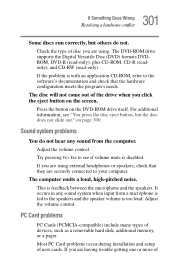
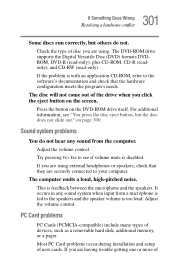
...Esc to the software's documentation and check that they are having trouble getting one or more of new cards. If the problem is with an application CD-ROM, refer to see "You ...-ROM drive supports the Digital Versatile Disc (DVD) formats DVDROM, DVD-R (read-only), plus CD-ROM, CD-R (readonly), and CD-RW (read-only).
Most PC Card problems occur during installation and setup of Adjust ...
User Manual - Page 360


...problem solving 301 removing 107 computer non-system disk or disk error
message 285 not accessing disk drives 284 running on battery power 118 setting...setup 49 computer-friendly environment 42 computing tips 86 Connecting external AV input devices 80 Connecting external display devices 71 connecting to a power source 52 connection
set...data files 299
missing files/trouble accessing a disk 298
running...
User Manual - Page 366


... 110 Startup menu problem solving 285 stored data protection 2 supervisor password, deleting 253 supervisor password, set up 252 S-video In port S-video In 81 S-video port cable selection 72 System Setup 284 system tray 139
T
taskbar 139 television
connecting 72 Toshiba
Internet Web sites 309 Toshiba Assist 238 Toshiba Hardware Setup 245 Toshiba online resources 116 Toshiba utilities 232 traveling...
Toshiba PQG20U-10K00E Reviews
Do you have an experience with the Toshiba PQG20U-10K00E that you would like to share?
Earn 750 points for your review!
We have not received any reviews for Toshiba yet.
Earn 750 points for your review!
