Toshiba PPR40U-00U015 - Portege R400-S4933 - Core Duo 1.2 GHz Support and Manuals
Get Help and Manuals for this Toshiba item
This item is in your list!

View All Support Options Below
Free Toshiba PPR40U-00U015 manuals!
Problems with Toshiba PPR40U-00U015?
Ask a Question
Free Toshiba PPR40U-00U015 manuals!
Problems with Toshiba PPR40U-00U015?
Ask a Question
Popular Toshiba PPR40U-00U015 Manual Pages
User's Guide for Portege R400 - Page 2
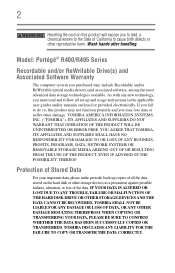
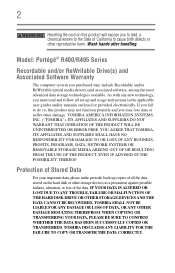
.... Model: Portégé® R400/R405 Series
Recordable and/or ReWritable Drive(s) and Associated Software Warranty
The computer system you to lead, a chemical known to the State of all set-up...
For your important data, please make periodic back-up and usage instructions in the applicable user guides and/or manuals enclosed or provided electronically. As with any new technology, you may...
User's Guide for Portege R400 - Page 5
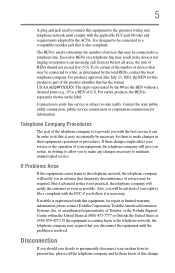
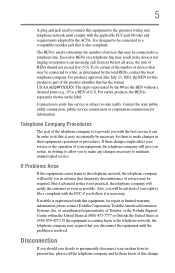
... part of 0.3). The digits represented by the ACTA. For earlier products, the REN is resolved. Contact the state public utility commission, public service commission or corporation commission for repair or limited warranty information, please contact Toshiba Corporation, Toshiba America Information Systems, Inc. Telephone Company Procedures
The goal of Toshiba, or the Toshiba Support Centre...
User's Guide for Portege R400 - Page 7


...problem, immediately turn off your Bluetooth or Wireless LAN device.
Please contact Toshiba computer product support on Web site http://www.toshiba-europe.com/computers/tnt/bluetooth.htm in Europe or pcsupport.toshiba....11 Standard on the label affixed to your network connection. 7
2 The user manual of analog equipment must contain the equipment's Ringer Equivalence Number (REN) and an ...
User's Guide for Portege R400 - Page 23


... hazards, resulting in serious injury. To ensure proper use this instruction manual carefully and retain for your future reference.
Location of this product, please read this model properly, read the user's guide carefully and keep it for future reference. Never attempt to disassemble, adjust or repair a HD DVD, CD/DVD drive, CD-RW drive, Multi...
User's Guide for Portege R400 - Page 30
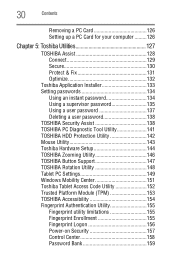
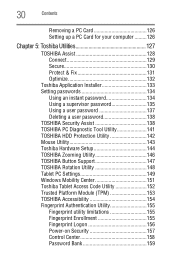
...132
Toshiba Application Installer 133 Setting passwords 134
Using an instant password 134 Using a supervisor password 135 Using a user password 137 Deleting a user password 138 TOSHIBA Security Assist 138 TOSHIBA PC Diagnostic Tool Utility 141 TOSHIBA HDD Protection Utility 142 Mouse Utility 143 Toshiba Hardware Setup 144 TOSHIBA Zooming Utility 146 TOSHIBA Button Support 147 TOSHIBA...
User's Guide for Portege R400 - Page 38


...resulting in serious injury or permanent damage to an authorized service center. Avoid prolonged contact to prevent heat injury to drop...Instruction Manual for setting up your computer, and never expose the computer to rain, water, seawater or moisture.
Exposure to spill into any liquids to liquid or moisture can become hot!
Keeping yourself comfortable
The Toshiba Instruction Manual...
User's Guide for Portege R400 - Page 97


... component of the battery.
NOTE
Battery charge time may result in the battery charger for more information on the applications, power management settings, and features used. Never leave batteries in system performance or stability issues. Changes to power the computer. Users who are not completely familiar with setup changes, contact Toshiba's Global Support Centre.
User's Guide for Portege R400 - Page 117


...under these headings: ❖ The Internet ❖ The World Wide Web ❖ Internet Service Providers ❖ Connecting to the Internet ❖ Surfing the Internet ❖ Internet features ...
Your system may come with common Wi-Fi® networking problems, see "Wireless networking problems" on how to set up a wireless connection, refer to your wireless networking device ...
User's Guide for Portege R400 - Page 136


.... 6 Click OK to complete the process. Deleting a supervisor password
To delete a supervisor password: 1 Click Start, All Programs, Toshiba, Utilities, and then
TOSHIBA Assist. 136
Toshiba Utilities
Setting passwords
4 Click Set. 5 Enter your password, and then enter it again to verify. 6 Click Set. 7 Click OK if you want to save the password to a text file on a
diskette or media of the...
User's Guide for Portege R400 - Page 138
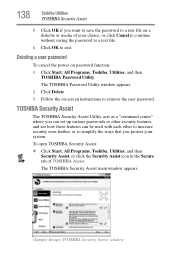
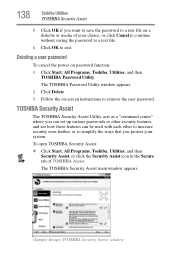
... icon in the Secure tab of your system. Deleting a user password
To cancel the power-on -screen instructions to a text file on a diskette or media of TOSHIBA Assist.
TOSHIBA Security Assist
The TOSHIBA Security Assist Utility acts as a "command center" where you can set up various passwords or other security features, and see how these features can...
User's Guide for Portege R400 - Page 173
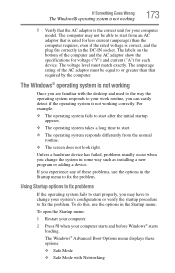
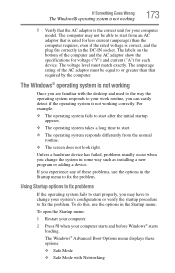
...the problem.
To do this, use the options in some way such as installing a...model. If Something Goes Wrong
The Windows® operating system is not working
173
5 Verify that required by the computer. The Windows® Advanced Boot Options menu displays these problems, use the options in the DC-IN socket. The amperage rating of the computer and the AC adaptor show the specifications...
User's Guide for Portege R400 - Page 188
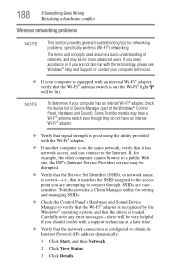
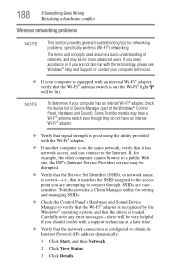
...
This section provides general troubleshooting tips for setting and managing SSIDs.
❖ Check the Control Panel's Hardware and Sound Device Manager to verify that the Wi-Fi® adapter is recognized by the Windows® operating system, and that the driver is loaded. Toshiba provides a Client Manager utility for networking problems, specifically wireless (Wi-Fi®...
User's Guide for Portege R400 - Page 196


...on certain models).
❖ Do not guess-follow the installation instructions that the installation utility left behind.
❖ Do one at a time. For more information, click Start, Help and Support, or ... Windows® operating system to the state it was in prior to the installation, undoing any new problems. For best results, follow this sequence:
1 Back up anything that accompany ...
User's Guide for Portege R400 - Page 235


...slow 174 keyboard
not responding 171 missing files/trouble accessing a
disk 182 no sound 184 non-system disk or disk error 172 PC Card 185
checklist 185 error occurs 186 hot swapping fails 186 not ... rotating 79 secondary button 64 set up communications 116 setting up adding memory 47
computer 40, 48
Sleep mode 71 hot key 209 starting again from 79
sound problem solving 184
sounds recording 120...
User's Guide for Portege R400 - Page 236
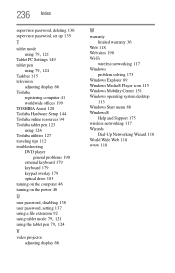
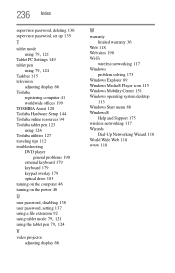
... supervisor password, set up 135
T
tablet mode
using 79, 121
Tablet PC Settings 149 tablet pen
using 79, 124
Taskbar 115 television
adjusting display 66 Toshiba
registering computer 41 worldwide offices 199 TOSHIBA Assist 128 Toshiba Hardware Setup 144 Toshiba online resources 94 Toshiba tablet pen 123 using 124 Toshiba utilities 127 traveling tips 112 troubleshooting DVD player
general problems...
Toshiba PPR40U-00U015 Reviews
Do you have an experience with the Toshiba PPR40U-00U015 that you would like to share?
Earn 750 points for your review!
We have not received any reviews for Toshiba yet.
Earn 750 points for your review!
