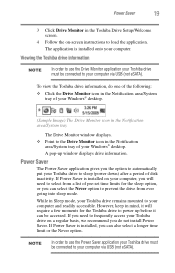Toshiba PH3200U-1EXB - 2 TB USB 2.0/eSATA Desktop External Hard Dive Support and Manuals
Get Help and Manuals for this Toshiba item

View All Support Options Below
Free Toshiba PH3200U-1EXB manuals!
Problems with Toshiba PH3200U-1EXB?
Ask a Question
Free Toshiba PH3200U-1EXB manuals!
Problems with Toshiba PH3200U-1EXB?
Ask a Question
Most Recent Toshiba PH3200U-1EXB Questions
I have problems with an external disk 2TB Toshiba Usb
the problem is that since I bought it, to enter data all harms me and who will not even have analyze...
the problem is that since I bought it, to enter data all harms me and who will not even have analyze...
(Posted by edu77avila 7 years ago)
External Hard Drive
Computer will not recognize my external Toshiba Ph3200U-1exb hard drive. Operating Windows 7
Computer will not recognize my external Toshiba Ph3200U-1exb hard drive. Operating Windows 7
(Posted by geegm 11 years ago)
Popular Toshiba PH3200U-1EXB Manual Pages
Toshiba PH3200U-1EXB Reviews
We have not received any reviews for Toshiba yet.