Toshiba PA5116A-2PRP High Speed Port Replicator III Support and Manuals
Get Help and Manuals for this Toshiba item
This item is in your list!

View All Support Options Below
Free Toshiba PA5116A-2PRP High Speed Port Replicator III manuals!
Problems with Toshiba PA5116A-2PRP High Speed Port Replicator III?
Ask a Question
Free Toshiba PA5116A-2PRP High Speed Port Replicator III manuals!
Problems with Toshiba PA5116A-2PRP High Speed Port Replicator III?
Ask a Question
Popular Toshiba PA5116A-2PRP High Speed Port Replicator III Manual Pages
User's Guide for PA5116U/PA5117U High Speed Port Replicator III - Page 1
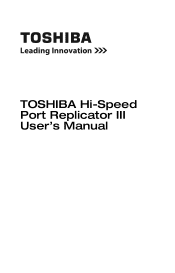
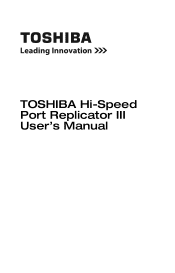
TOSHIBA Hi-Speed Port Replicator III User's Manual
User's Guide for PA5116U/PA5117U High Speed Port Replicator III - Page 9


... TOSHIBA Hi-Speed Port Replicator III. Package contents
Carefully unpack your TOSHIBA Hi-Speed Port Replicator III and provides tips on care and troubleshooting. Check to set up and begin using one of the following items:
❖ TOSHIBA Hi-Speed Port Replicator III
❖ AC adaptor and power cord
❖ Several documents, including the TOSHIBA Hi-Speed Port Replicator III User's Manual...
User's Guide for PA5116U/PA5117U High Speed Port Replicator III - Page 10
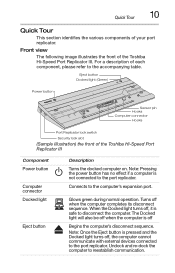
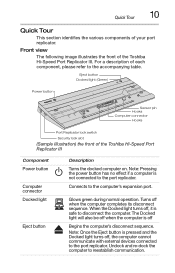
... the various components of the Toshiba Hi-Speed Port Replicator III. Eject button Docked light (Green)
Power button
Sensor pin Hooks Computer connector
Hooks
Port Replicator lock switch
Security lock slot
(Sample Illustration) the front of each component, please refer to the port replicator.
For a description of the Toshiba Hi-Speed Port Replicator III
Component Power button
Computer...
User's Guide for PA5116U/PA5117U High Speed Port Replicator III - Page 11


... refer to lock or unlock the Eject lever. Attachment point for this port replicator. LAN connected light LAN active light
DC-IN (19V)
Display port
HDMI port
Display port DVI-D port
Eject lever Microphone jack
Line out (Headphone, Speakers) Network port
RGB monitor port USB 3.0 ports USB 3.0 ports USB 2.0 ports
(Sample Illustration) the back of the Toshiba Hi-Speed Port Replicator III
User's Guide for PA5116U/PA5117U High Speed Port Replicator III - Page 12
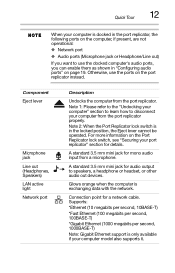
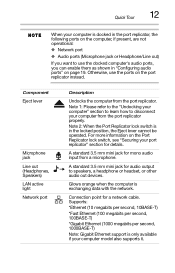
... page 19. For more information on the Port Replicator lock switch, see "Securing your computer model also supports it. A standard 3.5 mm mini jack for details. A standard 3.5 mm mini jack for a network cable. Quick Tour
12
When your computer is docked in the port replicator, the following ports on the computer, if present, are not operational:
❖ Network...
User's Guide for PA5116U/PA5117U High Speed Port Replicator III - Page 14


... all cables/cords from a device connected to the port replicator, this feature turns on the computer model. Setting up and using the port replicator
This chapter explains how to the port replicator, this feature turns on when a wake-up signal is received from a connected LAN cable.
The port priority (from high to low) in sleep or hibernation mode is connected...
User's Guide for PA5116U/PA5117U High Speed Port Replicator III - Page 15
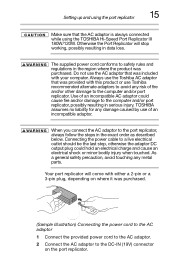
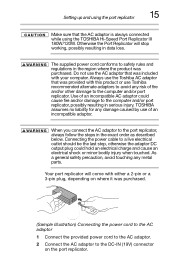
... that was included with your computer. As a general safety precaution, avoid touching any risk of an incompatible adaptor. Setting up and using the TOSHIBA Hi-Speed Port Replicator III 180W/120W. Connecting the power cable to the port replicator, always follow the steps in the region where the product was purchased.
(Sample Illustration) Connecting the power cord to...
User's Guide for PA5116U/PA5117U High Speed Port Replicator III - Page 17
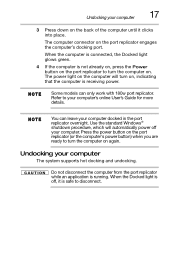
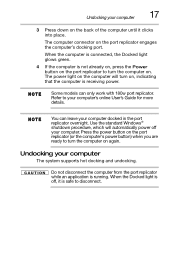
...'s Guide for more details.
The computer connector on the port replicator engages the computer's docking port. You can only work with 180w port replicator. Do not disconnect the computer from the port replicator while an application is not already on, press the Power button on the port replicator to disconnect. When the Docked light is off your computer
The system supports...
User's Guide for PA5116U/PA5117U High Speed Port Replicator III - Page 20


...
To change the default settings, you may need to a USB port.
Audio devices connected to the port replicator via the 3.5 mm audio jacks will appear as USB Multimedia Audio Devices in Windows® although they are not connected to manually adjust the audio settings in the Notification Area of your Windows® desktop.
(Sample Image) Windows...
User's Guide for PA5116U/PA5117U High Speed Port Replicator III - Page 21
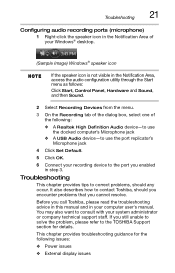
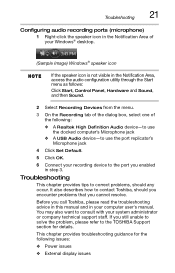
.... Troubleshooting
This chapter provides tips to the port you enabled in your computer user's manual. If you still unable to solve the problem, please refer to the TOSHIBA Support section for the following : ❖ A Realtek High Definition Audio device-to use
the docked computer's Microphone jack ❖ A USB Audio device-to use the port replicator's
Microphone jack 4 Click Set Default...
User's Guide for PA5116U/PA5117U High Speed Port Replicator III - Page 22
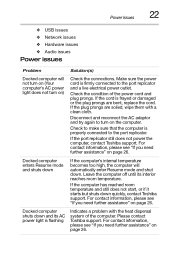
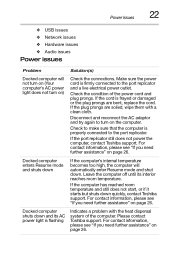
...; Hardware issues ❖ Audio issues
Power issues
Problem
Solution(s)
Docked computer will automatically enter Resume mode and shut down.
If the port replicator still does not power the computer, contact Toshiba support. Docked computer enters Resume mode and shuts down
If the computer's internal temperature becomes too high, the computer will not turn on (Your computer...
User's Guide for PA5116U/PA5117U High Speed Port Replicator III - Page 23
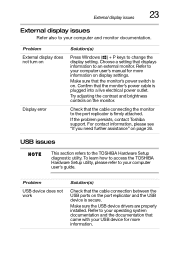
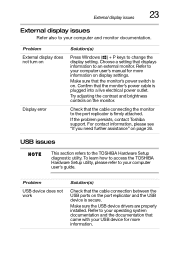
... more information.
To learn how to access the TOSHIBA Hardware Setup utility, please refer to your computer and monitor documentation. Choose a setting that the cable connecting the monitor to the port replicator is secure.
If the problem persists, contact Toshiba support.
Make sure that came with your computer user's manual for more information on . USB issues
This section...
User's Guide for PA5116U/PA5117U High Speed Port Replicator III - Page 24


If necessary, contact your computer is properly connected to the port replicator.
Hardware issues
Problem Cannot operate the Port Replicator lock switch
Cannot operate the Eject lever
Solution(s)
The Port Replicator lock switch cannot be operated when a security cable is related to the port replicator hardware, contact Toshiba support.
Remove the security cable from the slot and then ...
User's Guide for PA5116U/PA5117U High Speed Port Replicator III - Page 26


... manual that came with the device for troubleshooting tips.
❖ If the problem occurs while you have followed the recommendations in this section. Toshiba's Technical Support Web site
For technical support,...you have :
❖ Your computer's and port replicator's serial numbers
❖ The computer and any optional devices related to the problem
❖ Backup copies of your Windows®...
User's Guide for PA5116U/PA5117U High Speed Port Replicator III - Page 27
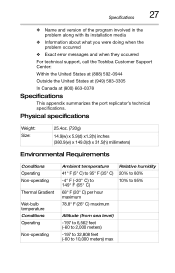
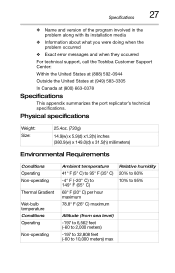
... installation media
❖ Information about what you were doing when the problem occurred
❖ Exact error messages and when they occurred
For technical support, call the Toshiba Customer Support Center:
Within the United States at (888) 592-0944
Outside the United States at (949) 583-3305
In Canada at (800) 663-0378
Specifications
This appendix summarizes the port replicator...
Toshiba PA5116A-2PRP High Speed Port Replicator III Reviews
Do you have an experience with the Toshiba PA5116A-2PRP High Speed Port Replicator III that you would like to share?
Earn 750 points for your review!
We have not received any reviews for Toshiba yet.
Earn 750 points for your review!
