Toshiba P55-B5162 Support and Manuals
Get Help and Manuals for this Toshiba item
This item is in your list!

View All Support Options Below
Free Toshiba P55-B5162 manuals!
Problems with Toshiba P55-B5162?
Ask a Question
Free Toshiba P55-B5162 manuals!
Problems with Toshiba P55-B5162?
Ask a Question
Popular Toshiba P55-B5162 Manual Pages
Windows 8.1 User's Guide for Satellite P50-B Series - Page 2
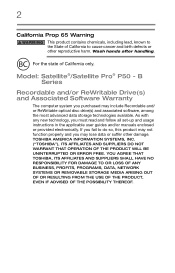
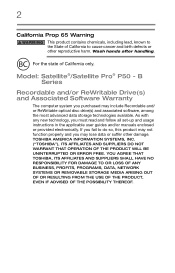
... Warranty
The computer system you purchased may not function properly and you must read and follow all set-up and usage instructions in the applicable user guides and/or manuals enclosed or provided electronically. TOSHIBA AMERICA INFORMATION SYSTEMS, INC. ("TOSHIBA"), ITS AFFILIATES AND SUPPLIERS DO NOT WARRANT THAT OPERATION OF THE PRODUCT WILL BE UNINTERRUPTED OR...
Windows 8.1 User's Guide for Satellite P50-B Series - Page 28
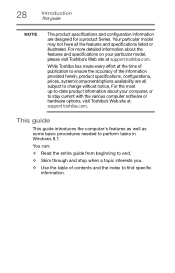
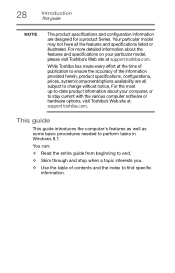
... without notice.
For more detailed information about your particular model, please visit Toshiba's Web site at support.toshiba.com. For the most up-to-date product information about the features and specifications on your computer, or to find specific information.
28
Introduction This guide
NOTE
The product specifications and configuration information are all the features and...
Windows 8.1 User's Guide for Satellite P50-B Series - Page 65
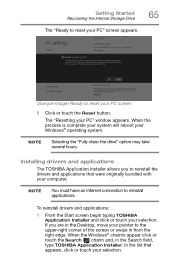
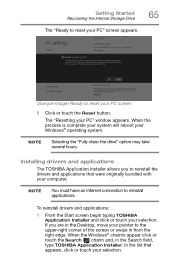
... click or touch the Search ( ) charm and, in the Desktop, move your Windows® operating system. Installing drivers and applications
The TOSHIBA Application Installer allows you are in the Search field, type TOSHIBA Application Installer. If you to reinstall the drivers and applications that appears, click or touch your PC screen
9 Click or touch the Reset button...
Windows 8.1 User's Guide for Satellite P50-B Series - Page 91
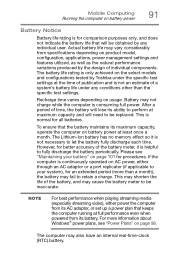
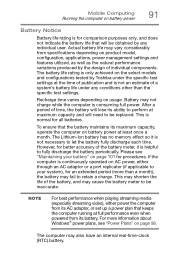
... (more information about Windows® power plans, see "Maintaining your battery" on page 98. The battery life rating is only achieved on the select models and configurations tested by Toshiba under the specific test settings at full performance even when powered from its AC adaptor, or set up a power plan that keeps the computer running at the time...
Windows 8.1 User's Guide for Satellite P50-B Series - Page 129
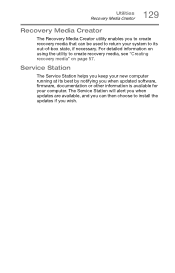
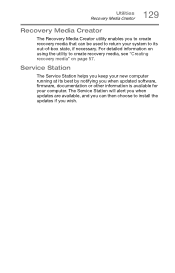
...to install the updates if you wish. Service Station
The Service ...Station helps you keep your new computer running at its out-of-box state, if necessary. 129 Utilities
Recovery Media Creator
Recovery Media Creator
The Recovery Media Creator utility enables you to create recovery media that can then choose to its best by notifying you when updated software, firmware...
Windows 8.1 User's Guide for Satellite P50-B Series - Page 130
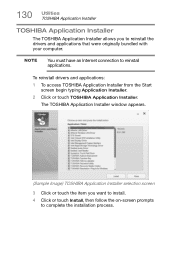
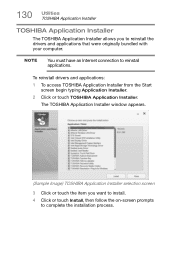
130 Utilities TOSHIBA Application Installer
TOSHIBA Application Installer
The TOSHIBA Application Installer allows you want to install. 4 Click or touch Install, then follow the on-screen prompts
to reinstall the drivers and applications that were originally bundled with your computer.
The TOSHIBA Application Installer window appears.
(Sample Image) TOSHIBA Application Installer selection ...
Windows 8.1 User's Guide for Satellite P50-B Series - Page 134
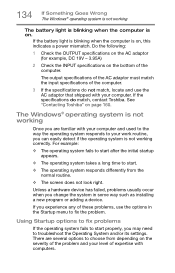
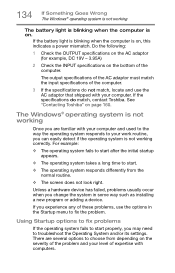
... and used to the way the operating system responds to troubleshoot the Operating System and/or its settings. If you experience any of the computer.
3 If the specifications do match, contact Toshiba. The output specifications of the AC adaptor must match the input specifications of these problems, use the AC adaptor that shipped with your computer. If...
Windows 8.1 User's Guide for Satellite P50-B Series - Page 152
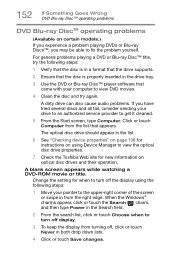
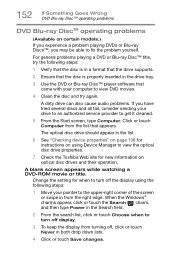
... from the list that came with your drive to an authorized service provider to view the optical disc drive properties.
7 Check the Toshiba Web site for instructions on using the following steps:
1 Verify that the disc is in a format that the drive supports.
2 Ensure that the disc is properly inserted in the drive tray...
Windows 8.1 User's Guide for Satellite P50-B Series - Page 157
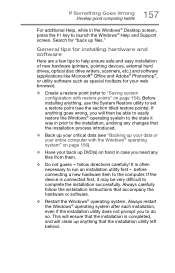
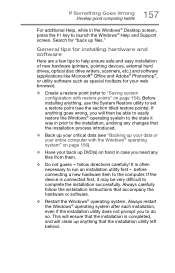
...installing hardware and software
Here are a few tips to launch the Windows® Help and Support screen. It is completed, and will clean up anything , use the System Restore utility to set... after each installation, even if the installation utility does not prompt you to complete the installation successfully.
follow the installation instructions that the installation utility left behind...
Windows 8.1 User's Guide for Satellite P50-B Series - Page 184
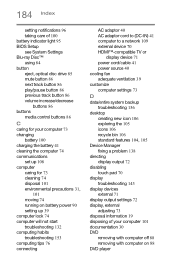
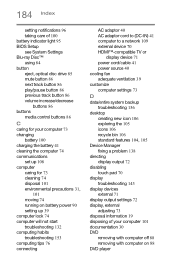
... battery indicator light 95
BIOS Setup
see System Settings
Blu... moving 74 running on battery power 90 setting up 39 computer lock 74
computer will not start troubleshooting 132
computing habits troubleshooting 153
computing tips 76
... fixing a problem 138
directing display output 72
disabling touch pad 70
display troubleshooting 143
display devices external 71
display output settings 72
display,...
Windows 8.1 User's Guide for Satellite P50-B Series - Page 187


... troubleshooting 149
problem solving contacting Toshiba 160 Startup options 134
R
real-time clock (RTC) battery 92
recording sounds 109
recovery creating recovery media 57
installing drivers ...Service Station 129
setting low battery notifications 96
setting up AC adaptor 40 adding memory (optional) 47 communications 108 computer 39 software 43 work environment 31
settings
customize computer settings...
Detailed Specifications for Satellite P55-B5162 - Page 1
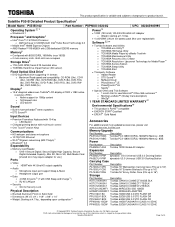
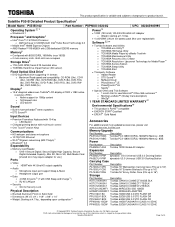
...
Page 2 of this information, which is subject to change prior to product launch.
Both slots are occupied. All Rights reserved. Satellite P55-B Detailed Product Specification1
Model Name: P55-B5162
Part Number: PSPNUU-03204Q
UPC: 022265945995
Operating System C1 2
Power13
• Windows 8.1
Processor3 and Graphics4
• Intel® Core™ i7-4720HQ Processor o (6M Cache,up...
Detailed Specifications for Satellite P55-B5162 - Page 2


... the specific computer model - Contact Toshiba Technical Service and Support for a product Series. GPU performance may not include user manuals or all subject to change prior to return a complete PC system, contact the TAIS dealer where you purchased the product, and comply with this offer at www.pcsupport.toshiba.com for copy protection. All Rights reserved.
Satellite P55-B5162...
Detailed Specifications for Satellite P55-B5162 - Page 3


... 3.0. 5Gbps is the maximum theoretical interface transfer rate per the specifications of the content, some video noise may apply). Product Activation procedures and Microsoft's privacy policy will deteriorate. Satellite P55-B5162
Page 4 of the computer ON to support graphics may vary depending on your Toshiba PC or optical drive. Total Available Graphics Memory is the total...
Detailed Specifications for Satellite P55-B5162 - Page 4
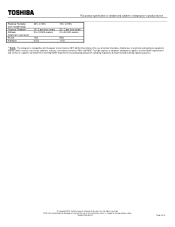
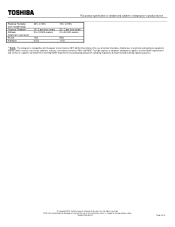
Toshiba requires its computer component suppliers to meet RoHS requirements and verifies its suppliers' commitment to 40,000 meters
60G 1.0G
19 RoHS. All Rights reserved. This product specification... 2015 Toshiba America Information Systems Inc.
TAIS shall not be liable for damages of any kind for use of lead, cadmium, mercury, hexavalent chromium, PBB, and PBDE. Satellite P55-B5162
Page...
Toshiba P55-B5162 Reviews
Do you have an experience with the Toshiba P55-B5162 that you would like to share?
Earn 750 points for your review!
We have not received any reviews for Toshiba yet.
Earn 750 points for your review!
