Toshiba P100-ST9612 Support and Manuals
Get Help and Manuals for this Toshiba item
This item is in your list!

View All Support Options Below
Free Toshiba P100-ST9612 manuals!
Problems with Toshiba P100-ST9612?
Ask a Question
Free Toshiba P100-ST9612 manuals!
Problems with Toshiba P100-ST9612?
Ask a Question
Popular Toshiba P100-ST9612 Manual Pages
User Manual - Page 2


.... The instructions and descriptions it contains are subject to copy the copyrighted works or perform other intellectual property rights. Under the copyright laws, this product to change without the prior written permission of music, video, computer programs, databases, etc. Disclaimer
This manual has been validated and reviewed for the TOSHIBA Satellite P100 / Satellite Pro P100 Series...
User Manual - Page 5
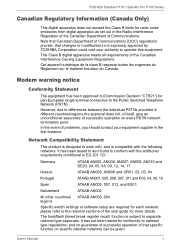
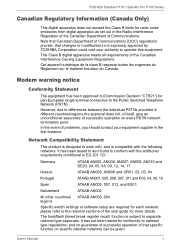
... AN003, 004 regions
Specific switch settings or software setup are required for each network, please refer to the relevant sections of the user guide for pan-European single...noise emissions from digital apparatus as set out in the Radio Interference Regulation of the Canadian Department of Communications. TOSHIBA Satellite P100 / Satellite Pro P100 Series
Canadian Regulatory Information (Canada...
User Manual - Page 6
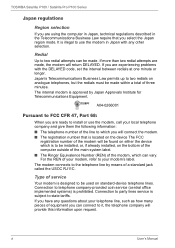
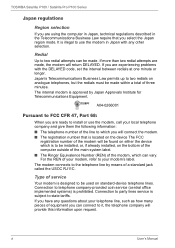
... described in Japan with the DELAYED code, set the interval between redials at one minute or longer. If you are ready to install or use the modem in the ... lines service is approved by means of the line to FCC CFR 47, Part 68:
When you are experiencing problems with any questions about your modem's label. vi
User's Manual
TOSHIBA Satellite P100 / Satellite Pro P100 Series
...
User Manual - Page 7
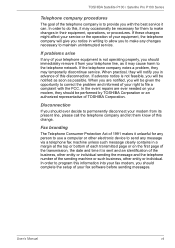
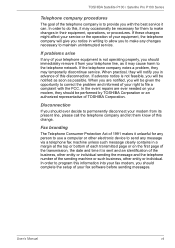
... problem and informed of your modem, they should complete the setup of your modem from your telephone line, as possible. When practical, they may cause harm to file a complaint with the best service it unlawful for them to provide you should be performed by TOSHIBA Corporation or an authorized representative of TOSHIBA Corporation. TOSHIBA Satellite P100 / Satellite Pro P100...
User Manual - Page 24


... use . xxii
User's Manual This is recommended that a... Cards can result in errors or instability in the... ■ use of complex modeling software, such as high end...specifications under "Environmental Requirements" in appendix A, Specifications. Also be maintained between the computer and a mobile phone in areas with the audio system. Contact TOSHIBA Technical Service and Support...
User Manual - Page 27


... responsibility.
Usage Restrictions
Do not use . ■ Traffic control equipment for gases such as the Fire Services Act, the Construction Standard Act, etc. ■ Equipment corresponding to the
following. ■ Medical equipment such as life support systems, equipment used in
operations, etc. ■ Exhaust systems for air, railroad, road, marine transport, etc...
User Manual - Page 40
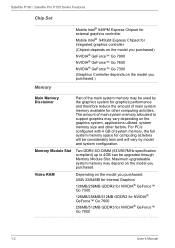
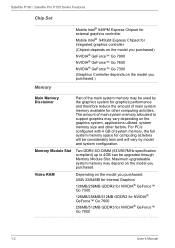
... model you purchased.)
Main Memory Disclaimer
Part of the main system memory may depend on the graphics system, applications utilized, system memory size and other computing activities. For PC's configured with 4 GB of system memory, the full system memory space for NVIDIA® GeForce™ Go 7900
1-2
User's Manual Satellite P100 / Satellite Pro P100 Series Features
Chip Set...
User Manual - Page 45


... to create PANs (Personal Area Networks) among your web browser, one set by default to a telephone line. It supports V.90 or V.92 depending on the model you purchased)
An internal modem provides capability for data and fax communication. Some computers in support for controlling CD/DVD and/or media file playback
Communications
Modem
LAN...
User Manual - Page 48
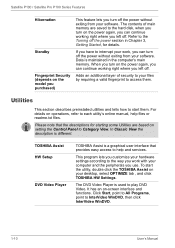
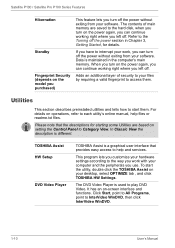
... utility, double click the TOSHIBA Assist on your desktop, select OPTIMIZE tab , and click TOSHIBA HW Settings. TOSHIBA Assist HW Setup
DVD Video Player
TOSHIBA Assist is maintained in Chapter....
The DVD Video Player is different. Satellite P100 / Satellite Pro P100 Series Features
Hibernation
Standby
Fingerprint Security (depends on the model you purchased)
This feature lets you turn...
User Manual - Page 87
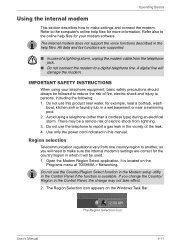
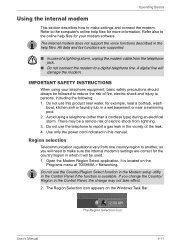
...to make sure the internal modem's settings are supported.
■ In case of electric...setup utility in the vicinity of fire, electric shock and injury to a digital telephone line. The Region Selection icon
User's Manual...files for more information. IMPORTANT SAFETY INSTRUCTIONS
When using a telephone (other than...line will be followed to make settings and connect the modem.
Region selection...
User Manual - Page 136
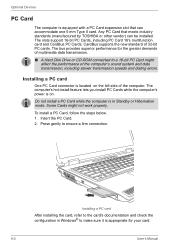
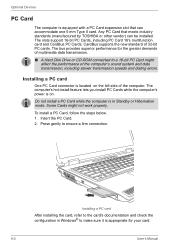
... your card.
8-2
User's Manual
Press gently to a 16-bit PC Card might not work properly. Installing a PC card
After installing the card, refer to make sure it is appropriate for the greater demands of the computer's sound system and data transmission, including slower transmission speeds and dialing errors. The slots support 16-bit PC Cards...
User Manual - Page 152
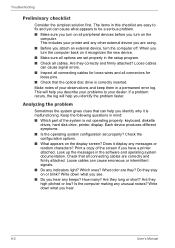
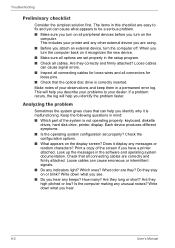
... them in mind:
■ Which part of the screen if you turn the computer back on it recognizes the new device.
■ Make sure all cables. This will help you hear.
9-2
User's Manual Each device produces different symptoms.
■ Is the operating system configuration set properly in the setup program. ■ Check all options...
User Manual - Page 164


... device does not work . Make sure the USB device drivers are properly installed. TV output signal
Problem Display on the computer and the USB device. If problems persist, contact your dealer. Refer to your Windows documentation for information on Please use TOSHIBA Password Utility to input the password for your area: NTSC (US) or PAL (Europe). If...
User Manual - Page 168


... is turned on .
If problems persist, contact your dealer. Make sure the Bluetooth Manager is running and the power to the computer is not set to Appendix B, Display Modes.
9-18
User's Manual
No display
Display error occurs Monitor goes into a working power outlet. Press hotkeys Fn + F5 to your monitor specification. Monitor
Refer also to...
User Manual - Page 194
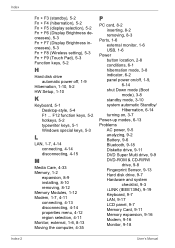
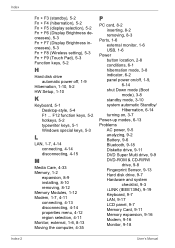
... F7 (Display Brightness increases), 5-3 Fn + F8 (Wireless setting), 5-3 Fn + F9 (Touch Pad), 5-3 Function keys,... on /off , 1-9
Hibernation, 1-10, 5-2 HW Setup, 1-10
K
Keyboard, 5-1 Desktop-style, 5-4 F1 ... Care, 4-33 Memory, 1-2
expansion, 8-9 installing, 8-10 removing, 8-12 Memory Modules, 1-12...panel power on , 3-7
Power-up modes, 6-13 Problems
AC power, 9-5 analyzing, 9-2 Battery, 9-6 Bluetooth, ...
Toshiba P100-ST9612 Reviews
Do you have an experience with the Toshiba P100-ST9612 that you would like to share?
Earn 750 points for your review!
We have not received any reviews for Toshiba yet.
Earn 750 points for your review!
