Toshiba NB525 PLL62C-01S00N Support and Manuals
Get Help and Manuals for this Toshiba item
This item is in your list!

View All Support Options Below
Free Toshiba NB525 PLL62C-01S00N manuals!
Problems with Toshiba NB525 PLL62C-01S00N?
Ask a Question
Free Toshiba NB525 PLL62C-01S00N manuals!
Problems with Toshiba NB525 PLL62C-01S00N?
Ask a Question
Popular Toshiba NB525 PLL62C-01S00N Manual Pages
Users Manual Canada; English - Page 3
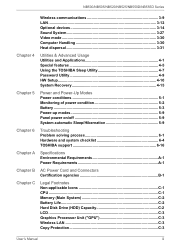
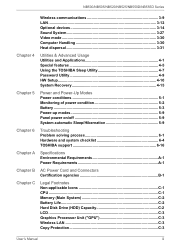
... 4-7 Password Utility 4-9 HW Setup 4-10 System Recovery 4-15
Chapter 5
Power and Power-Up Modes Power conditions 5-1 Monitoring of power condition 5-2 Battery ...5-3 Power-up modes 5-9 Panel power on/off 5-9 System automatic Sleep/Hibernation 5-9
Chapter 6
Troubleshooting Problem solving process 6-1 Hardware and system checklist 6-4 TOSHIBA support 6-16
Chapter A
Specifications...
Users Manual Canada; English - Page 5
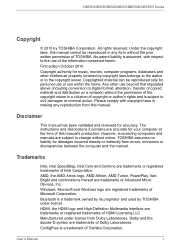
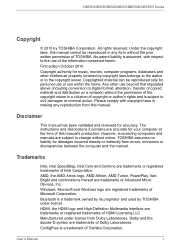
... registered trademarks of the information contained herein. Dolby and the double-D symbol are trademarks of Toshiba Corporation. NB500/NB505/NB520/NB525/NB550D/NB555D Series
Copyright
© 2010 by TOSHIBA Corporation. All rights reserved. Under the copyright laws, this manual's production. No patent liability is a trademark owned by its proprietor and used by copyright laws...
Users Manual Canada; English - Page 12
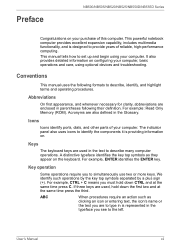
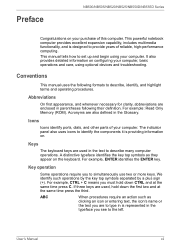
...they appear on configuring your purchase of this computer. Preface
NB500/NB505/NB520/NB525/NB550D/NB555D Series
Congratulations on .
The indicator panel also uses icons to... to set up and begin using optional devices and troubleshooting.
Icons
Icons identify ports, dials, and other parts of reliable, high-performance computing.
User's Manual
xii This manual tells ...
Users Manual Canada; English - Page 63
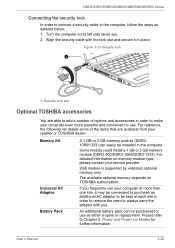
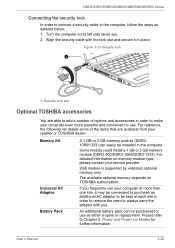
Figure 3-13 Security lock
1
1. Security lock slot
Optional TOSHIBA accessories
You are available from your service provider.
2GB module is supported by validated optional memory only.
Some models could install a 1 GB or 2 GB memory module (DDR2-800/DDR3-1066/DDR3-1333). An additional battery pack can easily be kept at each site in order to ...
Users Manual Canada; English - Page 66
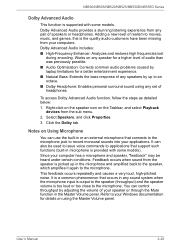
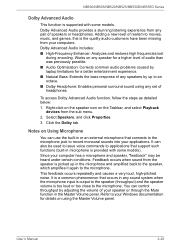
...that support such...supported with some models.... Works on Using Microphone
You can use the built-in microphone is too loud or too close to record monaural sounds into your applications. Notes on any speaker for a higher level of audio than was previously possible. ■ Audio Optimization: Corrects common audio problems...up in any set of speakers ...models).
NB500/NB505/NB520/NB525...
Users Manual Canada; English - Page 70


...installed.
NB500/NB505/NB520/NB525/NB550D/NB555D Series
TOSHIBA PC Diagnostic Tool
TOSHIBA Flash Cards
The TOSHIBA PC Diagnostic Tool will remain active until another key is you to be used in models that is pressed. When set...; Hot key function ■ TOSHIBA utility launcher function
HW Setup
This utility allows you to customize your hardware settings according to the way you work...
Users Manual Canada; English - Page 80
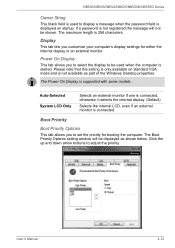
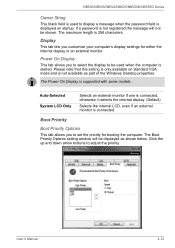
... external monitor is supported with some models. Click the up and down arrow buttons to display a message when the password field is displayed on standard VGA mode and is 256 characters. NB500/NB505/NB520/NB525/NB550D/NB555D Series
Owner String
This blank field is used when the computer is started.
User's Manual
4-12 The Power...
Users Manual Canada; English - Page 90
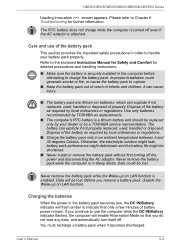
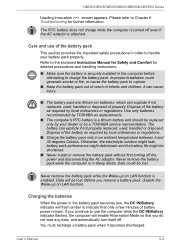
.... User's Manual
5-4
Dispose of infants and children. Never remove the battery pack while the Wake-up on LAN function is in the battery pack becomes low, the DC IN/Battery indicator will be replaced only by your battery pack properly. Data will flash amber to Chapter 6 Troubleshooting for detailed precautions and handling instructions.
■...
Users Manual Canada; English - Page 102


... key).
User's Manual
6-7 you should contact your software's documentation to set the date and time in the Real Time Clock (RTC) battery has run out - Press F10 -
Set the date in the System Time field. please refer to Setup.
6.
NB500/NB505/NB520/NB525/NB550D/NB555D Series
Real Time Clock
Problem
Procedure
The following steps:
ERROR 0271: Check...
Users Manual Canada; English - Page 103
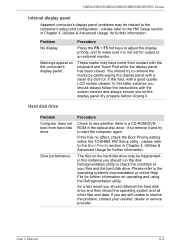
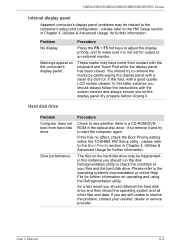
... be related to the HW Setup section in this has no effect, check the Boot Priority setting within the TOSHIBA HW Setup utility - Problem No display
Markings appear on ...instructions with a clean dry cloth or, if this latter instance you let the display panel dry properly before closing it and try to check the condition of your reseller, dealer or service provider.
User's Manual...
Users Manual Canada; English - Page 108


...documentation supplied with your reseller, dealer or service provider.
NB500/NB505/NB520/NB525/NB550D/NB555D Series
Problem
The "USB Wakeup function" does not ....
In that case, use an USB port that support the Sleep and Charge function.
Volume cannot be experiencing... start up button, and to a working .
User's Manual
6-13 Please check to see if Mute is turned to...settings.
Users Manual Canada; English - Page 109


... is not set to clone mode and they are still unable to resolve the problem, contact your...set for a firm cable connection between the LAN jack and the LAN hub. The Wakeup on again.
Press the FN + F5 hot key in Sleep or Hibernation Mode.
Display error... problems persist, consult your reseller, dealer or service provider. NB500/NB505/NB520/NB525/NB550D/NB555D Series
Problem
...
Users Manual Canada; English - Page 116
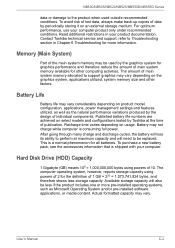
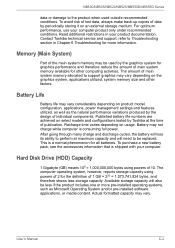
... using powers of 2 for all batteries. Contact Toshiba technical service and support, refer to Troubleshooting section in your computer product only under recommended conditions.
To purchase a new battery pack, see the accessories information that is consuming full power.
User's Manual
C-2 Battery may be replaced. For optimum performance, use your product documentation. This...
Users Manual Canada; English - Page 137
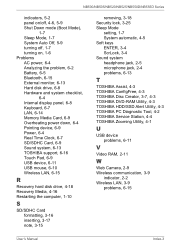
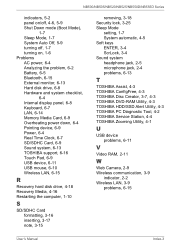
... lock, 3-25 Sleep Mode
setting, 1-7 System automatic, 4-5 Soft keys ENTER, 3-4 ScrLock, 3-4 Sound system headphone jack, 2-5 microphone jack, 2-4 problems, 6-13
T
TOSHIBA Assist, 4-3 TOSHIBA ConfigFree, 4-3 TOSHIBA Disc Creator, 3-7, 4-3 TOSHIBA DVD-RAM Utility, 4-3 TOSHIBA HDD/SSD Alert Utility, 4-3 TOSHIBA PC Diagnostic Tool, 4-2 TOSHIBA Service Station, 4-4 TOSHIBA Zooming Utility, 4-1
U
USB...
Detailed Specs for Mini-Notebook NB525 PLL62C-01S00N English - Page 1


... of complex modeling software, such as On-site and Next Business Day Service visit www.toshiba.ca/warranty
Accessories
PA3743C-1AC3-30W Universal AC Adapter PA3821U-1BRS-6 Cell Battery Pack PA3844C-1ETB-2.4Ghz Wireless Optical Mouse PA3834A-1DV2-External Toshiba Super Multi Drive PA3575C-1PRP-Dynadock U Universal USB Docking Station
Part Number/UPC code
PLL62C-01S00N / 6-23506-03205...
Toshiba NB525 PLL62C-01S00N Reviews
Do you have an experience with the Toshiba NB525 PLL62C-01S00N that you would like to share?
Earn 750 points for your review!
We have not received any reviews for Toshiba yet.
Earn 750 points for your review!
