Toshiba NB305 PLL3AC-02M014 Support and Manuals
Get Help and Manuals for this Toshiba item
This item is in your list!

View All Support Options Below
Free Toshiba NB305 PLL3AC-02M014 manuals!
Problems with Toshiba NB305 PLL3AC-02M014?
Ask a Question
Free Toshiba NB305 PLL3AC-02M014 manuals!
Problems with Toshiba NB305 PLL3AC-02M014?
Ask a Question
Popular Toshiba NB305 PLL3AC-02M014 Manual Pages
Users Manual Canada; English - Page 2
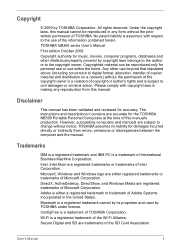
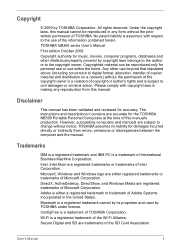
... Association. Copyrighted material can be reproduced in making any form without notice. The instructions and descriptions it contains are trademarks of this manual.
Under the copyright laws, this manual cannot be reproduced only for accuracy. Any other intellectual property covered by TOSHIBA Corporation. ConfigFree is a trademark of the Wi-Fi Alliance. No patent liability...
Users Manual Canada; English - Page 10
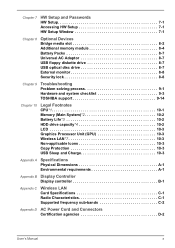
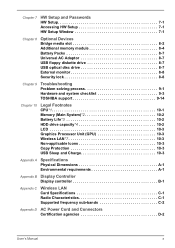
...9
Troubleshooting Problem solving process 9-1 Hardware and system checklist 9-3 TOSHIBA support 9-14
Chapter 10
Legal Footnotes CPU*1 10-1 Memory (Main System)*2 10-2 Battery Life*3 10-2 HDD drive capacity*4 10-2 LCD 10-3 Graphics Processor Unit (GPU 10-3 Wireless LAN*7 10-3 Non-applicable Icons 10-3 Copy Protection 10-3 USB Sleep and Charge 10-3
Appendix A Specifications Physical...
Users Manual Canada; English - Page 12
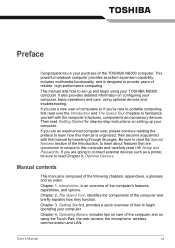
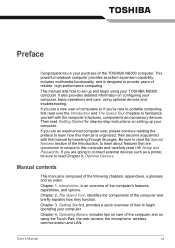
... troubleshooting. Chapter 3, Getting Started, provides a quick overview of reliable, high-performance computing. If you are a new user of computers or if you are uncommon or unique to this computer and carefully read HW Setup and Passwords, If you 're new to familiarize yourself with this manual is designed to provide years of how to set...
Users Manual Canada; English - Page 27
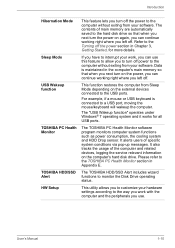
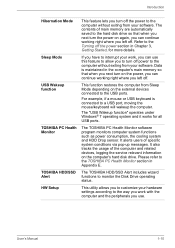
... . User's Manual
1-10
TOSHIBA PC Health Monitor
The TOSHIBA PC Health Monitor...settings according to customize your software.
It alerts users of the computer and related devices, logging the service...TOSHIBA HDD/SSD Alert
The TOSHIBA HDD/SSD Alert includes wizard functions to the TOSHIBA PC Health Monitor section in Appendix E. HW Setup...specific system conditions via pop-up messages.
Users Manual Canada; English - Page 53


...instructions...repair problems. The procedure is running. Turn off or Sleep/Hibernate while writing or rewriting the disc. ■ Set...is installed on the computer. 3. Wait
for more information about Startup Repair. See the Windows Help and Support content ...System Recovery Options menu includes tools to repair startup problems, run manually to select Repair Your Computer and press ENTER. 4....
Users Manual Canada; English - Page 54
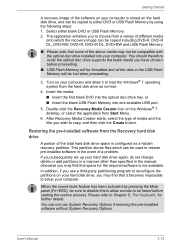
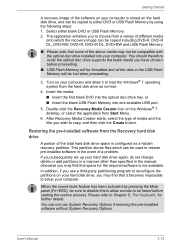
...hard disk drive
A portion of a problem. You can be used to restore pre-installed software in the event of the ... You should therefore verify the optical disc drive supports the blank media you have chosen before starting ...installed software from a variety of different media
onto which can be copied to setup your computer and allow you may not be formatted and all the data in the manual...
Users Manual Canada; English - Page 83
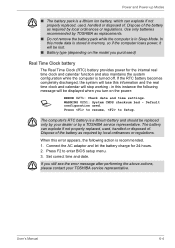
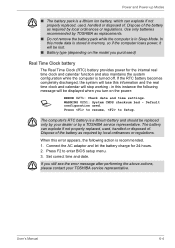
...model you still see the error message after performing the above actions, please contact your dealer or by local ordinances or regulations. Press F2 to Setup. User's Manual
6-4 Dispose of the battery as replacements...properly replaced, used, handled or disposed of. in Sleep Mode. Dispose of the battery as required by TOSHIBA as required by a TOSHIBA service representative.
Set correct...
Users Manual Canada; English - Page 84
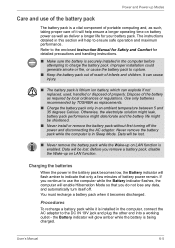
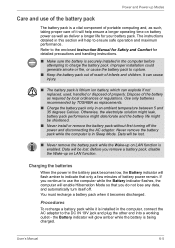
...and, as required by TOSHIBA as deliver a longer life for detailed precautions and handling instructions.
■ Make ...installation could generate smoke or fire, or cause the battery pack to indicate that you remove a battery pack, disable the Wake-up on battery power as well as replacements.
■ Charge the battery pack only in Sleep Mode. Refer to the enclosed Instruction Manual...
Users Manual Canada; English - Page 109


... all cable connections. If you have trouble turning on the computer with the AC adaptor connected.
Check the condition of the following them with another power resource. Troubleshooting
Depending on how the Boot Priority is frayed or damaged, replace it.
If the cord is set in the Hardware Setup, the computer tries to Chapter 6, Power...
Users Manual Canada; English - Page 111


.... Output to the HW Setup Window section in Chapter 7, HW Setup and Passwords.
For more information.
Troubleshooting
Password
Problem
Cannot enter password
Procedure
Refer to screen is causing the difficulty. They might have come from contact with a clean dry cloth. Try wiping the LCD gently with the keyboard or touch pad.
User's Manual
9-6 Markings appear on the...
Users Manual Canada; English - Page 115


... software volume settings. If problems persist, contact your dealer.
Check Sound Preferences.
If these devices do not conflict with other hardware devices that does not support USB, you can still use a USB mouse and/or USB keyboard.
Make sure the USB device drivers are using an operating system that you are properly installed. If you...
Users Manual Canada; English - Page 122
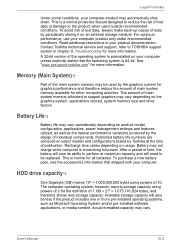
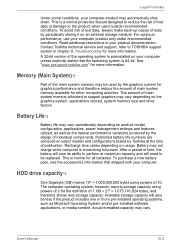
...Toshiba technical service and support, refer to the product when used by Toshiba at maximum capacity and will lose its ability to support graphics may vary considerably depending on product model, configuration, applications, power management settings and features utilized, as well as Microsoft Operating System and/or pre-installed...Manual
10-2 This is 64-bit. Memory (Main System)*2
Part...
Users Manual Canada; English - Page 134
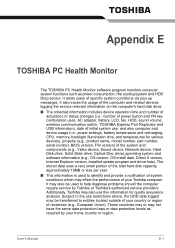
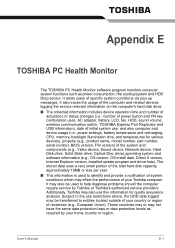
... data logged may also use , and also computer and device usage (i.e.: power settings, battery temperature and recharging, CPU, memory, backlight illumination time, and temperatures for quality assurance analysis. Subject to help diagnose problems should the computer require service by your Toshiba computer. It also tracks the usage of the computer and related devices, logging...
Users Manual Canada; English - Page 144
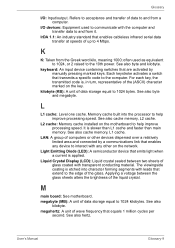
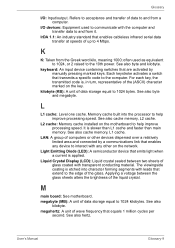
...A unit of wave frequency that transmits a specific code to 1024 bytes. See also
kilobyte. megahertz: A unit of data storage equal to and from a computer. User's Manual
Glossary-9 Refers to acceptance and transfer of...See also byte and megabyte.
See also cache memory, L2 cache. L2 cache: Memory cache installed on the network. See also cache memory, L1 cache.
LAN: A group of data ...
Detailed Specs for Mini-Notebook NB305 PLL3AC-02M014 English - Page 1


... of complex modeling software, such as On-site and Next Business Day Service visit toshiba.ca/warranty
Accessories
PA3575C-1PRP Dynadock U Universal USB Docking Station PA3778C-1PRP Dynadock V Universal USB Docking Station PA3761U-1DV2 External Toshiba Super Multi Drive PA3743C-1AC3 30W Universal AC Adapter PA3785U-1BRS 6 Cell Battery Pack
Part Number/UPC code
PLL3AC-02M014 (Bilingual)/ 6-23506...
Toshiba NB305 PLL3AC-02M014 Reviews
Do you have an experience with the Toshiba NB305 PLL3AC-02M014 that you would like to share?
Earn 750 points for your review!
We have not received any reviews for Toshiba yet.
Earn 750 points for your review!
