Toshiba NB305 PLL3AA-02H009 Support and Manuals
Get Help and Manuals for this Toshiba item
This item is in your list!

View All Support Options Below
Free Toshiba NB305 PLL3AA-02H009 manuals!
Problems with Toshiba NB305 PLL3AA-02H009?
Ask a Question
Free Toshiba NB305 PLL3AA-02H009 manuals!
Problems with Toshiba NB305 PLL3AA-02H009?
Ask a Question
Popular Toshiba NB305 PLL3AA-02H009 Manual Pages
Users Manual Canada; English - Page 2
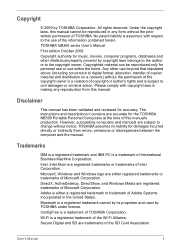
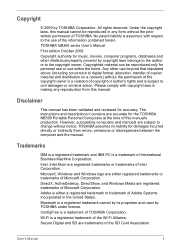
... registered trademarks or trademarks of copyright or author's rights and is assumed, with copyright laws in any reproduction from errors, omissions or discrepancies between the computer and the manual. Copyright
© 2009 by TOSHIBA under license. Under the copyright laws, this manual cannot be reproduced only for damages incurred directly or indirectly from this...
Users Manual Canada; English - Page 10
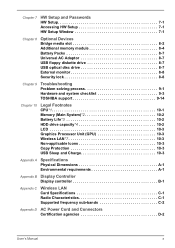
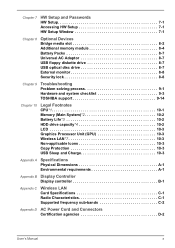
...9
Troubleshooting Problem solving process 9-1 Hardware and system checklist 9-3 TOSHIBA support 9-14
Chapter 10
Legal Footnotes CPU*1 10-1 Memory (Main System)*2 10-2 Battery Life*3 10-2 HDD drive capacity*4 10-2 LCD 10-3 Graphics Processor Unit (GPU 10-3 Wireless LAN*7 10-3 Non-applicable Icons 10-3 Copy Protection 10-3 USB Sleep and Charge 10-3
Appendix A Specifications Physical...
Users Manual Canada; English - Page 12
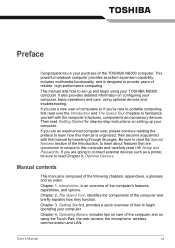
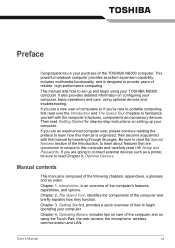
... learn how this manual by -step instructions on your purchase of the TOSHIBA NB300 computer.
It also provides detailed information on using optional devices and troubleshooting.
Chapter 4, Operating Basics, includes tips on care of how to read HW Setup and Passwords, If you are an experienced computer user, please continue reading the preface to set up your...
Users Manual Canada; English - Page 54
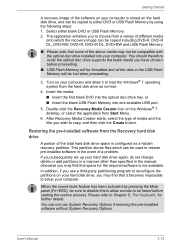
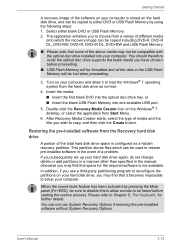
...set up your computer and allow you use System Recovery Options if restoring the pre-installed software without System Recovery Options. You can be used to be lost when proceeding.
3. User's Manual...media may find that some of a problem.
After Recovery Media Creator starts, ...You should therefore verify the optical disc drive supports the blank media you may not be copied...
Users Manual Canada; English - Page 60


...TOSHIBA Disc Creator does not support...Setting for additional TOSHIBA Disc Creator information. ■ Opening the TOSHIBA Disc Creator Manual
Start J All Programs J TOSHIBA J CD&DVD Applications J Disc Creator Help
User's Manual...Service Pack 6 or later, and in Windows 2000, you will need Service Pack 2.
Display the setting dialog box by one of the following two steps:
■ Click the settings...
Users Manual Canada; English - Page 83
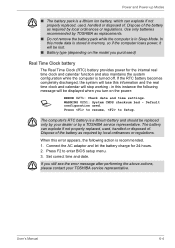
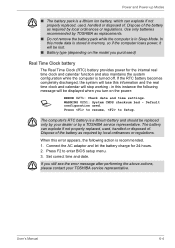
... battery and should be lost.
■ Battery type (depending on the power:
S
ERROR 0271: Check date and time settings. Press F2 to Setup.
Power and Power-up Modes
■ The battery pack is recommended. 1. Use only batteries recommended by a TOSHIBA service representative.
Set correct time and date. WARNING 0251: System CMOS checksum bad - Press to resume...
Users Manual Canada; English - Page 84
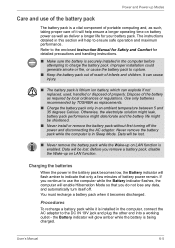
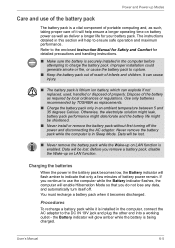
...replacements.
■ Charge the battery pack only in the battery pack becomes low, the Battery indicator will be shortened.
■ Never install or remove the battery pack without first turning off . Refer to the enclosed Instruction Manual... as required by TOSHIBA as deliver a longer life for detailed precautions and handling instructions.
■ Make sure the battery is being charged.
Users Manual Canada; English - Page 107
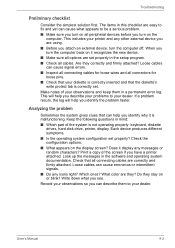
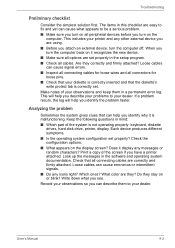
Troubleshooting
Preliminary checklist
Consider the simplest solution first. When you have a printer attached. Make notes of the system is correctly set.
Keep the following questions in mind: ■ Which part of your observations and keep them to be a serious problem...Manual
9-2 This includes your printer and any other external device you are easy to fix and yet can cause signal errors...
Users Manual Canada; English - Page 109


.... If the cord is set in the Hardware Setup, the computer tries to ...problems. This section provides check lists for more information. If any one could lie with the AC adaptor connected.
Please refer to load first from drive A then from drive C, or first from drive C then from drive A. Troubleshooting
Depending on how the Boot Priority is frayed or damaged, replace...
Users Manual Canada; English - Page 115


... for a firm cable connection between the
work , make sure the USB KB/Mouse Legacy Emulation item in HW Setup is enabled and that settings for I/O address, Interrupt level and DMA are properly installed. Troubleshooting
Sound system
Problem No sound is secure. Check Sound Preferences. Make sure the headphone connection is heard
Procedure Check the software...
Users Manual Canada; English - Page 122
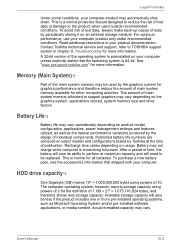
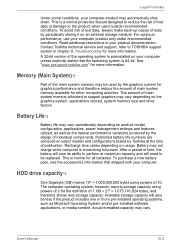
...model, configuration, applications, power management settings and features utilized, as well as Microsoft Operating System and/or pre-installed...TOSHIBA support section in your computer product only under recommended conditions. Available storage capacity will also be replaced. Contact Toshiba technical service and support, refer to be less if the product includes one or more pre-installed...
Users Manual Canada; English - Page 134
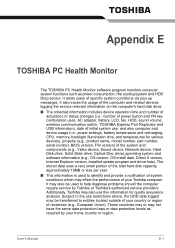
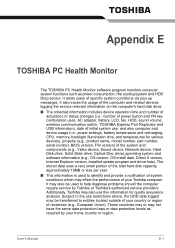
...model number, part number, serial number, BIOS version, FW version) of specific system conditions via pop-up messages.
User's Manual
E-1 Additionally, Toshiba...(i.e.: power settings, battery ...install date, Direct X version, Internet Explorer version, installed update program and driver lists). Subject to help diagnose problems should the computer require service by your Toshiba...
Users Manual Canada; English - Page 144
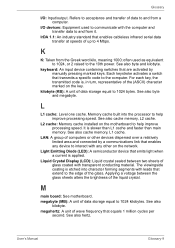
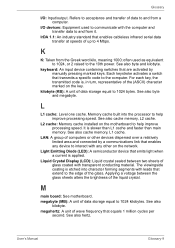
...: A unit of up to 4 Mbps. User's Manual
Glossary-9
IrDA 1.1: An industry standard that enables cableless infrared serial data ...specific code to interact with the computer and transfer data to help improve processing speed.
K
K: Taken from a computer. For each key, the transmitted code is etched into the processor to 1024 kilobytes.
L2 cache: Memory cache installed...
Detailed Specs for Netbook NB305 PLL3AA-02H009 AU/NZ; English - Page 1


NB305/02H PLL3AA-02H009
Price $549.00 RRP AUD (inc.
Toshiba... a budget. GST)
Overview
Go anywhere easilywith the light ultra-mobile NB305 Netbook from Toshiba. Its slim-line design and light weight carries a 10.1" widescreen...their sleek design, these netbooks can be shown off with a choice of Toshiba Smart Features, Windows® 7 Starter, network connectivity, extended batterylife and ...
Detailed Specs for Netbook NB305 PLL3AA-02H009 AU/NZ; English - Page 2


...
Touchpad with Gesture
1 Year limited parts and labour warranty 3D Hard Drive ... 192.3mm x 24.2/36.4mm
Design and specifications are for illustration purposesonly. All imagesare for illustration...support/warranty/statements All images and videos are subject to the Limited Warranty Statement.
Design and specificationsare subject to the Voluntary Warranty Statement. NB305/02H PLL3AA-02H009...
Toshiba NB305 PLL3AA-02H009 Reviews
Do you have an experience with the Toshiba NB305 PLL3AA-02H009 that you would like to share?
Earn 750 points for your review!
We have not received any reviews for Toshiba yet.
Earn 750 points for your review!
