Toshiba MET400 Support and Manuals
Get Help and Manuals for this Toshiba item
This item is in your list!

View All Support Options Below
Free Toshiba MET400 manuals!
Problems with Toshiba MET400?
Ask a Question
Free Toshiba MET400 manuals!
Problems with Toshiba MET400?
Ask a Question
Popular Toshiba MET400 Manual Pages
User Guide - Page 11
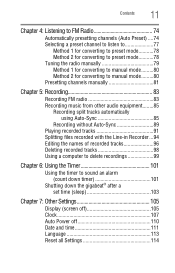
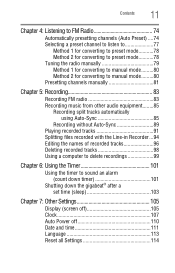
...preset mode...........78 Tuning the radio manually 79 Method 1 for converting to manual mode.........80 Method 2 for converting to manual mode.........80 Presetting channels manually 81
Chapter 5: Recording 83
Recording...sound an alarm (count down timer 101
Shutting down the gigabeat® after a set time (sleep 103
Chapter 7: Other Settings 105
Display (screen off 105 Clock 107 Auto Power ...
User Guide - Page 17
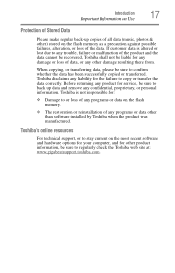
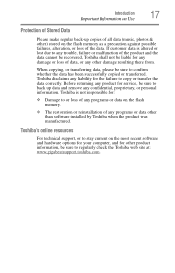
... computer, and for service, be sure to confirm whether the data has been successfully copied or transferred. Introduction
17
Important Information on Use
Protection of Stored Data
Please make regular back-up data and remove any confidential, proprietary, or personal information. Before returning any other than software installed by Toshiba when the product was...
User Guide - Page 22
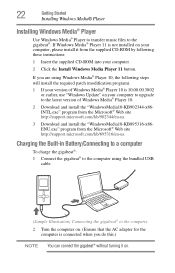
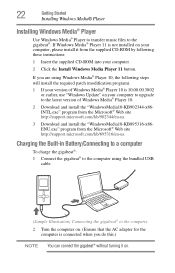
... is 10.00.00.3802
or earlier, use "Windows Update" on . (Ensure that the AC adapter for the
computer is not installed on your computer to upgrade to the gigabeat®.
Charging the Built-in Battery/Connecting to a computer
To charge the gigabeat®: 1 Connect the gigabeat® to the computer using the bundled USB
cable...
User Guide - Page 30
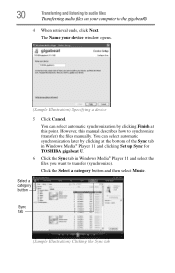
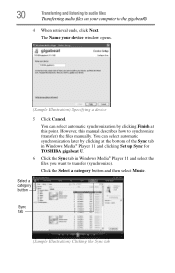
However, this point. You can select automatic synchronization by clicking at this manual describes how to the gigabeat®
4 When retrieval ends, click Next. Click the Select a category ... Finish at the bottom of the Sync tab in Windows Media® Player 11 and clicking Set up Sync for TOSHIBA gigabeat U.
6 Click the Sync tab in Windows Media® Player 11 and select the files you...
User Guide - Page 65
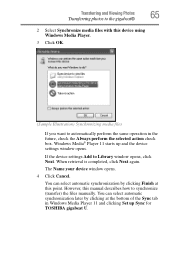
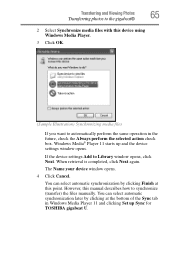
... check box. You can select automatic synchronization by clicking at this manual describes how to synchronize (transfer) the files manually.
However, this point. Windows Media® Player 11 starts up Sync for TOSHIBA gigabeat U. Transferring and Viewing Photos
65
Transferring photos to the gigabeat®
2 Select Synchronize media files with this device using Windows Media...
User Guide - Page 120


... and charge the built-in the following table.
Chapter 8
If you have problems
This chapter aims to help you see the error messages listed below. Error Message
Solution
Low Battery
Connect the gigabeat® to the gigabeat®. If you solve many problems by yourself.
You will find information on Toshiba's support services at the end of this chapter.
User Guide - Page 122
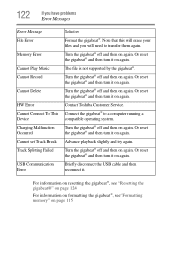
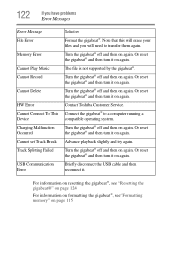
...your files and you have problems
Error Messages
Error Message File Error
Memory Error
Cannot Play Music Cannot Record
Cannot Delete
HW Error Cannot Connect To This Device Charging Malfunction Occurred Cannot set Track Break Track Splitting Failed
USB Communication Error
Solution
Format the gigabeat®.
The file is not supported by the gigabeat®. Turn the gigabeat® off and then...
User Guide - Page 123
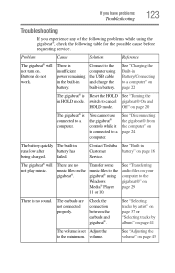
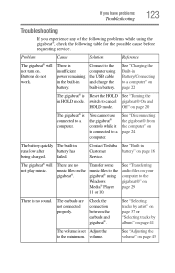
... "Transferring audio files on your computer to cancel gigabeat® On and
HOLD mode. If you have problems
Troubleshooting
123
Troubleshooting
If you experience any of the following problems while using the gigabeat®, check the following table for the possible cause before
requesting service.
Problem
Cause
Solution
Reference
The gigabeat® will not play music.
There are...
User Guide - Page 124
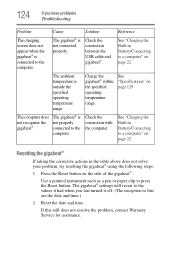
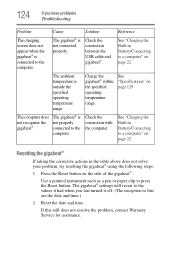
...Specifications" on the side of the gigabeat®.
Check the connection between the USB cable and gigabeat®.
See "Charging the Built-in Battery/Connecting to a computer" on page 22
Resetting the gigabeat... the problem, contact Warranty Service for assistance.
The gigabeat® settings will revert to the values it had when you have problems
Troubleshooting
Problem
Cause
...
User Guide - Page 126
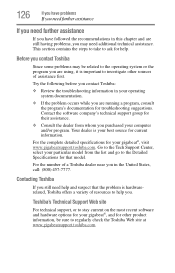
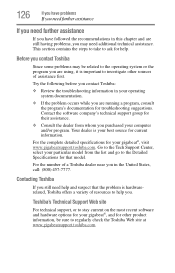
... software company's technical support group for their assistance.
❖ Consult the dealer from whom you purchased your particular model from the list and go to help you. Your dealer is hardwarerelated, Toshiba offers a variety of resources to the Detailed Specifications for that the problem is your gigabeat®, and for current information. Go to regularly check the Toshiba...
User Guide - Page 134


... 124 contacting Toshiba 126 database errors 121 disc is full 120 editing songs 121 file errors 122 licenses for song tracks 121 memory problems 122 playing music 123 resetting to solve problems 124 setting the language 125 system errors 121
transferring photos 120 USB problems 122 product specifications 129
R
radio 74 listening to FM 74 setting channels 74 tuning manually 79...
Start Up Guide - Page 5
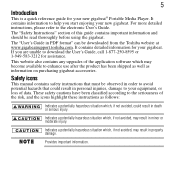
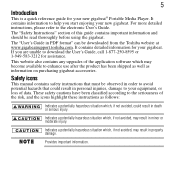
...Instructions" section of the application software which may result in property damage.
Indicates a potentially hazardous situation which , if not avoided, may result in PDF format" can be read thoroughly before using the gigabeat. The "User's Guide in minor or moderate injury. This website also contains any upgrades of this guide contains important information and should be downloaded...
Start Up Guide - Page 6
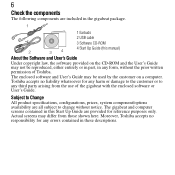
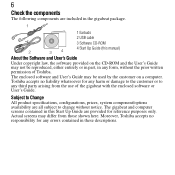
...the CD-ROM and the User's Guide may differ from the use of Toshiba. The gigabeat and computer screens contained in this manual)
About the Software and User's Guide
Under copyright law, the software provided on a computer. Subject to Change
All product specifications, configurations, prices, system component/options availability are provided for any errors contained in any harm or...
Start Up Guide - Page 31


... which the Product may be a part
❖ Replacement or fixes of software
❖ Repair or replacement of covers, plastics, or appearance parts such as interior or exterior finishes or trim
❖ Service made necessary by any external cause, including fire, theft, acts of God, alteration, problems arising from software or hardware not supplied by Toshiba, power failures, surges or shortages...
Start Up Guide - Page 32
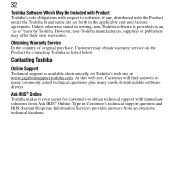
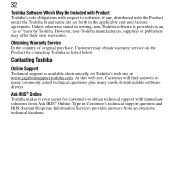
... even easier for customers to obtain technical support with the Product under the Toshiba brand name are set forth in writing, non-Toshiba software is available electronically on an "as listed below. At this web site, Customer will find answers to many commonly asked technical questions plus many easily downloadable software drivers. Unless otherwise stated in the applicable...
Toshiba MET400 Reviews
Do you have an experience with the Toshiba MET400 that you would like to share?
Earn 750 points for your review!
We have not received any reviews for Toshiba yet.
Earn 750 points for your review!
