Toshiba M11 PTME3C-004002 Support and Manuals
Get Help and Manuals for this Toshiba item
This item is in your list!

View All Support Options Below
Free Toshiba M11 PTME3C-004002 manuals!
Problems with Toshiba M11 PTME3C-004002?
Ask a Question
Free Toshiba M11 PTME3C-004002 manuals!
Problems with Toshiba M11 PTME3C-004002?
Ask a Question
Popular Toshiba M11 PTME3C-004002 Manual Pages
Users Manual Canada; English - Page 4


... of power condition 6-2 Battery 6-3 TOSHIBA Password Utility 6-9 Power-up modes 6-11 Panel power on/off 6-12 System automatic Sleep/Hibernation 6-12
Chapter 7 HW Setup Accessing HW Setup 7-1 HW Setup window 7-1
Chapter 8
Troubleshooting Problem solving process 8-1 Hardware and system checklist 8-3 TOSHIBA support 8-24
Appendix A Specifications Physical Dimensions A-1 Environmental...
Users Manual Canada; English - Page 6
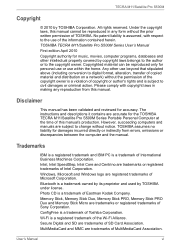
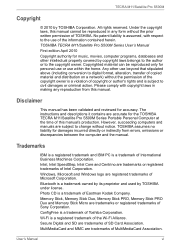
The instructions and descriptions it contains are accurate for music, movies, computer programs, databases... errors, omissions or discrepancies between the computer and the manual. No patent liability is a trademark of the information contained herein. TOSHIBA TECRA M11/Satellite Pro S500M Series User's Manual
First edition April 2010
Copyright authority for the TOSHIBA TECRA M11/...
Users Manual Canada; English - Page 10
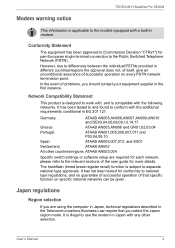
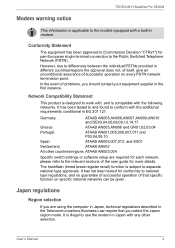
... ATAAB AN003,004
Specific switch settings or software setup are using the computer in Japan, technical regulations described in the Telecommunications Business Law require that specific function on every PSTN network termination point. It is illegal to use the modem in Japan with the following networks. User's Manual
x Modem warning notice
TECRA M11/Satellite Pro S500M...
Users Manual Canada; English - Page 12
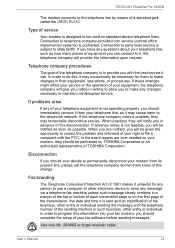
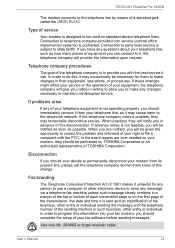
... to provide you should complete the setup of your right to file a complaint with the best service it unlawful for them know of your fax software before sending messages.
User's Manual
xii If you should be given the opportunity to correct the problem and informed of this change. If problems arise
If any person to...
Users Manual Canada; English - Page 22


...manual is designed to this manual by -step instructions on your purchase of reliable, high-performance computing. Preface
Congratulations on setting up and begin using optional devices and troubleshooting. It also provides detailed information on Chapter 7, HW Setup...provide years of the TECRA M11/Satellite Pro S500M Series computer. Conventions
This manual uses the following their ...
Users Manual Canada; English - Page 144


...replacements.
■ The computer's RTC battery is a Ni-MH battery and should be shortened.
■ Never install or remove the battery pack without first turning off even if the AC adaptor is turned off. Use only batteries recommended by TOSHIBA as required by a TOSHIBA service... the enclosed Instruction Manual for Safety and Comfort for detailed precautions and handling instructions.
■...
Users Manual Canada; English - Page 161


... describe your problems to ensure they high pitched or low pitched? In addition, is set . In view of this will recognize the new device.
■ Make sure all optional accessories are configured properly in the computer's setup program and that all required driver software has been loaded (please refer to the computer -
User's Manual
8-2 this...
Users Manual Canada; English - Page 166


... system. Press the F2 key when the TOSHIBA Leading Innovation >>> screen appears - a confirmation message will
load.
3. Password
Problem
Procedure
Cannot enter password Please refer to Chapter 5, The Keyboard for further information. Troubleshooting
Real Time Clock
Problem
Procedure
The following steps:
Failure.
1. the BIOS setup application will be caused by using the
RTC...
Users Manual Canada; English - Page 167


... Priority setting within the TOSHIBA HW Setup utility please refer to the Boot Priority section in from contact with the
screen cleaner and always ensure you may wish to run the TOSHIBA PC
Diagnostic Tool to resolve the problem, contact your operating system documentation in the optical disc drive - You should always follow the instructions with...
Users Manual Canada; English - Page 176


... not support USB, you are still unable to resolve the problem, contact your USB device.
Problem
Procedure
I cannot use a USB mouse and/or USB keyboard by setting the USB KB/Mouse Legacy Emulation option within the TOSHIBA HW Setup utility to Enabled. When this happens, disconnect an external device if some external devices are properly installed - to...
Users Manual Canada; English - Page 179


... User's Manual
8-20 Problem
Procedure
No sound is properly working power outlet.
For further information, please refer to a working .
Check the software volume settings. Annoying... or service provider. No display
Try adjusting the contrast and brightness controls on , you are still unable to resolve the problem, contact...Troubleshooting in Windows" section of Windows Help and Support.
Users Manual Canada; English - Page 180


... Panel. To keep this occurs, press FN + F5 to re-set to change the display priority and ensure that the settings are turned off the computer before disconnecting the external monitor.
Remember to see if the external monitor is firmly attached.
Troubleshooting
Problem Display error occurs
Procedure
Press the FN + F5 hot key in Sleep...
Users Manual Canada; English - Page 206


... system memory allocated to support graphics may vary depending on an external storage medium.
Contact Toshiba technical service and support, refer to TOSHIBA support section in your computer ...specific computer model please refer to your computer product may not function properly. User's Manual
G-2 Memory (Main System)
Part of the main system memory may also vary from specifications ...
Detailed Specs for Tecra M11 PTME3C-004002 English - Page 1


... + AMT 6.0 Intel 802.11 a/g/n Wireless LAN Integrated HD Web Camera (with a three (3) year parts and labour Limited International Warranty. Non Operating 20° C per hr. Shock: Operating: 10G; Life without Walls™. Toshiba recommends Windows 7. M11-004
_____
Model: i Tecra M11 PTME3C-004002
Intel® Core™ i5-520M processor (vPro) - 2.40GHz/2.93GHz, 14" HD LED, 4GB...
Detailed Specs for Tecra M11 PTME3C-004002 English - Page 2


... games or videos with the various computer software or hardware options, visit Toshiba's website at toshiba.ca/support
5/6/2010 v.1
PA3675U-1M1G DDR3-1066 1GB Memory Module PA3676U-1M2G DDR3-1066 2GB Memory Module PA3677U-1M4G DDR3-1066 4GB Memory Module
Part Number/UPC code
PTME3C-004002 / 6-23506-02608-6
iToshiba of Canada Limited Information Systems Group shall not...
Toshiba M11 PTME3C-004002 Reviews
Do you have an experience with the Toshiba M11 PTME3C-004002 that you would like to share?
Earn 750 points for your review!
We have not received any reviews for Toshiba yet.
Earn 750 points for your review!
