Toshiba L55W-C5280 Support and Manuals
Get Help and Manuals for this Toshiba item
This item is in your list!

View All Support Options Below
Free Toshiba L55W-C5280 manuals!
Problems with Toshiba L55W-C5280?
Ask a Question
Free Toshiba L55W-C5280 manuals!
Problems with Toshiba L55W-C5280?
Ask a Question
Popular Toshiba L55W-C5280 Manual Pages
Satellite/Satellite Pro L50W-C Series Windows 8.1 User's Guide - Page 1


Satellite Fusion™ 15
User's Guide
If you will find answers for many commonly asked technical questions plus many downloadable software drivers, BIOS updates, and other downloads.
For more information, see "If Something Goes Wrong" on page 113 in this Web site, you need assistance: Technical support is available online at Toshiba's Web site at support.toshiba.com. At this guide. ...
Satellite/Satellite Pro L50W-C Series Windows 8.1 User's Guide - Page 2


.... ("TOSHIBA"), ITS AFFILIATES AND SUPPLIERS DO NOT WARRANT THAT OPERATION OF THE PRODUCT WILL BE UNINTERRUPTED OR ERROR FREE. Model: Satellite®/Satellite Pro® L50W-C Series
Recordable and/or ReWritable Drive(s) and Associated Software Warranty
The computer system you must read and follow all set-up and usage instructions in the applicable user guides and/or manuals enclosed...
Satellite/Satellite Pro L50W-C Series Windows 8.1 User's Guide - Page 17
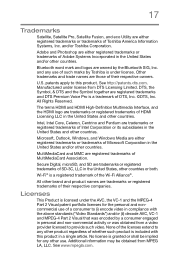
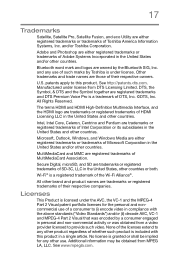
17
Trademarks
Satellite, Satellite Pro, Satellite Fusion, and eco Utility are either registered trademarks or trademarks of Adobe Systems ...DTS, Inc. and any other product regardless of such marks by Toshiba is licensed under license from DTS Licensing Limited. Manufactured under the AVC, the VC-1 and the MPEG-4 Part 2 Visual patent portfolio licenses for any use of HDMI Licensing ...
Satellite/Satellite Pro L50W-C Series Windows 8.1 User's Guide - Page 26


... has made every effort at support.toshiba.com.
26
Introduction This guide
NOTE
The product specifications and configuration information are all the features and specifications listed or illustrated. For more detailed information about your particular model, please visit Toshiba's Web site at support.toshiba.com. This guide
This guide introduces the computer's features as well as...
Satellite/Satellite Pro L50W-C Series Windows 8.1 User's Guide - Page 28


...'s features and specifications
Certain computer chassis are designed to accommodate all possible configurations for other documentation
For accessory information, visit Toshiba's Web site at warranty.toshiba.com. Your select model may also include other product information, be sure to regularly check the Toshiba Web site at support.toshiba.com.
Service options
Toshiba offers a full...
Satellite/Satellite Pro L50W-C Series Windows 8.1 User's Guide - Page 75


..., power management settings, and features used.
Charging the main battery
The battery needs to be charged before you can order a Toshiba AC adaptor from Toshiba's Web site at accessories.toshiba.com. To charge the main battery, plug the computer into a live electrical outlet. Users who are not completely familiar with setup changes, contact Toshiba's Customer Support Center. For...
Satellite/Satellite Pro L50W-C Series Windows 8.1 User's Guide - Page 111
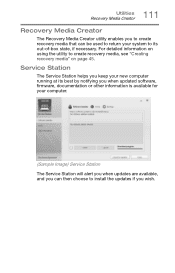
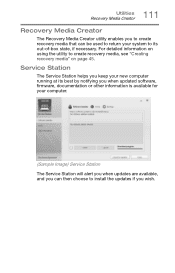
... information on page 45. Service Station
The Service Station helps you keep your computer.
(Sample Image) Service Station The Service Station will alert you when updates are available, and you ...media, see "Creating recovery media" on using the utility to install the updates if you when updated software, firmware, documentation or other information is available for your new computer running at ...
Satellite/Satellite Pro L50W-C Series Windows 8.1 User's Guide - Page 117


...back to fix the problem. To enter the Advanced Startup options manually:
1 From the Start or Desktop screen, move your pointer to the upper-right corner of these problems, use the options ...settings will launch.
If you may need to start properly, you experience any of the screen or swipe in some way such as installing a new program or adding a device. If Windows fails to troubleshoot...
Satellite/Satellite Pro L50W-C Series Windows 8.1 User's Guide - Page 128


... troubleshooting tips for example, the other computer cannot browse to a public Web site, the ISP's (Internet Service Provider) service may be very helpful if you are in the Search field type Control Panel. If, for networking problems, specifically wireless (Wi-Fi) networking. If you are not familiar with the terminology, please see Windows Help and Support...
Satellite/Satellite Pro L50W-C Series Windows 8.1 User's Guide - Page 133


... F1 key to launch the Windows Help and Support screen. Search for "back up media on battery power. If anything , use the System Restore utility to set a restore point (see "Backing up your data or your entire computer with the Windows operating system" on page 130). Click or touch Control Panel from them. Before installing anything...
Satellite/Satellite Pro L50W-C Series Windows 8.1 User's Guide - Page 135


..., it if necessary.
Since some problems may be related to the operating system or the program you are attempting to charge a device without an AC adaptor connected to investigate all sources.
❖ Review the troubleshooting information in the TOSHIBA Sleep utility or the battery may be disabled. Open the TOSHIBA Sleep and Charge utility to check...
Satellite/Satellite Pro L50W-C Series Windows 8.1 User's Guide - Page 139


Display brightness
This TOSHIBA Function key decreases the screen brightness. This TOSHIBA Function key increases the screen brightness. Search
139 TOSHIBA Function Keys Functions
This TOSHIBA Function key launches the Search function.
Satellite/Satellite Pro L50W-C Series Windows 8.1 User's Guide - Page 161


... Setup see System Settings 105
C
caring for your computer 61
changing battery 83
charging the battery 39 cleaning the computer 62
communications set up 91
computer caring for 61 cleaning 62 disposal 84 environmental precautions 29, 84 moving 62 running on battery power 73 setting up 37
computer lock 62
computer will not start troubleshooting 114
computing habits troubleshooting...
Satellite/Satellite Pro L50W-C Series Windows 8.1 User's Guide - Page 163


... 81
power saving options 80
precautions safety 35
printer troubleshooting 127
problem solving contacting Toshiba 136 Startup options 117
R
real-time clock (RTC) battery 75
recording sounds 92
recovery creating recovery media 45
installing drivers and applications 54
internal storage drive 44
Index 163
refresh your PC 49 reset your PC 51
restoring from recovery media 48...
Satellite Fusion 15 S50-C Series Windows 8.1 Quick Start Guide - Page 8


... Help? Satellite Fusion is a trademark of the User's Guide.
Most problems are subject to the "If Something Goes Wrong" section of Toshiba America Information Systems, Inc. C lick/touch the TOSHIBA Central
tile/icon
2. you will be required to correct. For solutions to the most common problems, refer to change without notice. Product Specifications are easy to complete a setup...
Toshiba L55W-C5280 Reviews
Do you have an experience with the Toshiba L55W-C5280 that you would like to share?
Earn 750 points for your review!
We have not received any reviews for Toshiba yet.
Earn 750 points for your review!
