Toshiba L515 S4925 - Satellite - Pentium 2.1 GHz Support and Manuals
Get Help and Manuals for this Toshiba item
This item is in your list!

View All Support Options Below
Free Toshiba L515 S4925 manuals!
Problems with Toshiba L515 S4925?
Ask a Question
Free Toshiba L515 S4925 manuals!
Problems with Toshiba L515 S4925?
Ask a Question
Popular Toshiba L515 S4925 Manual Pages
User Guide - Page 2
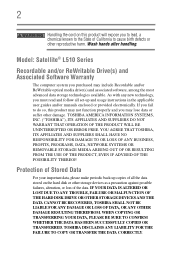
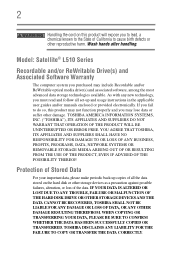
...your important data, please make periodic back-up copies of all set-up and usage instructions in the applicable user guides and/or manuals enclosed or provided electronically. As with any new technology, you purchased... ALTERED OR LOST DUE TO ANY TROUBLE, FAILURE OR MALFUNCTION OF THE HARD DISK DRIVE OR OTHER STORAGE DEVICES AND THE DATA CANNOT BE RECOVERED, TOSHIBA SHALL NOT BE LIABLE FOR ANY...
User Guide - Page 5
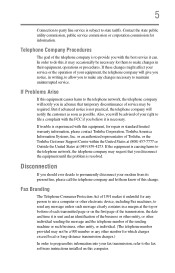
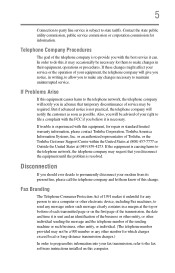
...problem is resolved. If trouble is experienced with the best service... software instructions installed on the...service may request that temporary discontinuance of Toshiba, or the Toshiba Customer Support...service commission or corporation commission for repair or standard limited warranty information, please contact Toshiba Corporation, Toshiba America Information Systems, Inc.
If Problems...
User Guide - Page 33


... battery 113 Charging the RTC battery 113 Monitoring main battery power 114 Determining remaining battery power 115 What to do when the main battery runs low ...116 Setting battery notifications 116 Conserving battery power 117 Power Plans 118 Using a hot key to set the Power Plan 119 Using TOSHIBA eco Mode 120 Changing the main battery 120 Removing...
User Guide - Page 107


...drive will run using this method, try launching the optical disc manually. To do this happens, contact Toshiba support for assistance.
9 Push the disc tray in by pressing gently...tray.
You are ready to use the associated software to open Windows Media® Player and use it clicks into the optical drive .... Do not set the volume too high when using an application that is associated with ...
User Guide - Page 120


... from using eco Mode by slightly lowering system performance. 120
Mobile Computing
Using TOSHIBA eco Mode
2 While continuing to press Fn, press F2 until you have two options: plug in the AC adaptor or install a charged main battery. The Power Plan options are now in the selected mode.
The battery pack's internal protective...
User Guide - Page 150
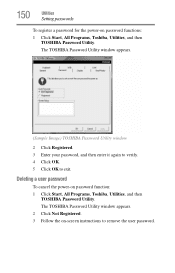
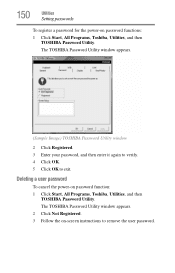
...
To cancel the power-on -screen instructions to exit. The TOSHIBA Password Utility window appears. 2 Click Not Registered. 3 Follow the on password function: 1 Click Start, All Programs, Toshiba, Utilities, and then
TOSHIBA Password Utility.
The TOSHIBA Password Utility window appears.
(Sample Image) TOSHIBA Password Utility window
2 Click Registered. 3 Enter your password, and then enter...
User Guide - Page 161
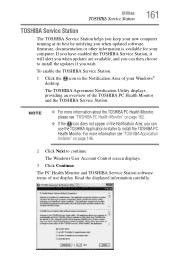
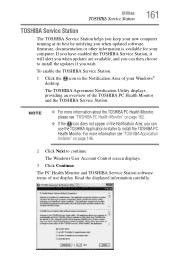
... Agreement Notification Utility displays, providing an overview of your Windows® desktop. The PC Health Monitor and TOSHIBA Service Station software terms of use the TOSHIBA Application Installer to install the updates if you can use display. Utilities
TOSHIBA Service Station
161
TOSHIBA Service Station
The TOSHIBA Service Station helps you keep your new computer running at its best...
User Guide - Page 162
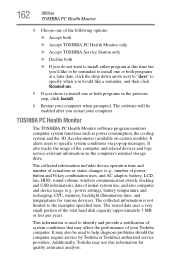
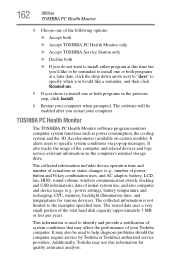
... related devices and logs service-relevant information on certain models). It alerts users to install one or both programs in the previous step, click Install.
6 Restart your Toshiba computer. The software will be used to identify and provide a notification of system conditions that may use , and also computer and device usage (e.g.: power settings, battery temperature and recharging...
User Guide - Page 173
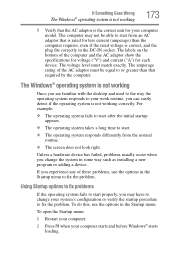
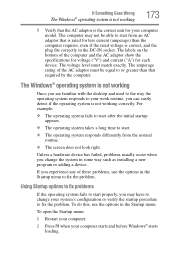
...your computer model.
To open the Startup menu:
1 Restart your computer.
2 Press F8 when your work routine, you experience any of these problems, use the options in some way such as installing a new... menu to fix the problem. The voltage level must be able to your computer starts and before Windows® starts loading.
If Something Goes Wrong
The Windows® operating system is...
User Guide - Page 182


...turn on your computer. Disk or internal storage drive problems
Problems with the internal storage drive or with a diskette drive usually show up as sector errors.
Devices that do not ...problem with your display settings and that the adapter type is operated on battery power, the screen will dim and you may not be missing. When the computer is incorrect or the current settings do not support...
User Guide - Page 186
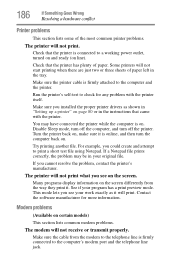
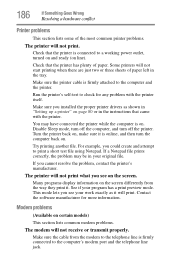
... manufacturer for any problem with the printer.
Some printers will print.
You may be in the instructions that came with the printer itself.
If you installed the proper printer drivers as shown in the...are just two or three sheets of paper left in "Setting up a printer" on certain models)
This section lists common modem problems.
The modem will not print what you see on the...
User Guide - Page 187
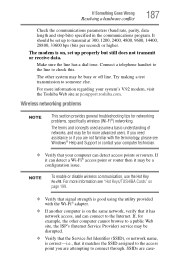
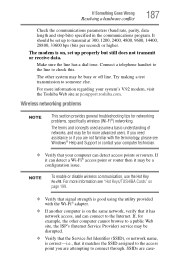
... see Windows® Help and Support or contact your system's V.92 modem, visit the Toshiba Web site at 300, 1200, 2400, 4800, 9600, 14400, 28800, 33600 bps (bits per second) or higher. NOTE
To enable or disable wireless communication, use the Hot Key Fn+F8. If, for example, the other system may be set up...
User Guide - Page 193
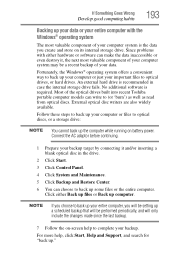
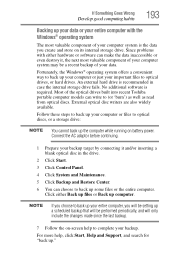
... or Back up ." Since problems with the Windows® operating system
The most...setting up a scheduled backup that will only include the changes made since the last backup.
7 Follow the on battery power. Most of the optical drives built into recent Toshiba portable computer models...Start, Help and Support, and search for "back up computer.
Fortunately, the Windows® operating system ...
User Guide - Page 201
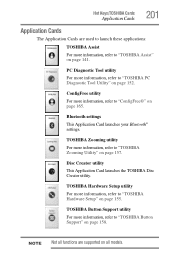
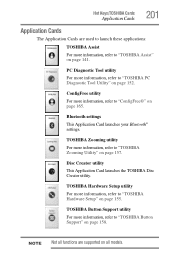
..."ConfigFree®" on page 157. TOSHIBA Zooming utility
For more information, refer to "TOSHIBA Zooming Utility" on page 165.
TOSHIBA Hardware Setup utility
For more information, refer to "TOSHIBA Hardware Setup" on page 158. TOSHIBA Button Support utility
For more information, refer to "TOSHIBA Button Support" on page 155. Hot Keys/TOSHIBA Cards
Application Cards
201
Application Cards...
User Guide - Page 235
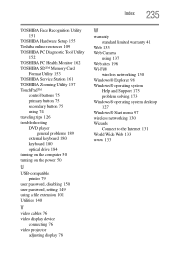
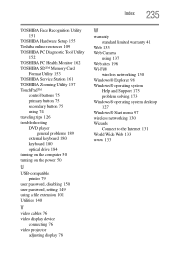
... TOSHIBA Service Station 161 TOSHIBA Zooming Utility 157 TouchPad™
control buttons 75 primary button 75 secondary button 75 using 74 traveling tips 126 troubleshooting DVD player
general problems 189 external keyboard 180 keyboard 180 optical drive 184 turning on the computer 50 turning on the power 50
U
USB-compatible printer 79
user password, disabling 150 user password, setting...
Toshiba L515 S4925 Reviews
Do you have an experience with the Toshiba L515 S4925 that you would like to share?
Earn 750 points for your review!
We have not received any reviews for Toshiba yet.
Earn 750 points for your review!
