Toshiba KIRAbook 13 i7m Touch Support and Manuals
Get Help and Manuals for this Toshiba item
This item is in your list!

View All Support Options Below
Free Toshiba KIRAbook 13 i7m Touch manuals!
Problems with Toshiba KIRAbook 13 i7m Touch?
Ask a Question
Free Toshiba KIRAbook 13 i7m Touch manuals!
Problems with Toshiba KIRAbook 13 i7m Touch?
Ask a Question
Popular Toshiba KIRAbook 13 i7m Touch Manual Pages
User Guide - Page 4


...problem, immediately turn off your network connection. Contact Toshiba's Support Web site at support.toshiba.com. Industry Canada Requirement
This Class... site http://www.toshiba-europe.com/computers/tnt/bluetooth.htm in Europe or support.toshiba.com in the United...another. Please contact Toshiba computer product support on Wireless LANs...classe B est conformé à la norme NMB-...
User Guide - Page 28
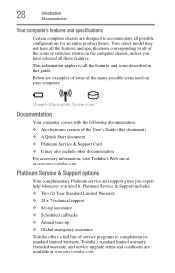
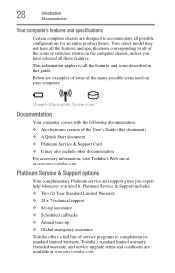
... all those features. Toshiba's standard limited warranty, extended warranty, and service upgrade terms and conditions are designed to all possible configurations for an entire product Series.
Platinum Service & Support options
Your complimentary Platinum service and support gives you expert help whenever you have all the features and specifications corresponding to accommodate all...
User Guide - Page 48


... drive(s) will be sure to label each DVD in the set sequentially (for example, "1 of 3," "2 of 3," etc...with the preceding steps, see "Restoring from recovery media" on -screen prompts to complete the copy process. Be sure to save the information...executing this procedure, or use blank media.
5 Click or touch the Create button in the TOSHIBA Recovery Media Creator utility dialog box.
6 Follow the on...
User Guide - Page 58
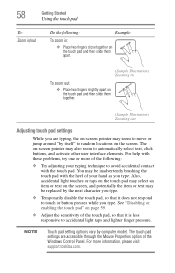
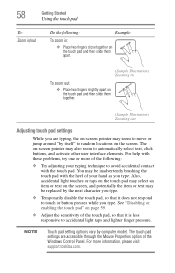
... is less responsive to avoid accidental contact with the touch pad.
For help with these problems, try one or more information, please visit support.toshiba.com. The touch pad settings are typing, the on-screen pointer may be replaced by the next character you type.
❖ Temporarily disable the touch pad, so that it does not respond to automatically...
User Guide - Page 79
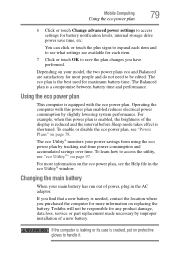
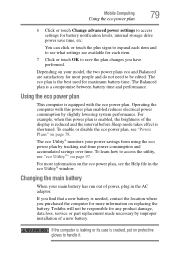
...Toshiba will not be edited. For example, when this power plan enabled reduces electrical power consumption by tracking real-time power consumption and accumulated savings over time.
If you find that a new battery is the best used for any product damage, data loss, service or part replacement made necessary by improper installation...touch Change advanced power settings to access settings...
User Guide - Page 108
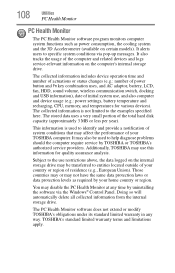
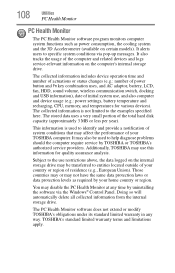
...'s obligations under its standard limited warranty in any time by TOSHIBA or TOSHIBA's authorized service providers. Those countries may or may be used to help diagnose problems should the computer require service by uninstalling the software via pop-up messages. Subject to specific system conditions via the Windows® Control Panel. The collected information includes device...
User Guide - Page 109


...
The Recovery Media Creator utility enables you when updated software, firmware, documentation or other information is available for your computer. Service Station
The Service Station helps you keep your system to its best by notifying you to create recovery media that can then choose to install the updates if you wish.
For detailed information on using...
User Guide - Page 114
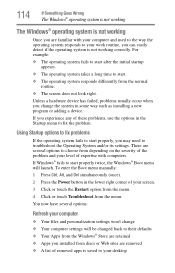
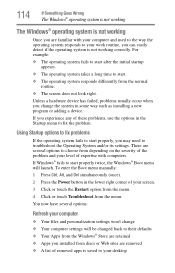
...need to troubleshoot the Operating System and/or its settings.
To enter the Boot menu manually:
1 ...installing a new program or adding a device. Unless a hardware device has failed, problems usually occur when you experience any of the problem and your screen.
3 Click or touch the Restart option from the menu.
4 Click or touch Troubleshoot from the normal
routine. ❖ The screen...
User Guide - Page 125
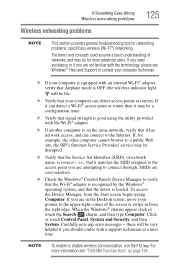
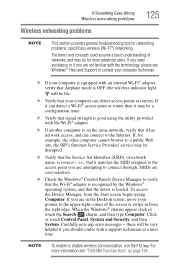
... by the Windows® operating system, and that it may be for networking problems, specifically wireless (Wi-Fi®) networking. i.e., that the driver is correct - The terms and concepts used assume a basic understanding of the screen or swipe in the Desktop screen, move your computer can detect a Wi-Fi® access point or router then...
User Guide - Page 129
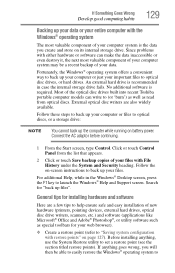
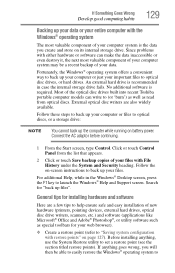
Most of the optical disc drives built into recent Toshiba portable computer models can make the data inaccessible or even destroy it, the next most valuable component of your computer system is required. Connect the AC adaptor before continuing.
1 From the Start screen, type Control. Since problems with either hardware or software can write to...
User Guide - Page 156


... 85
standard features 83, 84
Desktop Assist 93 Media & Entertainment tab 94 Support & Recovery tab 96 Tools & Utilities tab 95
Device Manager fixing a problem 117
directing display output 60
disabling touch pad 59
display troubleshooting 120
display devices external 59
display output settings 60 display, external
adjusting 61 disposal information 17 disposing of your computer...
User Guide - Page 158


158 Index
supervisor password 98 user password 98 utility 98 PC Health Monitor 108 Platinum Service & Support options 28 port HDMI™ 59... 77 precautions safety 35 printer troubleshooting 124 problem solving contacting Toshiba 132 Startup options 114
R
real-time clock (RTC) battery 71
recording sounds 88 recovery
creating recovery media 46 installing drivers and applications
55 internal storage...
Detailed Specifications for KIRABook 13-i7m-Touch - Page 1


... 2560 x 1440 native resolution (WQHD) o Touch Screen o 221 pixels per inch o 16:9 aspect ratio o Native support for use of 3 KIRAbook™ 13 i7m Touch
Page 1 of this information, which is subject to change prior to product launch. Battery14
Processor3 and Graphics4
Intel® Core™ i7-3537U Processor o (4M Cache, up to 13.3" Ultrabook)
Power
45W (19V 2.37A...
Detailed Specifications for KIRABook 13-i7m-Touch - Page 2


.... Contact Toshiba Technical Service and Support for a product Series. GPU performance is variable and subject to product launch.
KIRAbook™ 13 i7m Touch
Page 2 of standard telephone lines or low speed network connections
5. While Toshiba has made every effort at pcsupport.toshiba.com. For the most up copies of data by periodically storing it on product model, design configuration...
Detailed Specifications for KIRABook 13-i7m-Touch - Page 3


... are compliant with the USB specification. Actual battery life may not work with certain external devices even if they are available at www.warranty.toshiba.com.
16 RoHS. This notebook is compatible with a 64-bit operating system can address up to product launch.
5 Memory (Main System). KIRAbook™ 13 i7m Touch
Page 3 of lead, cadmium, mercury...
Toshiba KIRAbook 13 i7m Touch Reviews
Do you have an experience with the Toshiba KIRAbook 13 i7m Touch that you would like to share?
Earn 750 points for your review!
We have not received any reviews for Toshiba yet.
Earn 750 points for your review!
